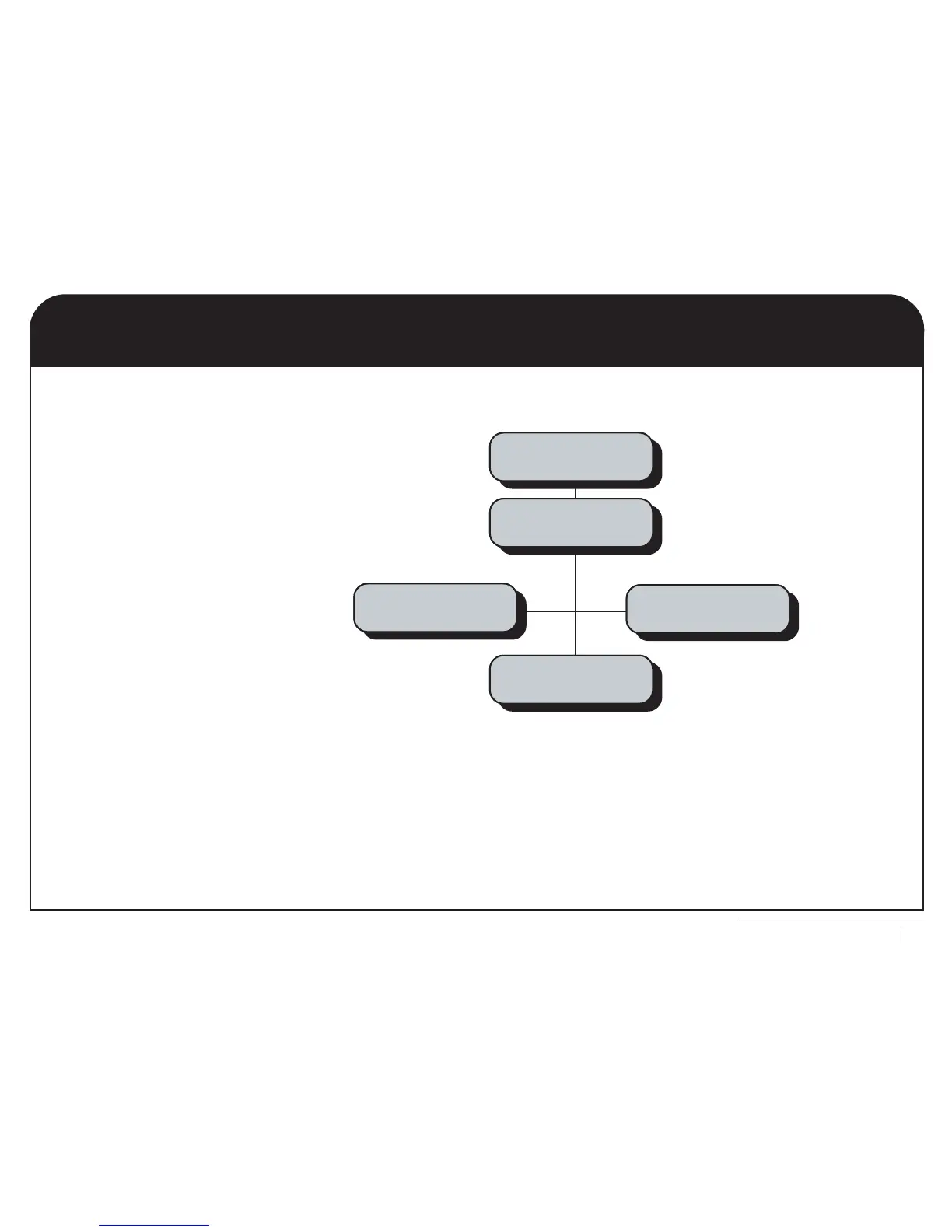CS250 User Manual
11
TURNING OFF THE SYSTEM AFTER AN ALARM
This disarms the system after an activation. If an activation has taken place, the status LED flashes.
1 The panel displays an alarm. ......................................................
2 Enter the user code. ....................................................................
3 The panel displays the alarm type
and location. Press 0 to see the
second screen. .............................................
4 Press NO. The panel returns to normal.......................................
Enter Code
****
Burglary
001 Act 07 0 A1
Zone 7 Area 1
Fri 01 Jan 18:24
Fri 01 Jan 18:20
Alarm
Fri 01 Jan 18:30
Area 1 Disarmed