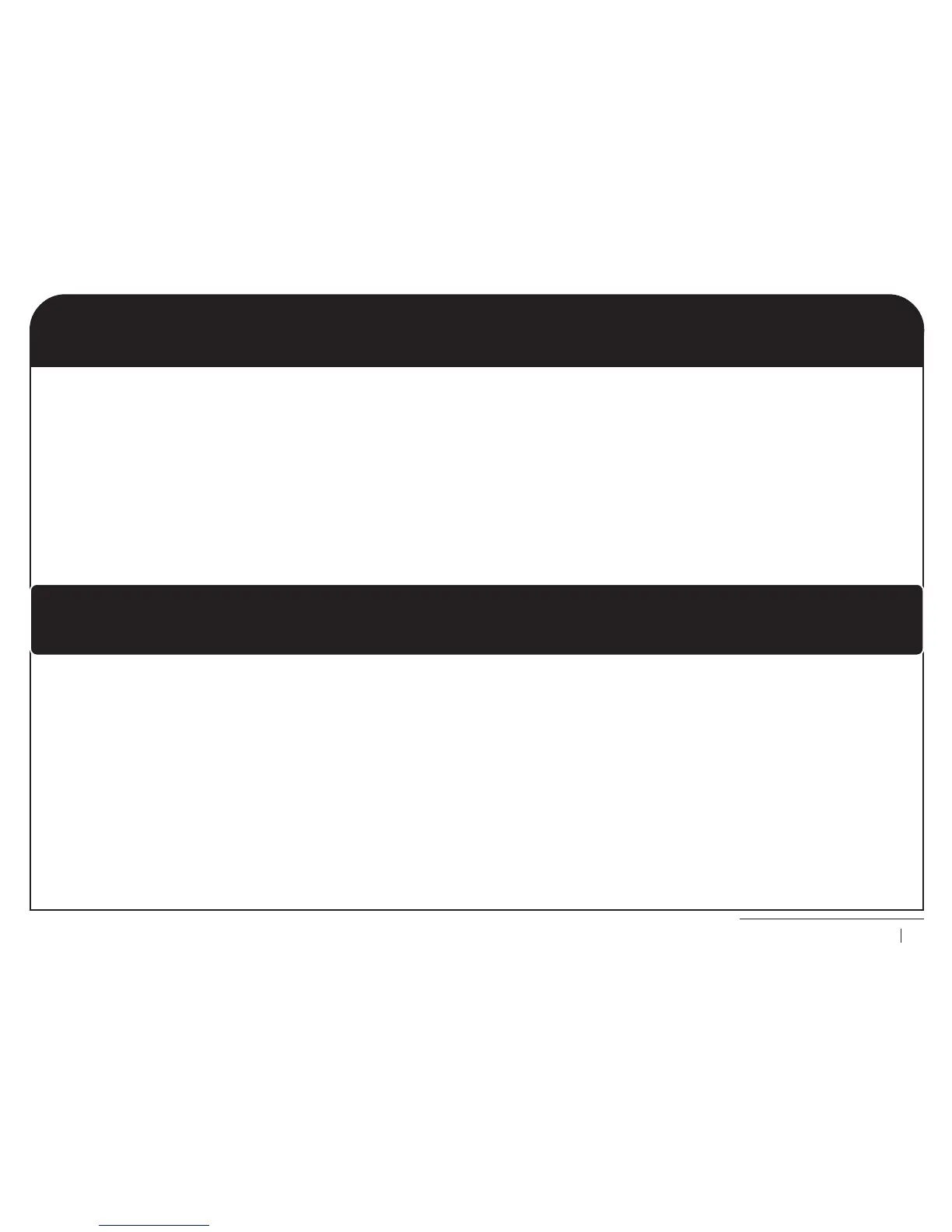CS250 User Manual
27
You can change the volume of the keypad as follows:
1 Press the 1 and # keys simultaneously for 2 seconds.
2 The keypad enters audio level setting mode. The sounder beeps - beep beep beep.
3 Press the navigation keys to adjust the audio levels.
4 Press OK.
SETTING THE KEYPAD AUDIO LEVEL
ENABLING AND DISABLING THE BACKLIGHT
You can switch the keypad backlight on or off as follows:
1 Press the 3 and # keys simultaneously for 2 seconds to disable the backlighting.
2 Press the 4 and # keys simultaneously for 2 seconds to enable the backlighting.
3 The confirmation beep sounds and the backighting is turned on or off.