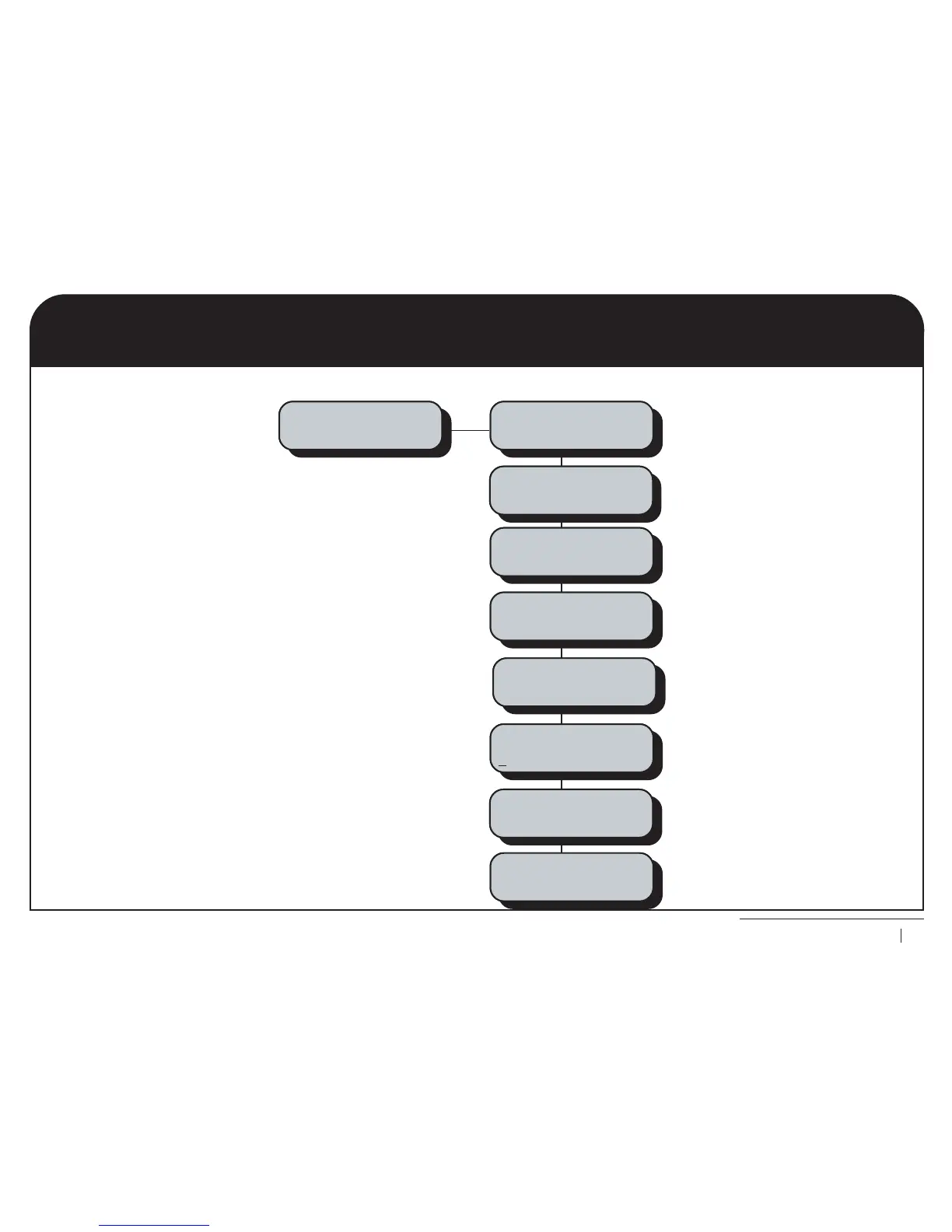CS250 User Manual
20
SETTING UP A TIME LIMITED USER CODE
You must have the super user code to set up a time limited user code. Only user code 16 can be set as a time limited user code. Change this code from
the default and then set a time limit. See page 18 for how to change user codes. If you set the time limit to 0, user code 16 has no time limit.
1 Enter the user code. ..........
2 Press the down arrow 7 times. ...................................................
3 Press OK. ....................................................................................
4 Press the down arrow once. ......................................................
5 Press OK. ....................................................................................
6 Press OK. ....................................................................................
7 Enter the length of time, in hours, that the code is valid. ............
8 Press OK. ....................................................................................
Enter Code
****
Users
Update Success
Users
001h
Users
255h
Users
255h
Users
User Time Limit
Users
User Codes
User Menu
Users
User Menu
Arm Options