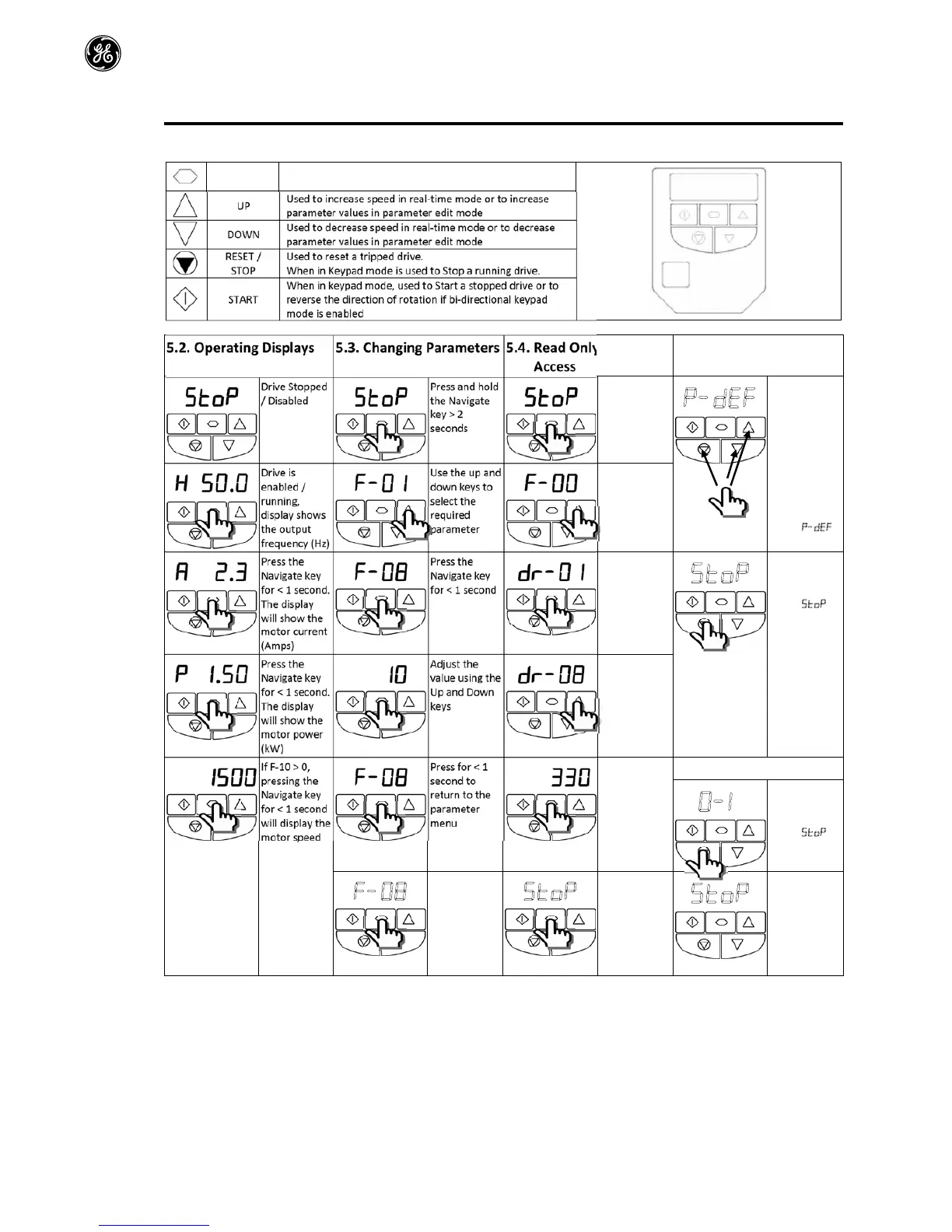5. Operation
5.1. Managing the Keypad
The drive is configured and its operation monitored via the keypad and display.
NAVIGATE
Used to display real-time information, to access and exit
parameter edit mode and to store parameter changes
UP
Used to increase speed in real-time mode or to increase
parameter values in parameter edit mode
DOWN
Used to decrease speed in real-time mode or to decrease
parameter values in parameter edit mode
RESET /
STOP
Used to reset a tripped drive.
When in Keypad mode is used to Stop a running drive.
START
When in keypad mode, used to Start a stopped drive or to
reverse the direction of rotation if bi-directional keypad
mode is enabled
5.2. Operating Displays 5.3. Changing Parameters
