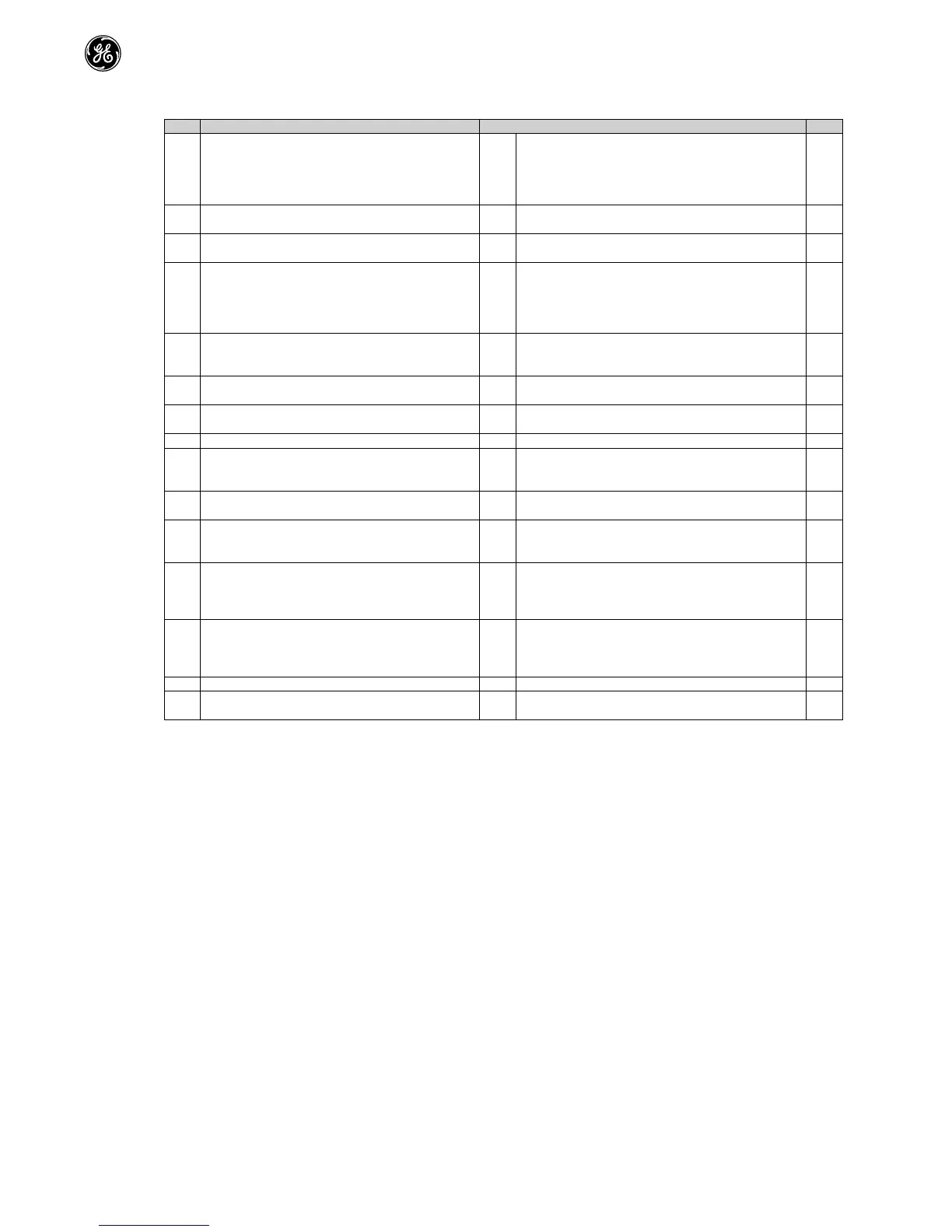1.2. QuickStartProcess
IdentifytheEnclosureType,ModelTypeandratingsof
yourdrivefromthemodelcodeonthelabel.Inparticular
- Checkthevoltageratingsuitstheincomingsupply
- Checktheoutputcurrentcapacitymeetsorexceeds
thefullloadcurrentfortheintendedmotor
IdentifyingtheDrivebyModelNumber
Unpackandcheckthedrive.Notifythesupplierand
shipperimmediatelyofanydamage.
Ensurecorrectambientandenvironmentalconditionsfor
thedrivearemetbytheproposedmountinglocation.
Installthedriveinasuitablecabinet(IP20Units)ensuring
suitablecoolingairisavailable.Mountthedrivetothe
wallormachine(IP66).
MechanicalDimensionsandMounting–IP20OpenUnits
GuidelinesforEnclosureMounting–IP20Units
MechanicalDimensions–IP66(Nema4X)EnclosedUnits
Guidelinesformounting(IP66Units)
Selectthecorrectpowerandmotorcablesaccordingto
localwiringregulationsorcode,notingthemaximum
IfthesupplytypeisITorcornergrounded,disconnectthe
EMCfilterbeforeconnectingthesupply.
Checkthesupplycableandmotorcableforfaultsorshort
circuits.
Checkthattheintendedmotorissuitableforuse,noting
anyprecautionsrecommendedbythesupplieror
EMCCompliantInstallation
CheckthemotorterminalboxforcorrectStarorDelta
configurationwhereapplicable
MotorTerminalBoxConnections
Ensuresuitablewiringprotectionisproviding,byinstalling
asuitablecircuitbreakerorfusesintheincomingsupply
Fuse/CircuitBreakerSelection
Connectthepowercables,especiallyensuringthe
protectiveearthconnectionismade
ProtectiveEarth(PE)Connection
IncomingPowerConnection
Connectthecontrolcablesasrequiredfortheapplication
EMCCompliantInstallation
AnalogandDigitalInputMacroConfigurations
ExampleConnectionDiagrams
Thoroughlychecktheinstallationandwiring
Commissionthedriveparameters
ManagingtheKeypad
Parameters
1.3. InstallationFollowingaPeriodofStorage
Ifthedrivehasnotbeenpowered,eitherunusedorinstorage,theDCLinkCapacitorsrequirereformingbeforepowermaybeconnectedtothe
drive.Refertoyourlocalsalespartnerforinformationregardingthecorrectprocedure.
