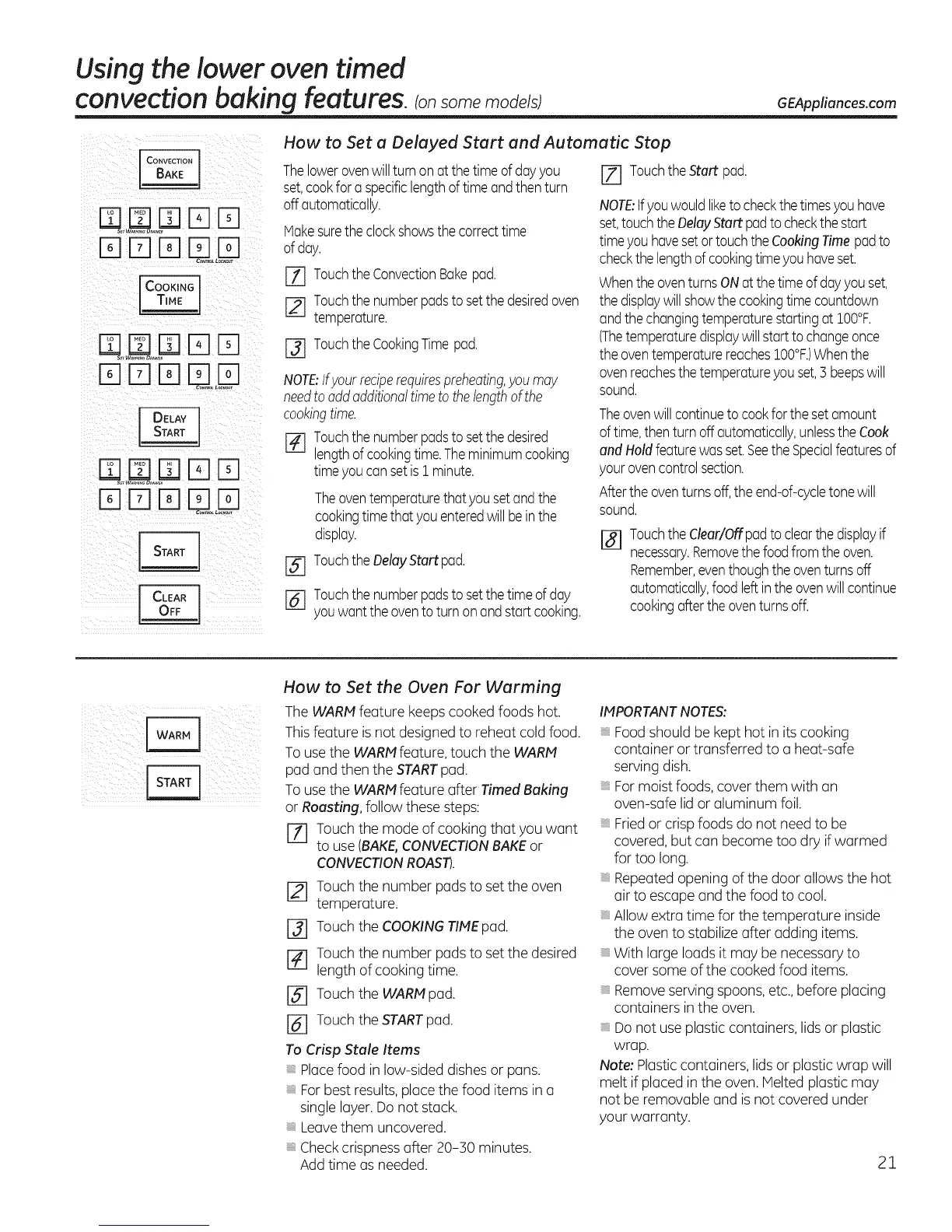Usingthe lower oventimed
convection baking features,tonsomemode/s
GEAppliances.com
E]E]E]EEE]
C_T_ L_KOU_
Dmm ,LD
Dmm ,L
How to Set a Delayed Start and Automatic Stop
Thelowerovenwillturnon at thetime of dayyou
set,cookfor aspecificlengthof timeandthenturn
offautomatically.
Makesurethe clockshowsthecorrecttime
ofday.
rl] Touchthe ConvectionBakepod.
[] Touchthenumberpodsto setthedesiredoven
temperature.
r_ TouchtheCookingTimepod.
NOTE:Ifyour reciperequirespreheating,you may
needtoaddadditionaltimetothelengthof the
cookingtime.
r_ Touchthenumberpadsto setthe desired
lengthof cookingtime.Theminimumcooking
timeyou cansetis:].minute.
@
@
Theoventemperaturethat you setandthe
cookingtimethat you enteredwill beinthe
display.
TouchtheDelayStartpad.
Touchthenumberpadsto setthetime of day
youwontthe ovento turn onandstartcooking.
[-_ TouchtheStart pad.
NOTE:ifyouwouldliketo checkthetimesyou have
set,touchthe DelayStart padto checkthe start
timeyouhavesetortouchthe CookingTimepadto
checkthe lengthofcookingtimeyouhaveset.
Whenthe oventurnsONat thetimeof dayyouset,
thedisplaywillshowthecookingtimecountdown
andthe changingtemperaturestartingat IO0°F.
(Thetemperaturedisplaywill startto changeonce
theoventemperaturereaches].O0°F.)Whenthe
ovenreachesthe temperatureyou set,3 beepswill
sound.
Theovenwillcontinuetocookforthesetamount
oftime,thenturnoff automatically,unlesstheCook
and Holdfeaturewasset.SeetheSpecialfeaturesof
yourovencontrolsection.
Aftertheoventurnsoff,theend-of-cycletonewill
sound.
[] TouchtheClear/Offpadto clearthe displayif
necessary.Removethefoodfrom theoven.
Remember,eventhoughtheoventurnsoff
automatically,foodleftinthe ovenwillcontinue
cookingafterthe oventurnsoff.
_/i___/_/_i[]_'i ill}_i_
_!{i_i_i__ii_iI_ii_ !i!i_i!_{ _!!ii_iii
How to Set the Oven For Warming
The WARMfeature keeps cooked foods hot.
Thisfeature is not designed to reheat cold food.
Tousethe WARMfeature, touch the WARM
pad and then the STARTpad.
Tousethe WARMfeature after Timed Baking
or Roasting, follow these steps:
r_ Touch the mode of cooking that you want
to use (BAKE,CONVECTIONBAKEor
CONVECTIONROAST).
Touch the number pads to set the oven
temperature.
[] Touch the COOKING TtMEpad.
[_ Touch the number pads to set the desired
length of cooking time.
[] Touch the WARM pad.
[] Touch the START pad.
To Crisp Stale Items
Place food in low-sided dishes or pans.
For best results, place the food items in a
single layer. Do not stack.
Leave them uncovered.
Check crispness after 20-30 minutes.
Add time as needed.
IMPORTANT NOTES:
Foodshould be kept hot in its cooking
container or transferred to a heat-safe
serving dish.
Formoist foods,cover them with an
oven-safe lid or aluminum foil.
Friedor crisp foods do not need to be
covered, but can become too dry if warmed
for too long.
Repeatedopening of the door allows the hot
air to escape and the food to cool.
Allow extra time for the temperature inside
the oven to stabilize after adding items.
With large loads it may be necessary to
cover some of the cooked food items.
Removeserving spoons,etc., before placing
containers in the oven.
Donot useplastic containers, lidsor plastic
wrap.
Note: Plasticcontainers, lidsor plastic wrap will
melt if placed in the oven. Melted plastic may
not be removable and is not covered under
your warranty.
21