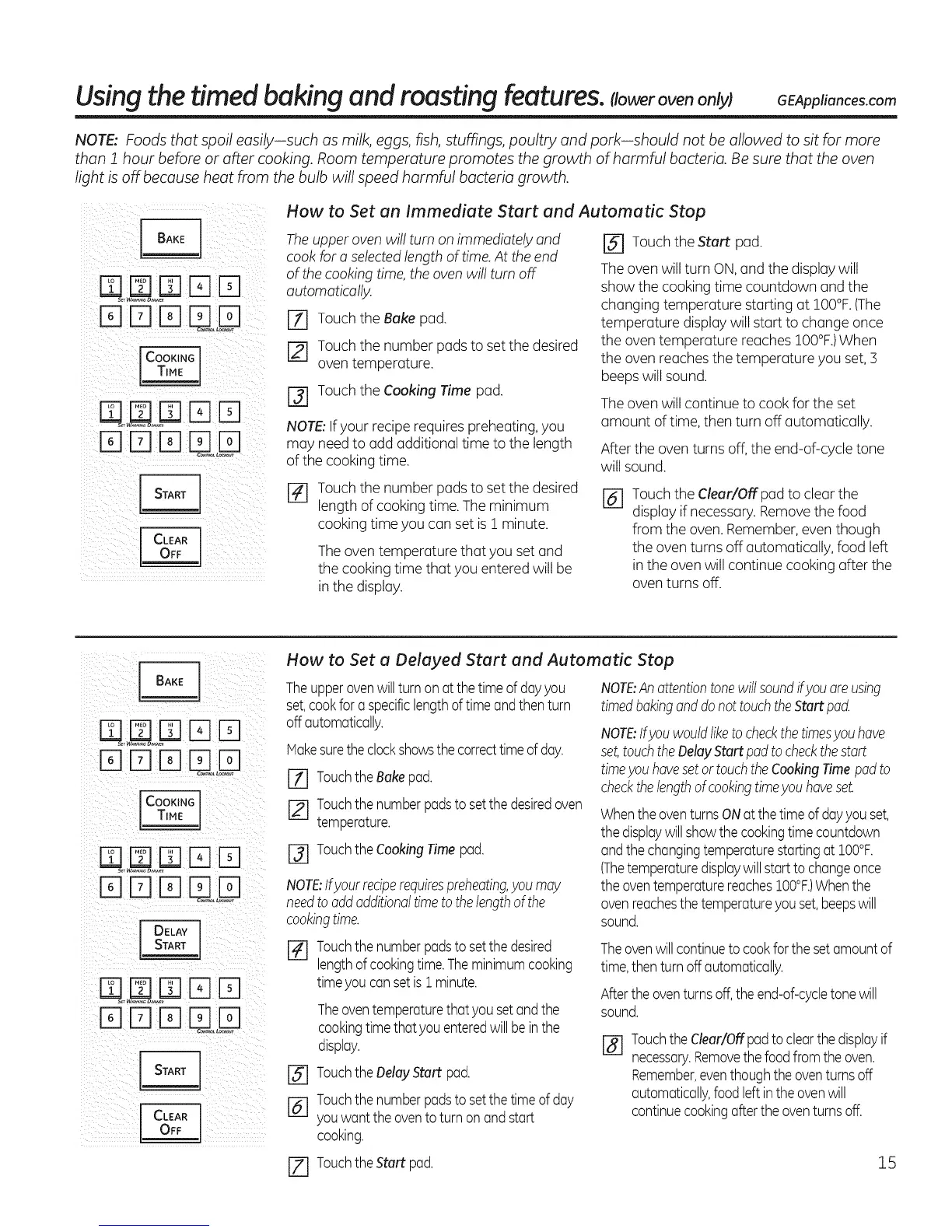Using the timed baking and roasting features. lowerovenonly GEAppliances.com
NOTE: Foods that spoil easily-such as milk, eggs, fish, stuffings, poultry and pork-should not be allowed to sit for more
than i hour before or after cooking. Room temperature promotes the growth of harmful bacteria. Be sure that the oven
light is off because heat from the bulb will speed harmful bacteria growth.
i!k £ (i
N E] !N
D D D Fq
CoN_ t_Ko._
I CLEA_I
How to Set an Immediate Start and Automatic Stop
The upper oven will turn on immediately and
cook for a selected length of time. At the end
of the cooking time, the oven will turn off
automatically.
[Z] Touch the Bake pad.
[_ Touch the number pads to set the desired
oven temperature.
[_ Touch the Cooking Time pad.
NOTE:Ifyour recipe requires preheating, you
may need to add additional time to the length
of the cooking time.
r_ Touch the number pads to set the desired
length of cooking time. The minimum
cooking time you can set is ! minute.
Theoven temperature that you set and
the cooking time that you entered will be
in the display.
r_ Touch the Star pad.
Theoven willturn ON,and the display will
show the cooking time countdown and the
changing temperature starting at IO0°F.(The
temperature display will start to change once
the oven temperature reaches IO0°F.)When
the oven reaches the temperature you set, 3
beepswill sound.
Theoven will continue to cook for the set
amount of time, then turn off automatically.
After the oven turns off,the end-of-cycle tone
will sound.
[] Touch the Clear/Offpad to clear the
display ifnecessary.Removethe food
from the oven. Remember,even though
the oven turns off automatically, food left
in the oven will continue cooking after the
oven turns off.
D E]rq
ICOOKINGI
DDD D
I DELAYI
rqESm
How to Set a Delayed Start and Automatic Stop
Theupperovenwillturnon at the timeof dayyou
set,cookfor aspecificlengthoftimeandthenturn
off automatically.
Makesurethe clockshowsthe correcttimeof day.
[] TouchtheBakepad.
[] Touchthenumberpadsto setthedesiredoven
temperature.
[] TouchtheCookingTimepad.
NOTE:Ifyour reciperequirespreheating,youmay
needtoaddadditionaltimeto the lengthofthe
cookingtime.
NOTE:Anattentiontonewillsoundifyouareusing
timedbakinganddonottouchtheStartpad.
NOTE:Ifyou wouldliketo checkthe timesyouhave
set,touchtheDelayStart padto checkthestart
timeyouhavesetor touchtheCookingTimepad to
checkthe lengthof cookingtimeyouhaveset.
Whenthe oventurnsONat the time of dayyouset,
thedisplaywillshowthe cookingtimecountdown
andthe changingtemperaturestartingat IO0°F.
(Thetemperaturedisplaywill startto changeonce
theoventemperaturereachesIO0°F.)Whenthe
ovenreachesthe temperatureyou set,beepswill
sound.
%
@
@
Touchthenumberpadsto setthe desired
lengthof cookingtime.Theminimumcooking
timeyou cansetis 1 minute.
Theoventemperaturethat you setandthe
cookingtimethat you enteredwill bein the
display.
TouchtheDelayStart pad.
Touchthenumberpadsto setthe timeofday
youwantthe oventoturnon andstart
cooking.
Theovenwillcontinuetocookforthesetamountof
time,then turn offautomatically.
Aftertheoventurnsoff,the end-of-cycletone will
sound.
[] TouchtheClear/Offpadto clearthe displayif
necessary.Removethefoodfromthe oven.
Remember,eventhough theoventurnsoff
automatically,foodleftinthe ovenwill
continuecookingafterthe oventurnsoff.
[Z] TouchtheStart pad. 15