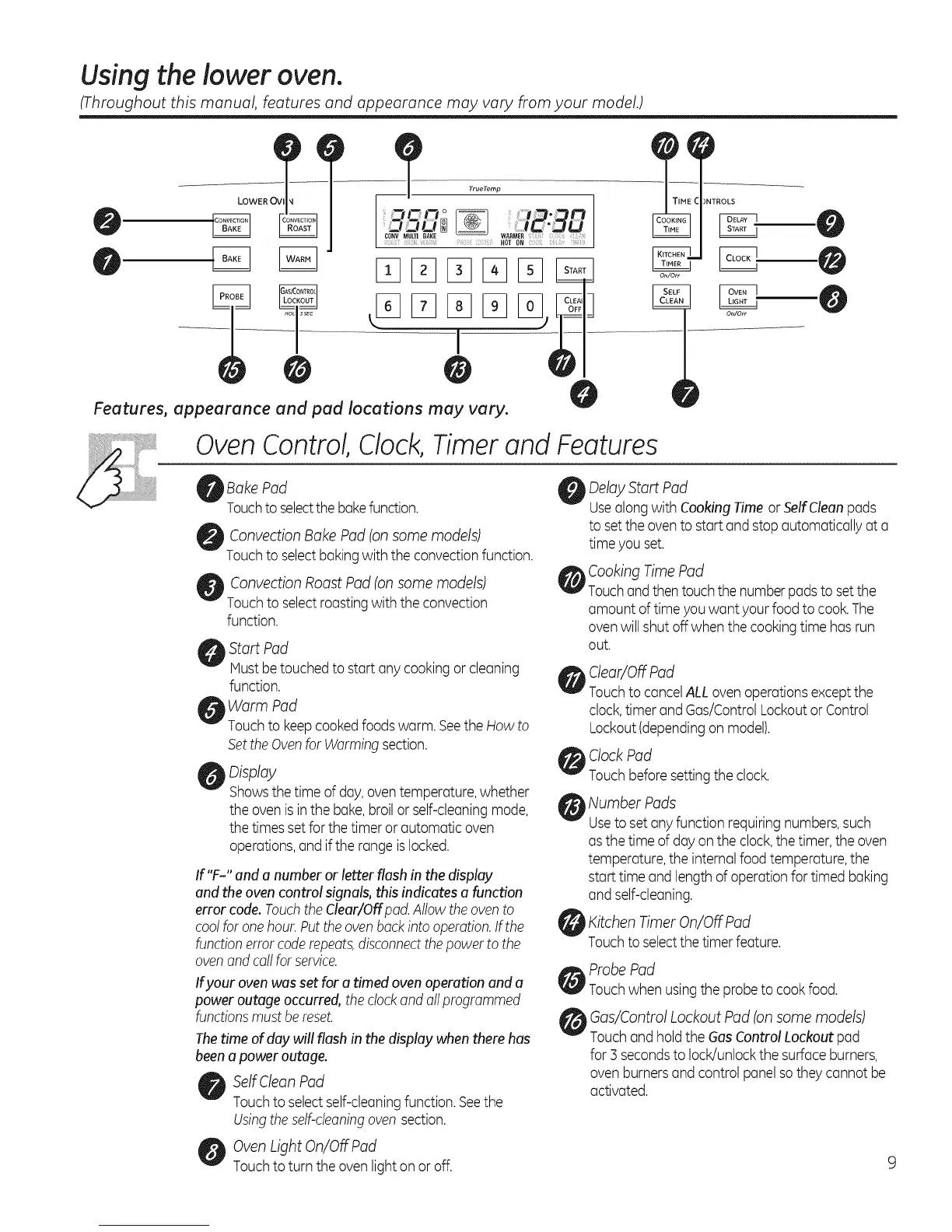Using the lower oven.
(Throughout this manual, features and appearance may vary from your model.)
LOWER OVI
1
TrueTemp
CONVMgLTIBAKE WARMER :
HOT ON
)NTROLS
OtdO_
Features, appearance and pad locations may vary.
Oven Control, Clock, Timer and Features
Bake Pad
Touchto selectthe bakefunction.
Convection Bake Pad (on some models)
Touchto selectbakingwith the convectionfunction.
Convection Roast Pad (on some models)
Touchto selectroastingwith theconvection
function.
Start Pad
Mustbe touchedto start any cookingor cleaning
function.
Warm Pad
touch to keepcookedfoodswarm. SeetheHow to
SettheOvenfor Warmingsection.
_Display
Showsthe time of day,oventemperature,whether
the ovenisinthe bake,broilor self-cleaningmode,
the timessetforthe timer or automatic oven
operations,and if the range islocked.
If "F-" and a number or letter flash in the display
and theoven control signals,this indicates a function
error code.TouchtheClear/Offpad.Allowtheovento
coolforonehour.Puttheovenbackintooperation.Ifthe
functionerrorcoderepeats,disconnectthe power to the
ovenandcallforserdce.
If your oven was set for a timed oven operation and a
power outage occurred, theclockand attprogrammed
functionsmustbereset.
Thetime of day will flash in the display when there has
beena power outage.
SelfClean Pad
Touchto selectself-cleaningfunction. Seethe
Usingtheself-cleaningoven section.
OvenLight On/Off Pad
Touchto turn theoven lighton or off.
Delay Start Pad
Usealongwith CookingTime or SelfClean pads
to setthe ovento startand stop automatically at a
time you set.
Cooking Time Pad
Touchand thentouchthenumberpadsto setthe
amount of timeyou want your food to cook.The
ovenwill shut off when the cookingtime has run
out.
Clear/Off Pad
Touchto cancelALLoven operationsexceptthe
clock,timer and Gas/ControlLockoutor Control
Lockout(dependingon model).
ClockPad
Touchbeforesettingthe clock.
Number Pads
Useto set anyfunction requiringnumbers,such
asthetime of dayon the clock,thetimer, the oven
temperature,the internalfoodtemperature,the
starttime and lengthofoperationfor timed baking
and self-cleaning.
Kitchen Timer On/Off Pad
Touchto selectthe timerfeature.
Probe Pad
Touchwhen usingtheprobeto cook food.
Gas/Control Lockout Pad (onsome models)
Touchand holdthe GasControl Lockout pad
for 3 secondsto lock/unlockthe surface burners,
ovenburnersand control panelso they cannot be
activated.