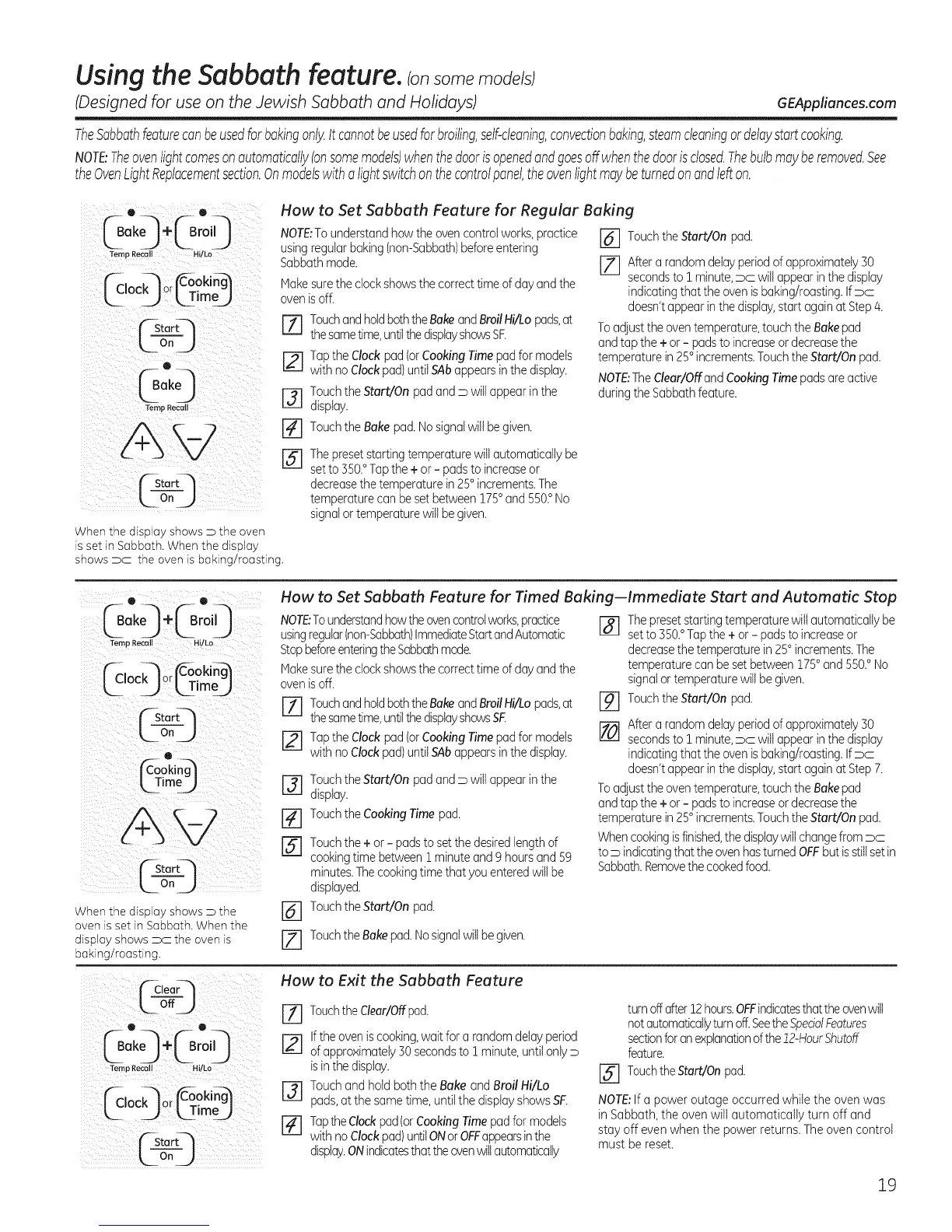-'-usingthe Sabbath feature. (onsomemode/s)
(Designed for use on the Jewish Sabbath and Holidays) GEAppliances.com
TheSabbathfeaturecanbeusedforbakingonly.Itcannotbeusedforbroiling,self-cleaning,convectionbaking,steamcleaningordelaystartcooking.
NOTE:Theovenlightcomesonautomatically(onsomemodels)whenthedoorisopenedandgoesoffwhenthedoorisclosed.Thebulbmayberemoved.See
theOvenLightReplacementsection.Onmodelswithalightswitchonthecontrolpanel,theovenlightmaybeturnedonandlefton.
_Bok9 € (Br°i 9
Te!mpRe!o,,,,Lo
i _:ook ng
Cock Q Time
L_Onj
Temp Recall
How to Set Sabbath Feature for Regular Baking
NOTE:Tounderstandhow theovencontrolworks,practice
usingregularbaking(non-Sabbath)beforeentering
Sabbathmode.
Hakesurethe clockshowsthecorrecttimeof dayand the
ovenisoff.
E_ TouchandholdboththeBakeandBroilHi/Lopads,at
thesametime,untilthedisplayshowsSF.
[] Tapthe Clockpad (orCookingTimepad for models
with noClockpad)until SAbappearsinthe display.
[-_ TouchtheStart/On padand D wiltappearinthe
display.
[] Touchthe Bakepad. Nosignalwilt begiven.
[6-] TouchtheStart/On pad.
Z] Aftera randomdelayperiodofapproximately30
secondsto i minute,PC witi appearinthe display
indicatingthatthe ovenis baking/roasting.IfPC
doesn'tappearinthe display,startagainat Step/4.
Toadjusttheoventemperature,touchtheBakepad
andtap the +or- padsto increaseor decreasethe
temperaturein25° increments.TouchtheStart/On pad.
NOTE:TheClear/OffandCookingTimepadsareactive
duringtheSabbathfeature.
_,._OnJ
When the display shows D the oven
is set in Sabbath. When the display
shows PC the oven is baking/roasting.
@The presetstarting temperature will automatically be
setto350. Tap the+ or- pads toincreaseor
decreasethetemperaturein25°increments.The
temperaturecan be setbetween 175°and 550.°No
signal or temperature witt be given.
NOTE:Tounderstandhowtheovencontrolworks,practice
usingregular(non-Sabbath)ImmediateStartandAutomatic
StopbeforeenteringtheSabbathmode.
Makesurethe clockshowsthecorrecttimeof dayand the
ovenisoff.
[-_ TouchandholdboththeBakeandBroilHi/Lopads,at
thesametime,untilthedisplayshowsSF.
Tapthe Clockpad (orCookingTimepad for models
with noClockpad)until SAbappearsinthe display.
How to Set Sabbath Feature for Timed Baking-Immediate Start and Automatic Stop
[-_The preset starting temperature wittautomatically be
set to 550.°Tap the + or - pads to increase or
decreasethetemperaturein 25° increments.The
temperaturecanbesetbetween175°and 550.° No
signalortemperaturewittbegiven.
TouchtheStart/On pad.
%
[]
ffsto t--/
LOnj
When the display shows D the
oven is set in Sabbath. When the
display shows :zx:zthe oven is
baking/roasting.
@
%
@
@
Fz-1
TouchtheStart/On padand D wittappearin the
display.
TouchtheCookingTimepad.
Touchthe+ or- padsto set thedesiredlengthof
cookingtime betweeni minuteand 9 hoursand 59
minutes.Thecookingtime thatyouenteredwittbe
displayed.
TouchtheStart/On pad.
Touch the Bake pad. No signal witt be given.
Aftera randomdelayperiodofapproximately30
secondsto iminute,PC wittappearinthe display
indicatingthatthe ovenis baking/roasting.IfPC
doesn'tappearinthe display,startagainat Step7.
How to Exit the Sabbath Feature
Toadjusttheoventemperature,touchtheBakepad
andtap the +or- padsto increaseor decreasethe
temperaturein25° increments.TouchtheStart/On pad.
Whencookingisfinished,thedisplaywittchangefromPC
toD indicatingthat theovenhasturnedOFFbutis stillsetin
Sabbath.Removethecookedfood.
_-Bake ÷ Br%i,
Temp Recall Hi!Lo
LOnJ
E_ TouchtheClear/Offpad.
If theoveniscooking,wait for a randomdelayperiod
ofapproximately50secondsto i minute,untilonly
isinthedisplay.
Touchand holdboth the Bake and BroilHi/Lo
pads,at the sametime, untilthe displayshowsSF.
TaptheClackpad(orCookingTimepadfor models
with noClockpad)untilONorOFFappearsinthe
display.ONindicatesthattheovenwillautomatically
turn off after 12 hours. OFFindicates that the ovenwill
not automatically turn off. Seethe SpecialFeatures
sectionfor an explanation of the 12-HourShutoff
feature.
[-5-] Touchthe Start/On pad.
NOTE:If a poweroutage occurredwhile the oven was
in Sabbath,the ovenwittautomatically turn off and
stayoff even when the power returns.Theoven control
must be reset.
19
