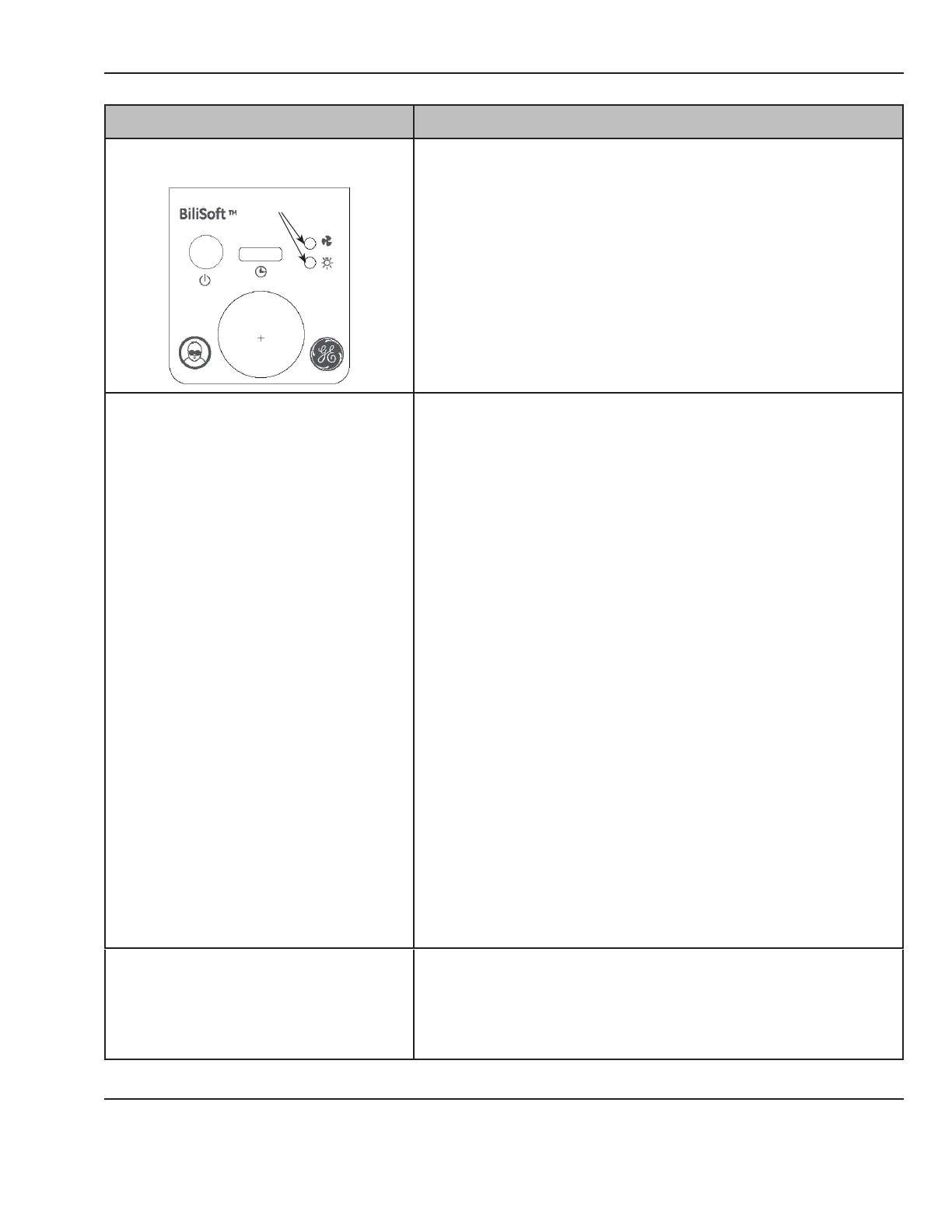© 2007 by General Electric Company. All rights reserved. M1110150 006 11
Chapter 4: Troubleshooting
Symptom Troubleshooting Steps
E Indicator lights not working.
o
1. Conrm failure condition.
2. Remove cover and check all connections.
3. Check voltage across aected indicator LED pins on Display
PCB. If voltage is present, replace the Display PCB. If no
voltage is present, replace the Control PCB.
F Light output measurement is out of
specication.
1. Check if the LED failure indicator is blinking. If it is blinking,
see D.
2. Check that the beroptic pad connector is fully inserted and
that nothing is obstructing the port.
3. Check the LED lenses inside the beroptic pad connector port
for discoloration or damage.
NOTE: See Operation and Maintenance Manual for approved
cleaning procedure.
4. Check the beroptic light pad and beroptic lenses on the
connector for discoloration or damage.
NOTE: See Operation and Maintenance Manual for approved
cleaning procedure.
5. Make sure that the irradiance measurement follows the
procedure detailed in the Operation and Maintenance Manual.
6. Replace the LED module.
7. If the problem persists, replace the beroptic light pad.
8. If the problem persists, replace the Control PCB.
G Excessive fan noise
1. Check the air lter for obstruction.
2. Check the fan for obstruction.
3. Replace the fan.