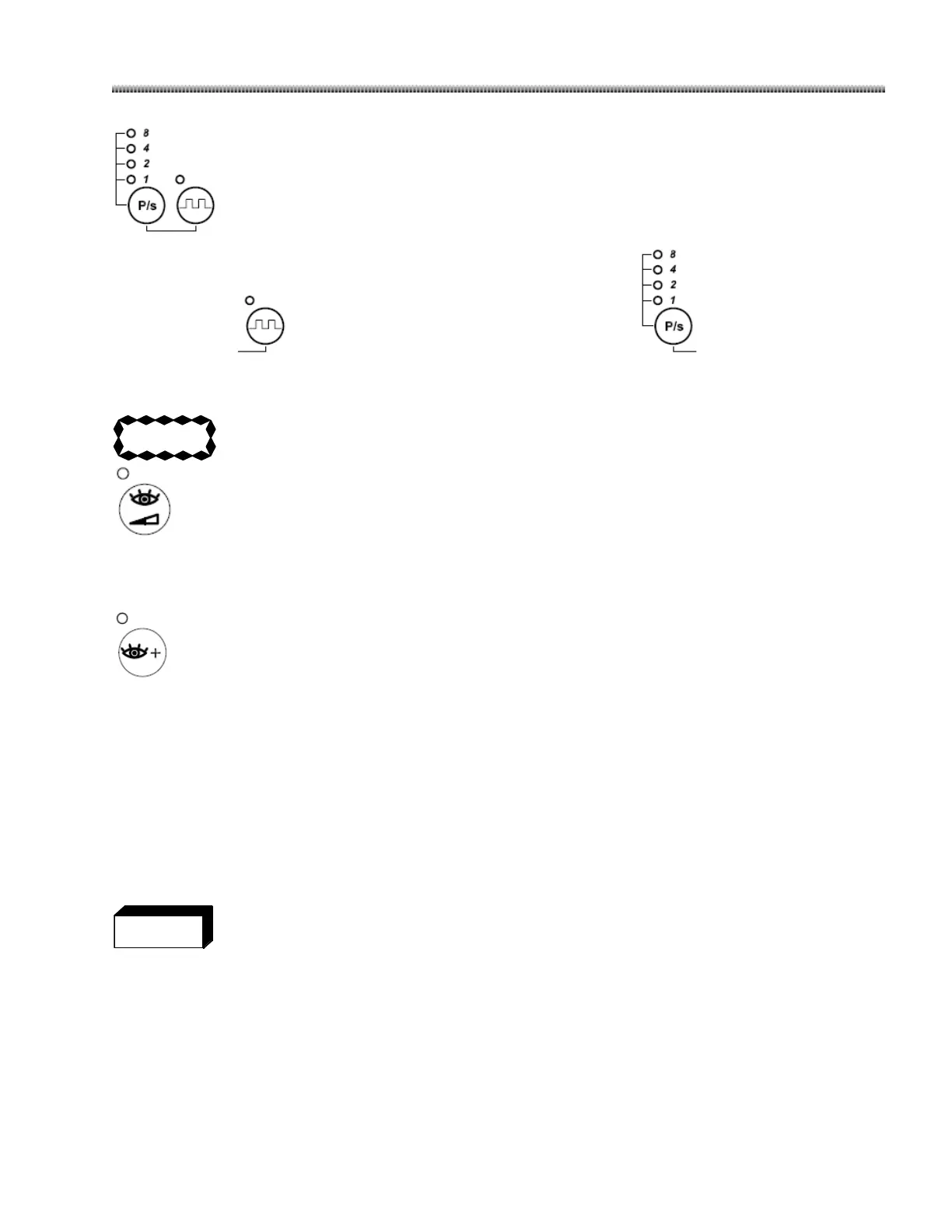Pulse Rate / Pulse
Press “Pulse” key to enable pulsed imaging, press “Pulse Rate” key to select pulse rate. Press
the key until the pulse rate you desire is selected. The illuminated LED indicates which pulse rate is selected.
Pulsed X-Rays can be used to reduce total radiation dose.
Using a pulsed fluoro mode can significantly reduce the dose received by the patient.
However, image quality may be degraded in pulsed fluoro modes.
Low Dose
Press the “Low Dose” key to select the Low Dose mode. The corresponding LED will illuminate to indicate
that Low Dose mode is selected.
Select Low Dose mode to reduce the exposure dose rate to the patient.
High Level Fluoro Mode& Digital Spot Mode Enable/Disable
This key is used to enable/disable HLF and Digital Spot mode. It’s only effective in Australia and other
countries when the laws and regulations require the use of this feature.
When pressing this key in these countries, the corresponding LED will illuminate and the High Level Fluoro
Mode, Digital Spot Mode could be enabled by pressing the right foot/handswitch. Press this key again to
disable the High Level Fluoro Mode& Digital Spot Mode. Make sure the LED lights before pressing the right
foot/handswitch to make exposure.
In the other countries, HLF and digital spot mode are always enabled, invalid key sound will be given when
pressing this key.
High Level Fluoro Mode and Digital Spot Mode are both High Dose Fluoro imaging which can
subject the patient and those working around the X-Ray field to a significantly larger dose of
radiation than they would receive during normal fluoro operation. To minimize X-Ray
exposure hazards, use High Level Fluoro imaging with discretion.
