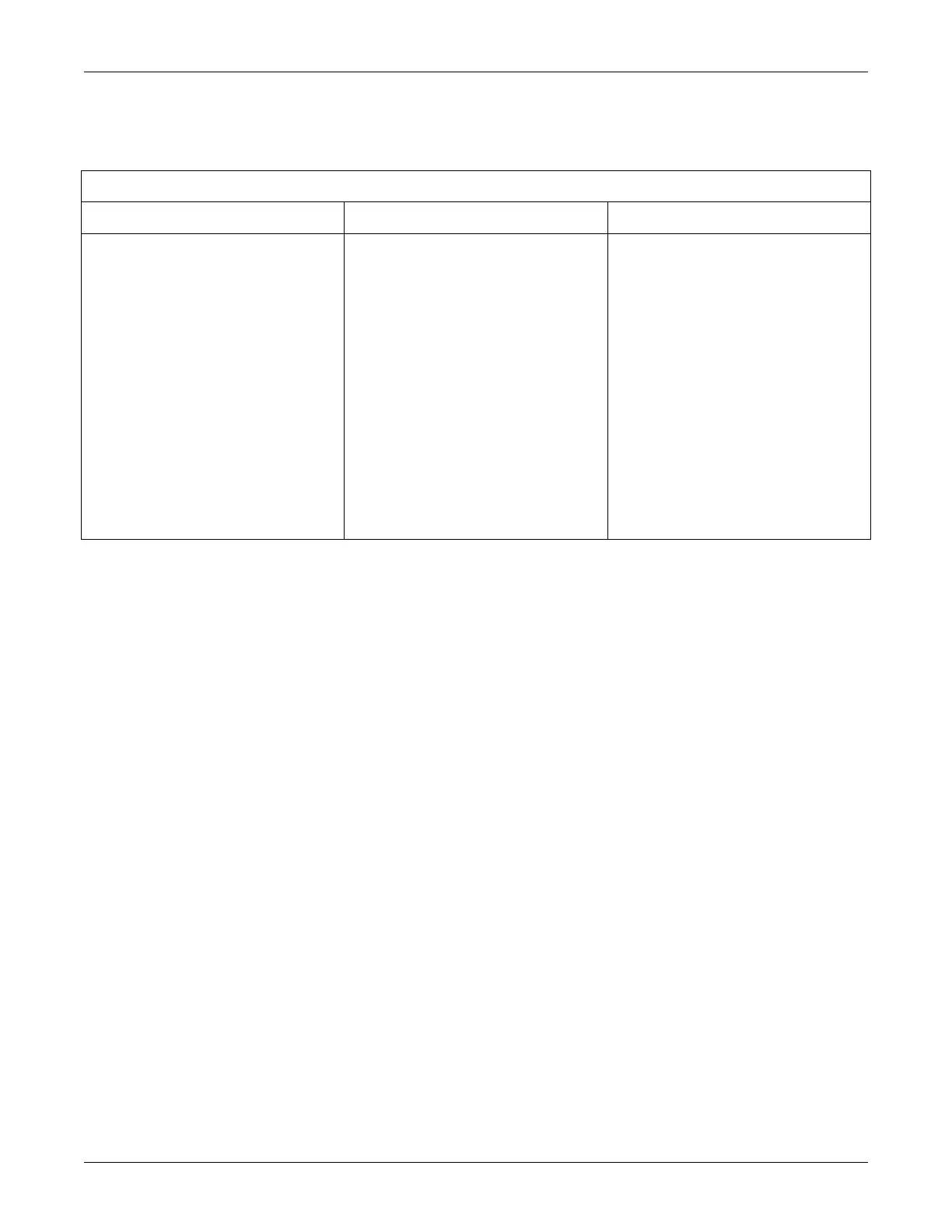9-4 170 Series Monitor Revision D
2003023-001
Troubleshooting: FECG Troubleshooting
FECG Troubleshooting
Table 9-3. FECG Troubleshooting
Problem Probable Cause Possible Solution
Internal FECG erratic or not recording
properly.
Transducer not properly connected to
monitor.
Legplate not firmly secured to legplate post.
Electrode wire not secure in legplate post.
Paste is dried or incorrect paste is being
used.
Electrode not properly attached.
No FECG signal.
Defective electrode.
Defective legplate.
Defective attachment pad.
Service required.
Ensure transducer is firmly attached to the
monitor.
Secure legplate to patient.
Inspect legplate connection.
Check ECG paste; re-apply, if necessary.
Replace electrode.
Auscultate FHR.
Replace electrode.
Replace legplate.
Replace attachment pad.
Call for service.
