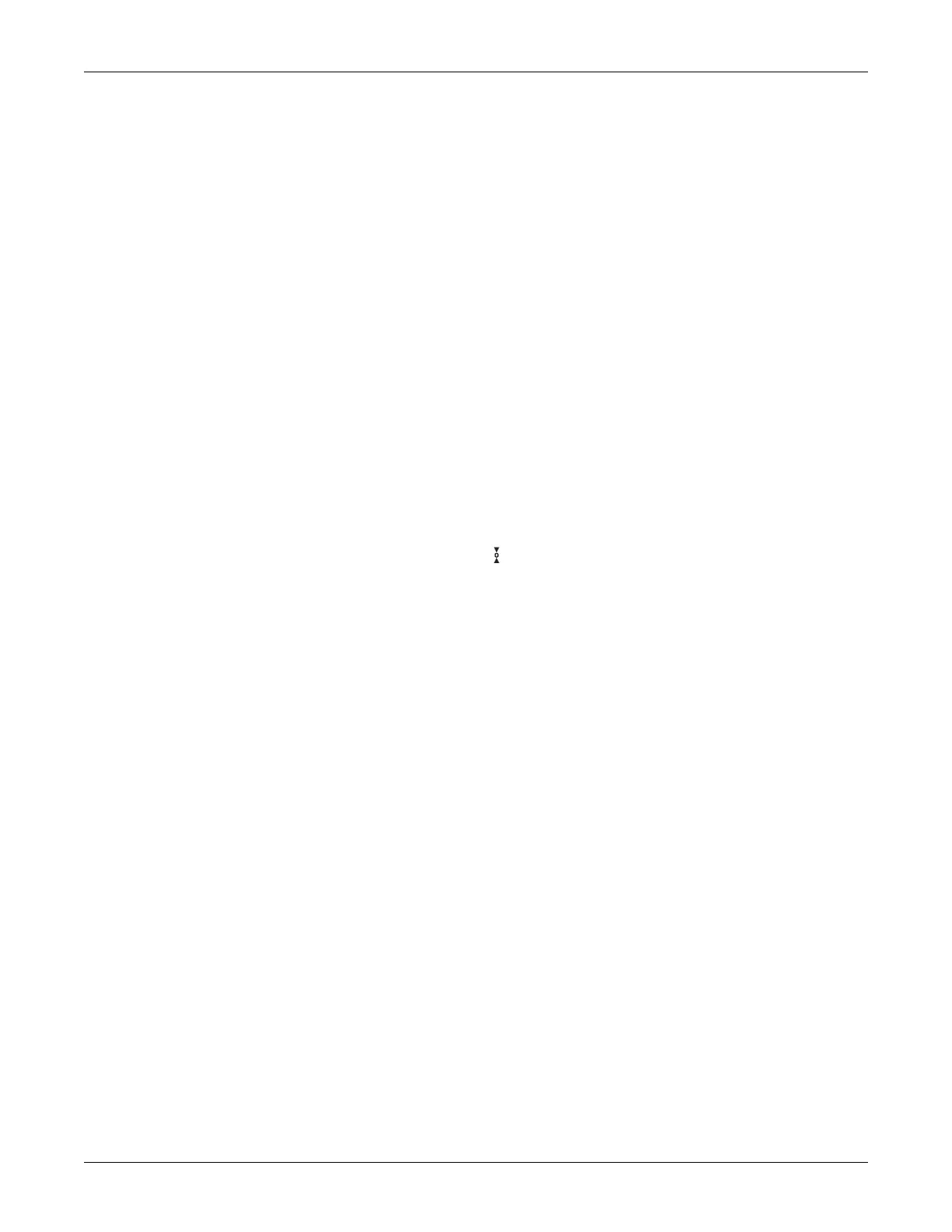Revision D 170 Series Monitor 6-3
2003023-001
Uterine Activity Monitoring: Tocotransducer (External Method)
Initial Referencing
for Trimline Tocotransducers only, it is important to establish an initial baseline
when the tocotransducer is plugged into the monitor, but not yet applied to the
patient. In other words, no pressure is applied to the transducer button.
For other transducers, the initial reference automatically occurs. After you plug in a
transducers, verify that the display reads less than 30 relative units. Make a note of
the reading.
The purpose of establishing a baseline at this point is necessary for consistency
when applying and tightening the belt. You will have to set the baseline again, after
tightening the belt.
Accounting for Belt Tension
When you adjust the belt on the patient, regardless of transducer type, you want to
ensure a comfortable fit; you also want to ensure that the transducer is held securely
in place. GE Medical Systems Information Technologies recommends adjusting the
belt tension so that, between contractions, the UA display shows approximately 25
relative units above the initial baseline.
After the belt is adjusted, it is important to establish a new baseline. This is because
you don’t want belt tension to be counted as uterine pressure; also the pressure
readings could tend to go off the scale if you do not account for the belt tension.
Again, the
UA Reference button should only be pressed between contractions.
