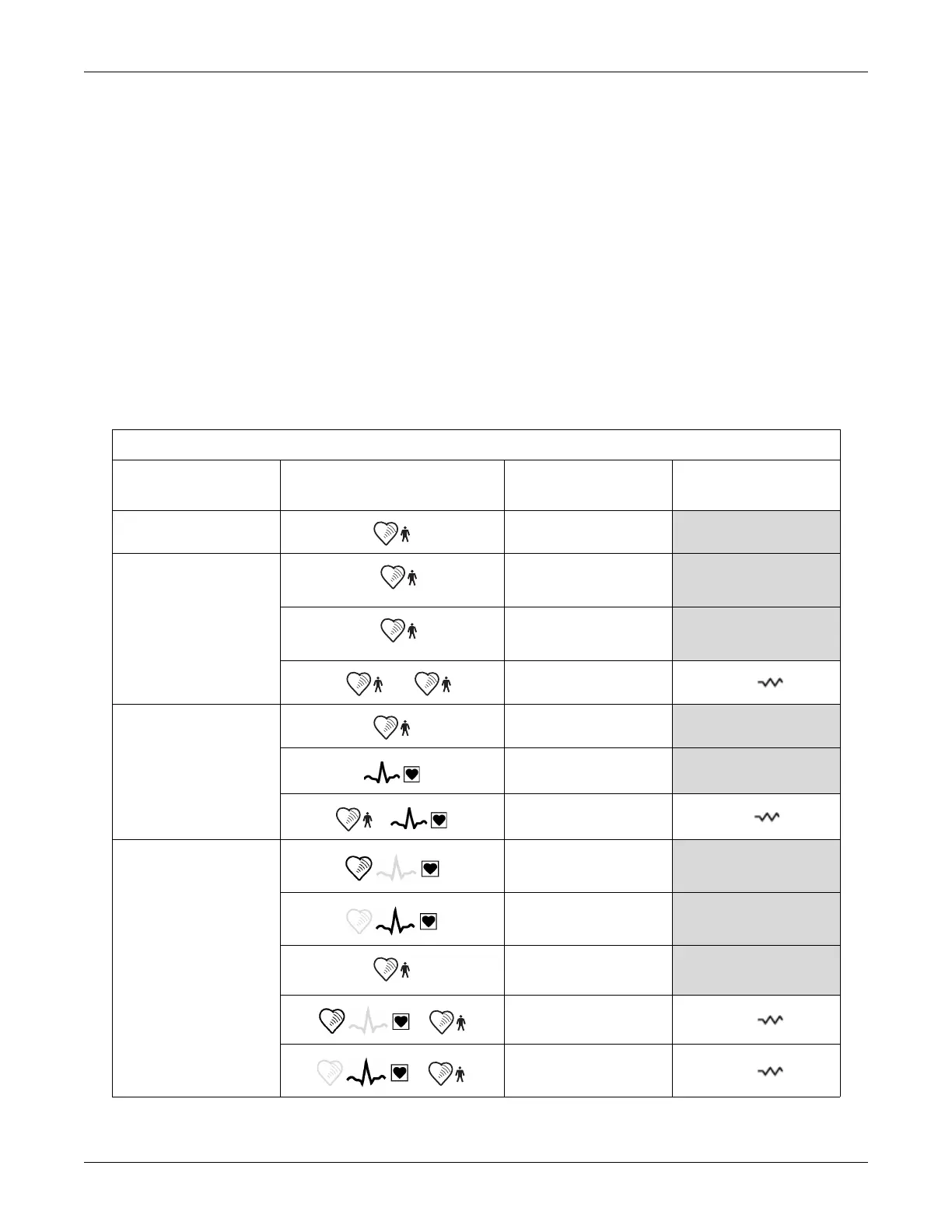Revision D 170 Series Monitor 7-5
2003023-001
Strip Chart Recorder: Trends
Trends
NOTE: A fourth trend can be printed if
the monitor is interfaced to a fetal
oxygen saturation monitor. Refer to
“Data from a Fetal Oxygen Saturation
Monitor” on page 7-6.
Up to three trends can be simultaneously printed on the strip chart paper—
depending on your model monitor and the active modalities.
Two fetal heart rate trends can print in the top (or left) channel of the strip chart
paper. The primary trend is printed in plain black; the secondary trend is printed in
bold black. (Refer to
Table 7-1.)
The uterine activity trend is printed on the bottom (or right) grid of the strip chart
paper in plain black.
The fetal heart rate and uterine activity trends are printed continuously.
Table 7-1. Heart Rate Trends
Model Active Connectors
Primary Trend
Annotation
Secondary Trend
Annotation
171 US
172
US
US2
+
US US2
173
US
FECG
+
FECG US
174
US
FECG
US2
+
US US2
+
FECG US2
1
2
1
2
