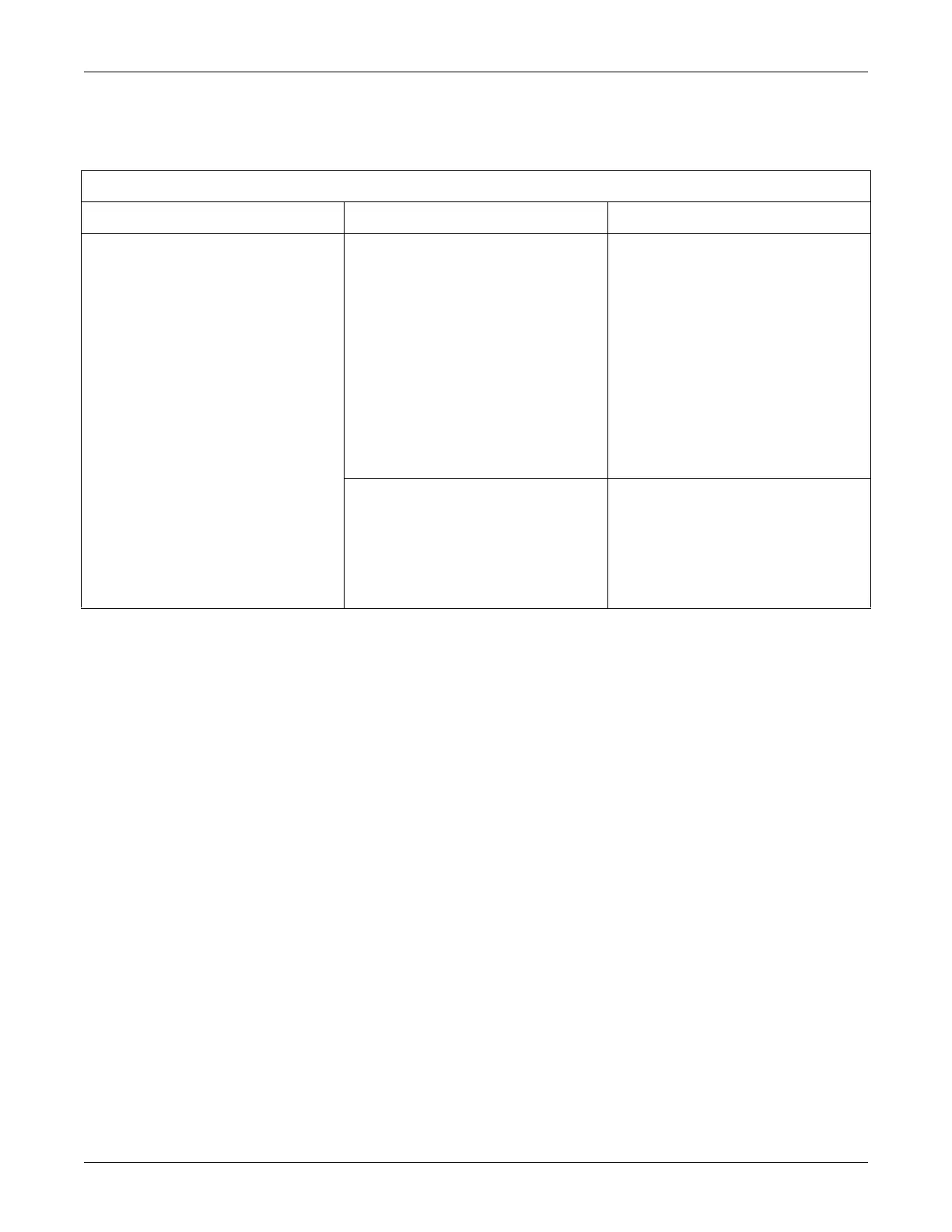9-6 170 Series Monitor Revision D
2003023-001
Troubleshooting: Internal UA Troubleshooting
Internal UA Troubleshooting
Table 9-5. Internal UA Troubleshooting
Problem Probable Cause Possible Solution
Internal pressure not measuring correctly.
Transducer not properly connected to
monitor.
Air bubble in dome; or catheter blocked.
Dome is cracked.
Strain gauge not at same height as
catheter tip.
Catheter has fallen out of place.
Catheter or strain gauge not zeroed.
Service required.
Ensure transducer is securely attached to
monitor.
Flush dome and catheter.
Replace dome.
Adjust strain gauge height.
Replace catheter.
Calibrate catheter or strain gauge.
Call for service.
Blockage in fluid-filled catheter.
Fetus pressing directly on catheter.
Defective strain gauge or catheter.
Service required.
Flush catheter. Re-zero. Replace catheter
if necessary.
Reposition by twisting catheter.
Replace strain gauge or catheter.
Call for service.
