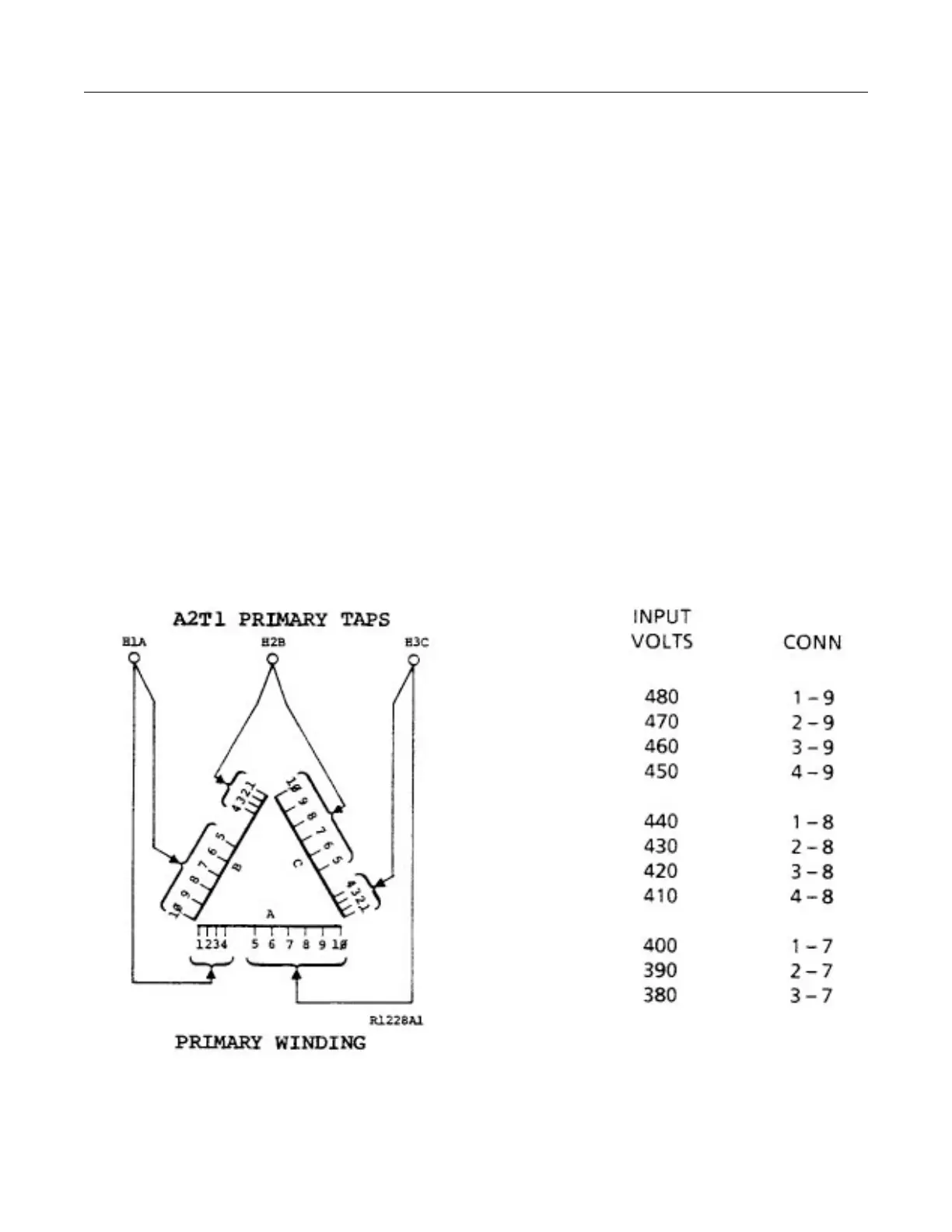GE MEDICAL SYSTEMS CT 9800 QUICK SYSTEM
Rev. 1 Direction 18000
4-2-9
37. At the rear of the Gantry on TS14 terminal strip between connections 3, 4, measure and note the voltage.
Ensure it is 120 ± 9.6 Volts. Verify connection 4 is neutral line.
38. At the PDU A1 panel A1K1 breaker, MEASURE AND NOTE THE OUTPUT VOLTAGES. Ensure they are 208
± 16.6 Volts.
39. Break (OFF position) all circuit breakers at the PDU as listed below:
DU1 CB13
DU2* CB12
CC1 CB11
CC2 CB10
OC CB6
DC CB5
MC CB4
LP CB3
Plug all units into wall outlets. Remake the above circuit breakers.
*NOTE: DU2 Power not used for Argus Disk Drive.
40. This procedure is now finished. Proceed to individual equipment functional checks as required.
TABLE 4-2-1
PDU T1 TRANSFORMER TAPPING SETTINGS
