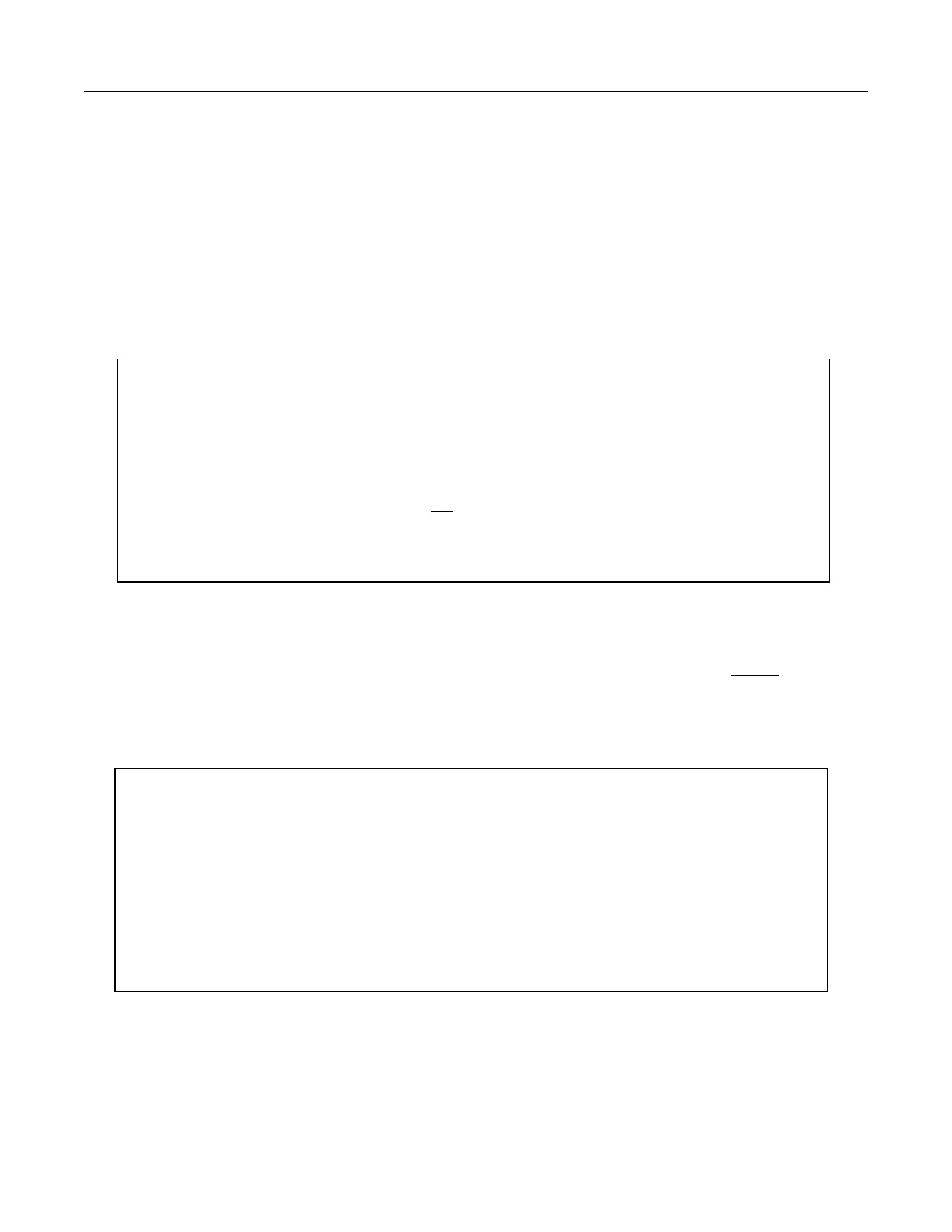GE MEDICAL SYSTEMS CT 9800 QUICK SYSTEM
Rev. 9 Direction 18000
4-3-1
SECTION 3 DATA PROCESSING
WARNING: BE SURE TO TURN OFF THE ODD (Optical Disk) and THE MDD (OD magnetic disk)
prior to executing any of the DG diagnostics or exercizers. These programs will write
data to and destroy the content of the Optical disk media or the MDD media. Because
the Optical Disk subsystem is treated as an Argus drive, the diagnostics and
exercizers will write to it.
This section describes the procedure used to functionally test the Data Processing subsystem. Some of the
necessary procedures are described in detail in other manuals, and references are given for those procedures. It
is recommended that the checks described be performed in the indicated sequence.
Because each of the data processing components interact so closely with one another, it is not possible to
thoroughly check out any one component with out doing some checks on others. For example, the computer is
the central controller of the data processing area, and yet computer diagnostics cannot be run unless the Mag
Tape is operating normally so that the diagnostics can be loaded. Therefore, this section may appear to “jump
around” between components, but presents a procedure for checking out the entire subsystem, particularly at
installations.
3-1 Power Checks
* RDCP - Reconstruction Data Collection Processor (an Array Processor with additional GE capabilities)
ASSUMPTIONS:
1) Installation and leveling are complete for the Main computer Cabinet (CC1), the
RDCP* Cabinet (CC2), the primary Disk Drive (DU1), the Optional Secondary Disk
Drive (DU2), and the Operator’s Console (OC), per the CT 9800 System Manual (SM
9800B), Chapter 3 installation.
2) All packing material and shipping brackets have been removed.
3) All cabling and wiring, except power cords, are connected. All power cords should be
connected at the cabinets but not plugged into the wall outlets.
Details of the above may be found in Chapter 3, 9800 Installation, if needed.
4) Power and phasing have been checked out at the wall outlets, per Section 2 of this
INITIAL CONDITIONS: (Refer to Chapter 3 Direction 18002 - Installation - if necessary)
1) The following circuit breakers must be in the OFF position:
CC1 (rear of Main Computer Cabinet)
CC2 (rear of RDCP Computer Cabinet) *
2) DU1 and DU2 (Zebra Drives - if present - 2 breakers ar rear of each drive)
3) Turn OFF the following POWER switches: (Refer to Illustration 4-3-1)
Mag Tape OC Display Controller DC Display Controller Zebra Disk Adapter (if
present) Argus Disk Drive (if present) ACE Disk Drive (if present)
4) Plug in the following devices:
CC1 to W1 CC2 to W7 OC to W6 DC to W12
Zebra Disk (if present) to W2 2nd Zebra Disk (if present) to W10