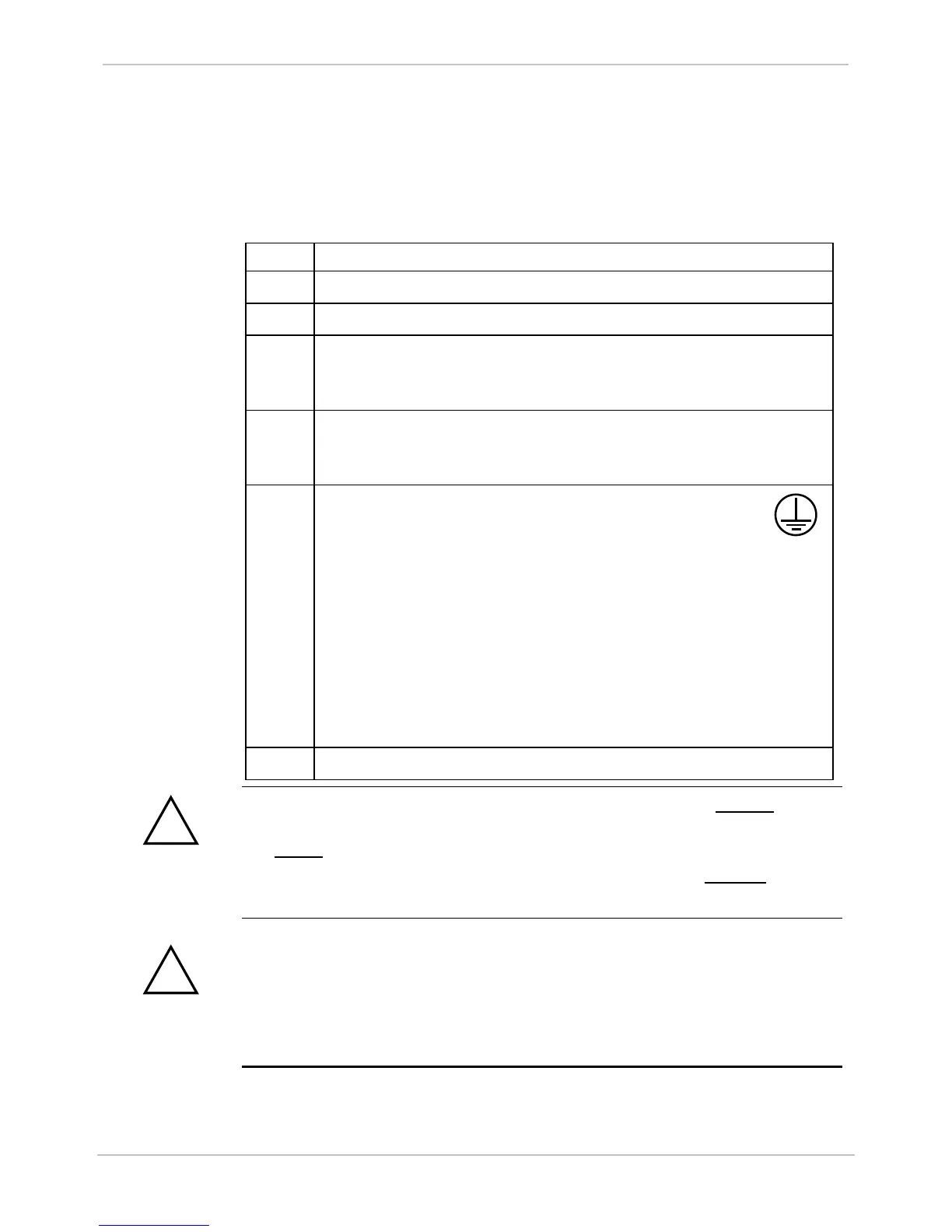GE Grid Solutions
GE Information 994-0081-3.00-21
Reconnecting Power
Procedure:
Reconnecting
Power
If you have disconnected power for upgrade or replacement work, then follow
these steps to reconnect the power source:
Step Action
1 Unscrew the terminal block cover. Set screws aside.
2 Remove the terminal block cover.
3 If using DC power supply, connect the DC power supply,
observing the correct polarity, to the +/L and -/N connection points
on the terminal block TB1.
4 If using AC power supply, connect the AC line connection to the
+/L connection point, and AC neutral connection to the -/N
connection points on the terminal block.
5 Connect protective ground wire to the ground stud on the
rear panel identified by this symbol:
Tighten the ground stud to a torque value between 4.2 to
5.0 in-lb [0.475 to 0.565 Nm].
Connect the protective ground stud before operating the
D25.
Note: The ground wire must be the largest gauge of all
wires used for field termination.
A 12 AWG green and yellow wire is
recommended.
6 Replace terminal block cover
Power Source
Precautions
• Power Source must be from a branch circuit that is protected by no more than a
15 Amp breaker
• Do not use wire larger than 14 AWG for the power connections.
• Auxiliary Ground terminal at the power supply terminal block must not be used
as a safety ground connection.
Grounding
Make sure that the metal case is grounded at the protective ground stud
located at the top-left corner of the rear of the enclosure.
Connection must be provided with separate green/yellow wire connected
between the D25 and the protective earth system of the facility.