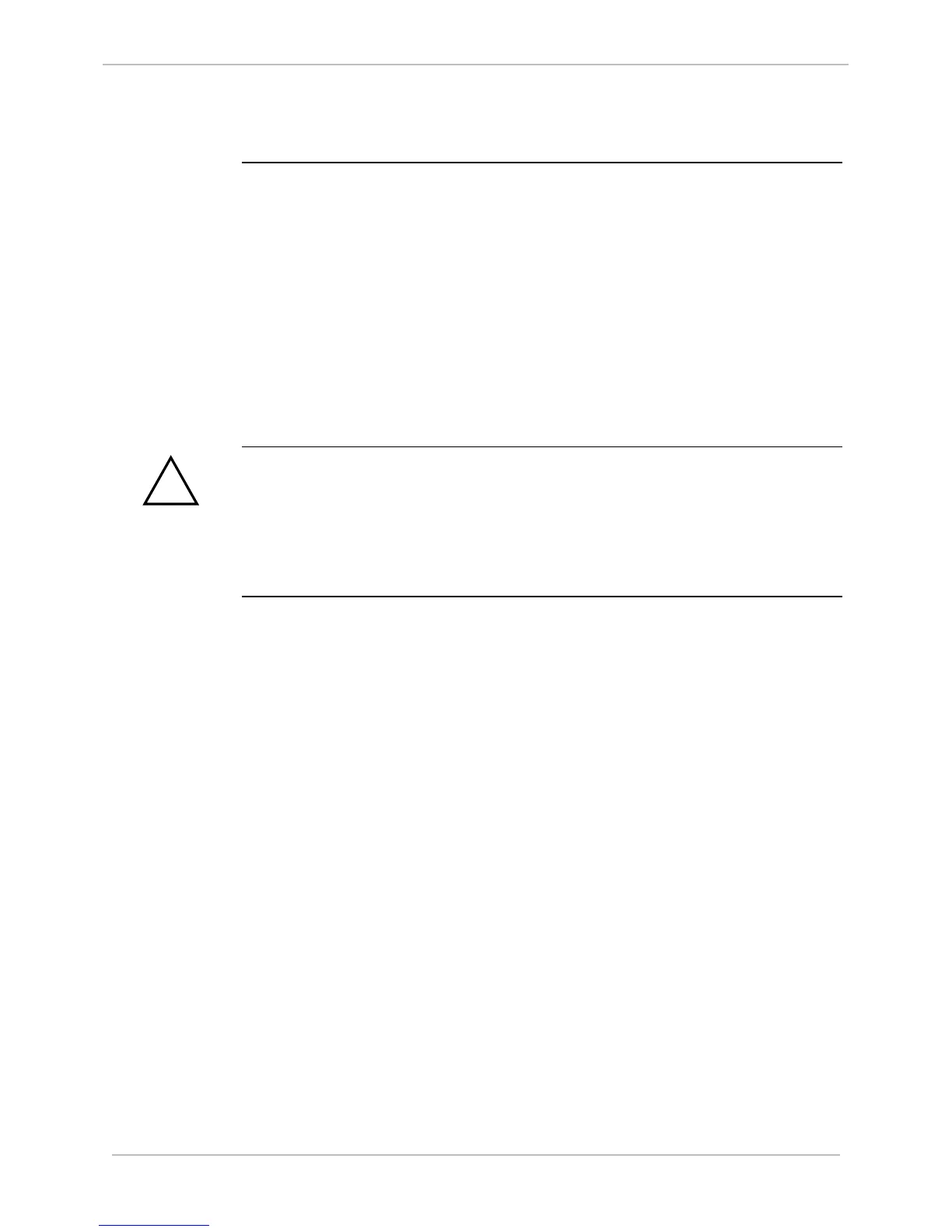GE Grid Solutions
994-0081-3.00-21 GE Information
Downloading a Configuration
The D25’s 68K
Monitor
The 68K Monitor, available through WESMAINT, contains diagnostic tools
that allow access to system level functions.
The D25’s Monitors are resident in both the BootROM and the application
bank (Flash memory):
• When operating from BootROM, the prompt that appears is D25S>
− This mode is accessed only while the D25 is in a maintenance state
− Forcing a D25 into this monitor will terminate any applications that are
running
• When operating from Flash, the prompt that appears is D25A>.
− This is the normal mode of operation, and can be accessed via WESMAINT
at any time while the unit is operational
Using 68K
Monitor
Using the Monitor requires detailed knowledge of the D25 architecture and
functionality — both alone and as part of a larger system.
Refer to the 68K Monitor User’s Guide for complete instructions about
command usage and availability.