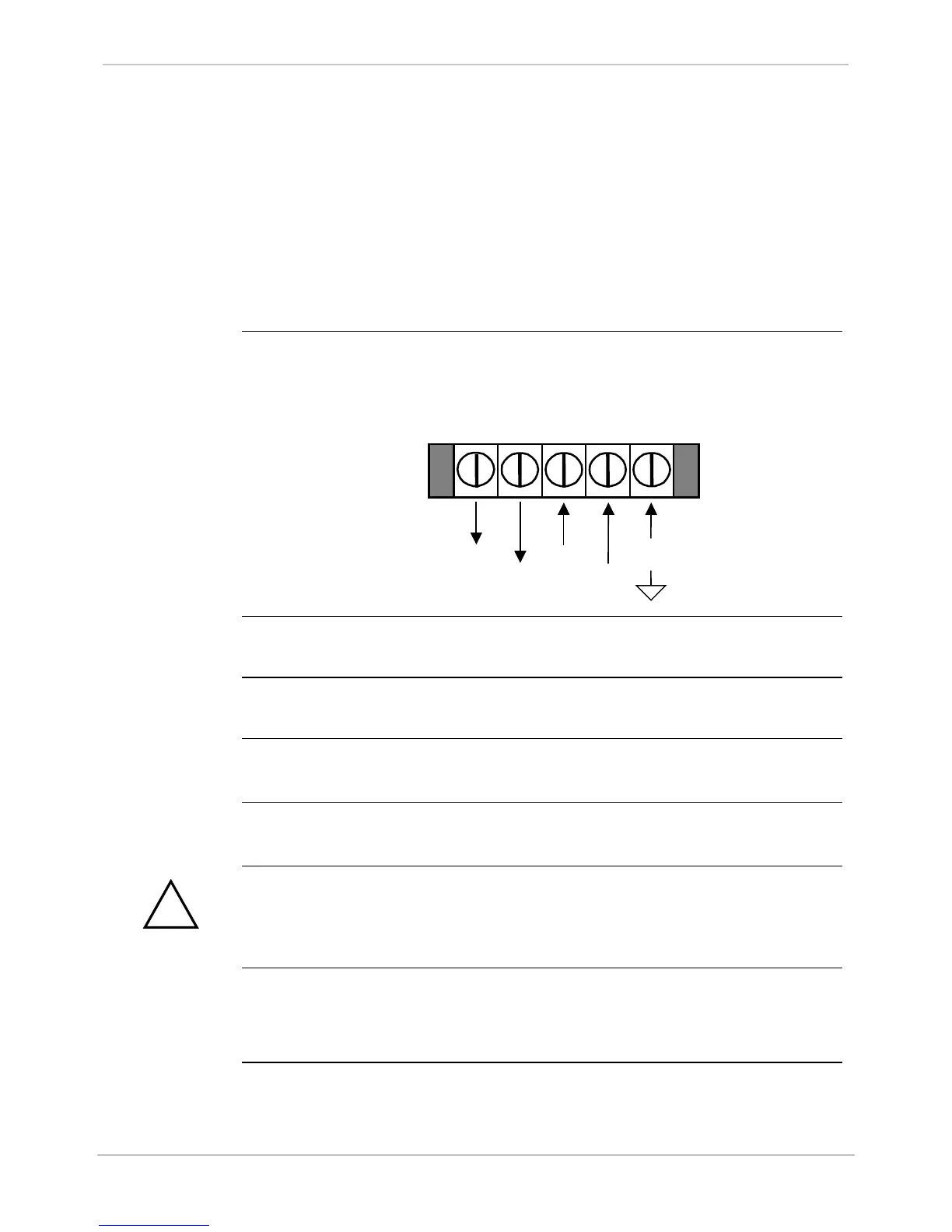GE Grid Solutions
GE Information 994-0081-3.00-21
Connecting Field Wiring
This Section
Use this section to:
• Make all field wiring connections
• Set external jumper configurations
• Configure Serial and Ethernet ports
Power Supply
Power Supply
A label on the back panel outlines the actual power connection points for the
Power Supply option installed.
Term # 1 2 3 4 5
+ Wetting
Supply Output
Either +24V or +48V according to the power supply option specified.
- Wetting
Supply Output
Either -24V or -48V according to the power supply option specified.
+/L Input
• Positive if using DC power supply
• Line if AC power supply
-/N Input
• Negative if DC power supply
• Neutral if AC power supply
Grounding
Connect the protective ground stud before operating the D25. Tighten the
ground stud to a torque value between 4.2 to 5.0 in-lb [0.475 to 0.565 Nm]
Use the ground stud for shielding.
External
Overcurrent
Protection
The D25 power supply input must be externally protected:
• AC mains supplies shall be fused at no more than 15A, or
• DC mains supplies shall be fused at no more than 10A