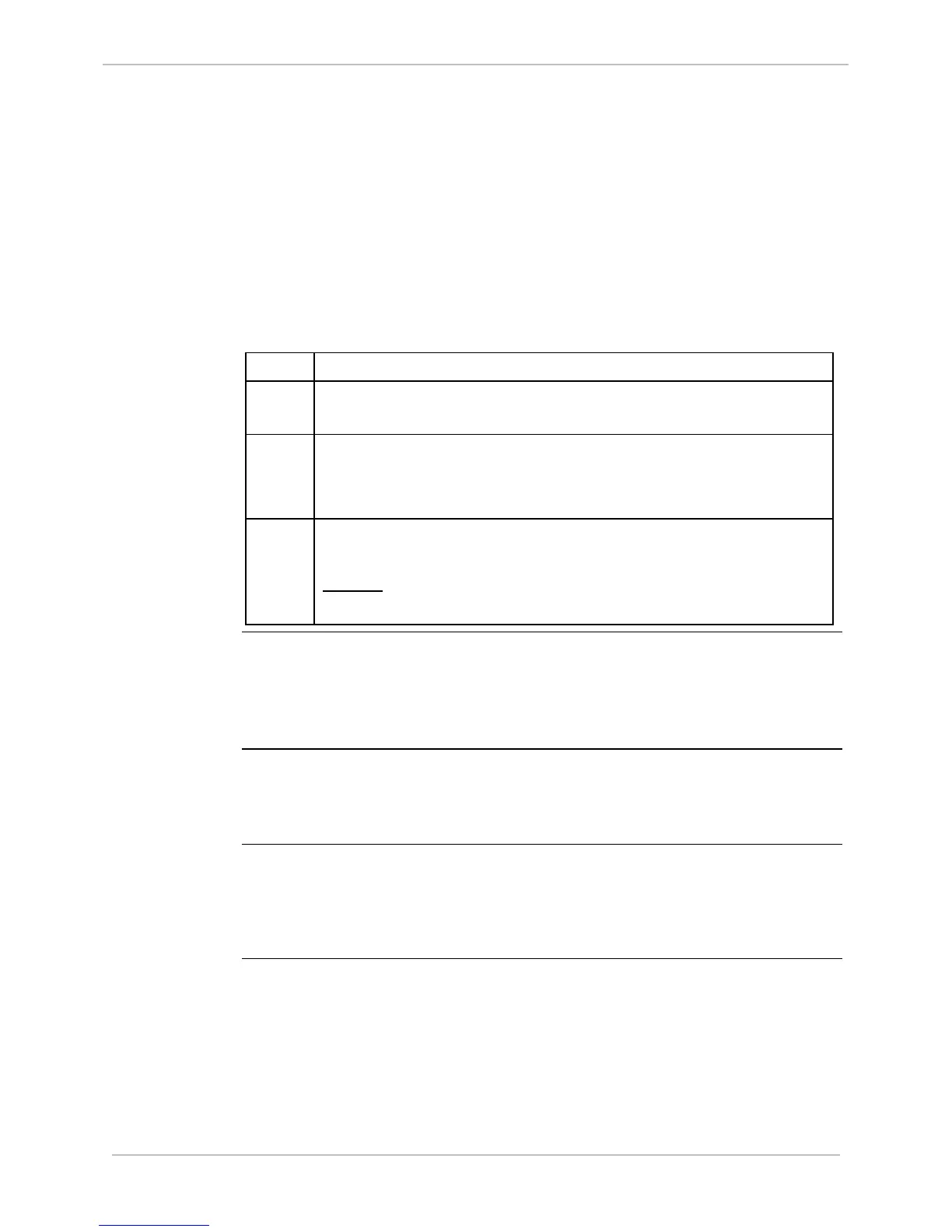GE Grid Solutions
994-0081-3.00-21 GE Information
Boot Up
Procedure:
BOOT Test:
Power On Self
Test (POST)
The software installed at the factory includes a Power On Self-Test (POST)
process. This test, which you can initiate before the D25 is installed or
connected remotely, verifies that all circuitry is responding and all internal
connections are firmly in place.
You may need to do this after maintenance work has been carried out, such as
a board replacement or upgrade.
Steps to verify the POST process:
Step Action
1 Move the CONTROLS switch on the front panel of the D25 to the
REMOTE position.
2 Verify that power cable is properly connected to the D25, and the
proper power is available.
See Power Supply for power connection details.
3 Locate the power switch on the back of the D25, and toggle it to
the ON position.
Results: The POWER indicator, a green LED on the front panel
lights when power to the D25 is turned on.
System
Diagnostics
The D25 automatically boots, conducting a series of self-diagnostic tests as
soon as the power is turned on.
Note: If the D25 fails to function, it might have sustained internal damage
during shipping. Contact GE Grid Solutions for assistance.
Note
The LOCAL LED, POWER LED and RUN LED all light up during the self-
diagnostic sequence.
See Front Panel Indicators for more information on LEDs on startup.
Diagnostics
Completed
Self-diagnostic testing is complete when:
• The Software Application list appears on the PC monitor, if connected
• If a control card is installed, the REMOTE indicator LED lights up, and the
LOCAL LED turns off.