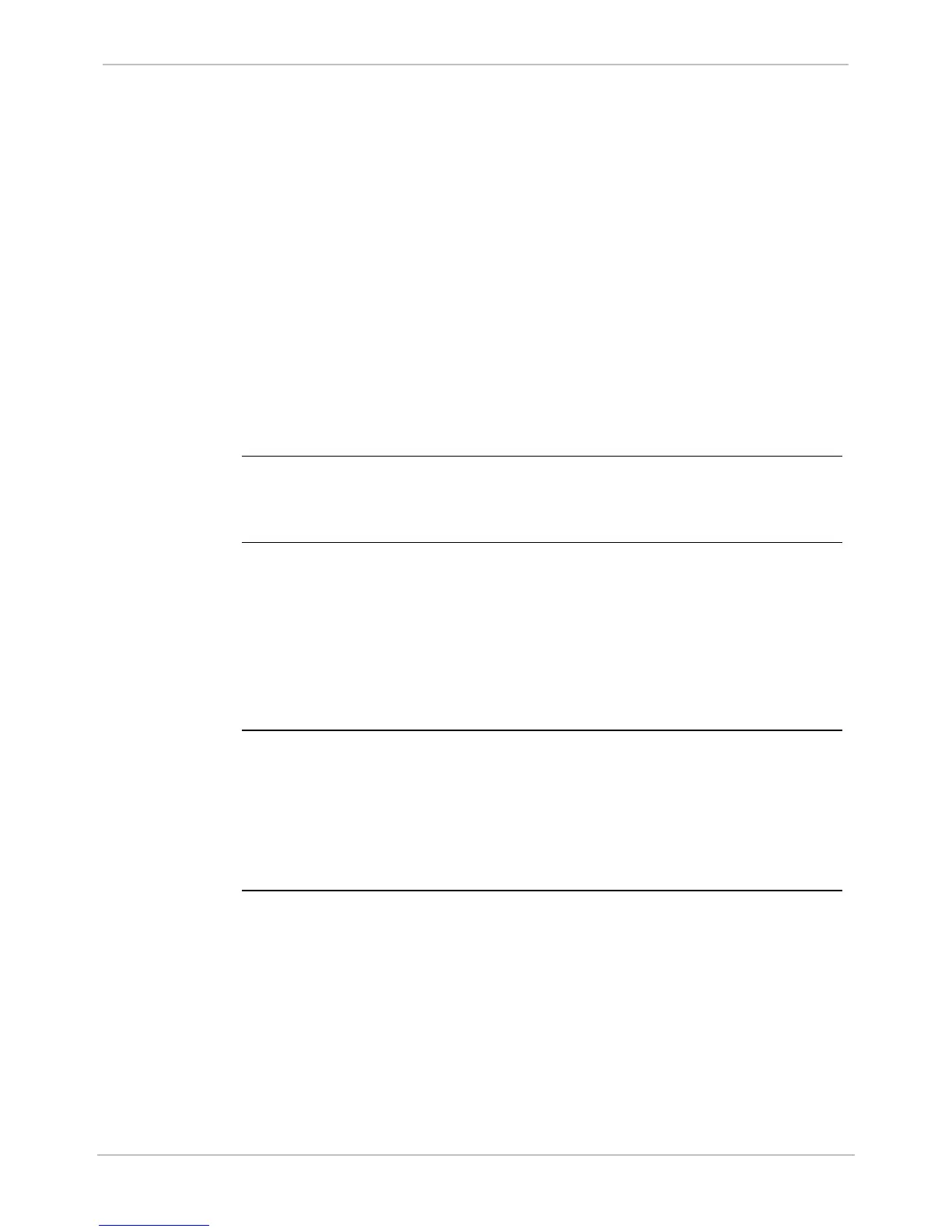GE Grid Solutions
GE Information 994-0081-3.00-21
Testing Utilities, Continued
Accessing
WESMAINT
II+ Using a
Terminal
You can use a VT100-compatible terminal or a terminal emulation program
to directly access the WESMAINT II+ facility. Examples of suitable terminal
emulation programs are:
• The third party terminal emulation software included on the SGConfig CD
• The SGConfig configuration system’s Terminal Emulator
If your PC (or similar platform) has a TELNET terminal emulation software
package, it can be used to connect to the D25 through an Ethernet network
link.
Note: For further information about using WESMAINT II+ software to
perform any of the test procedures in this section, refer to the
WESMAINT II+ User’s Guide.
Note
Microsoft
Windows
HyperTerminal can be used for terminal emulation
but it is NOT recommended because code and configuration file download
time is considerably increased.
68K Monitor
The 68K Monitor is a debugging and diagnostics tool that is accessible in two
ways:
• As a menu selection in WESMAINT II+.
• Upon start-up of a D25 that has not been previously configured.
Note: For further information about using the 68K Monitor, refer to the
68K Monitor User’s Guide.
SGConfig
The SGConfig Configuration System is used to define the operational
parameters of the D25. SGConfig can be used to download configuration
files to the D25 through a serial connection, or through the optional Ethernet
TELNET connection available to Windows users.
Note: For further information about SGConfig, refer to the SGConfig On
Line Help.