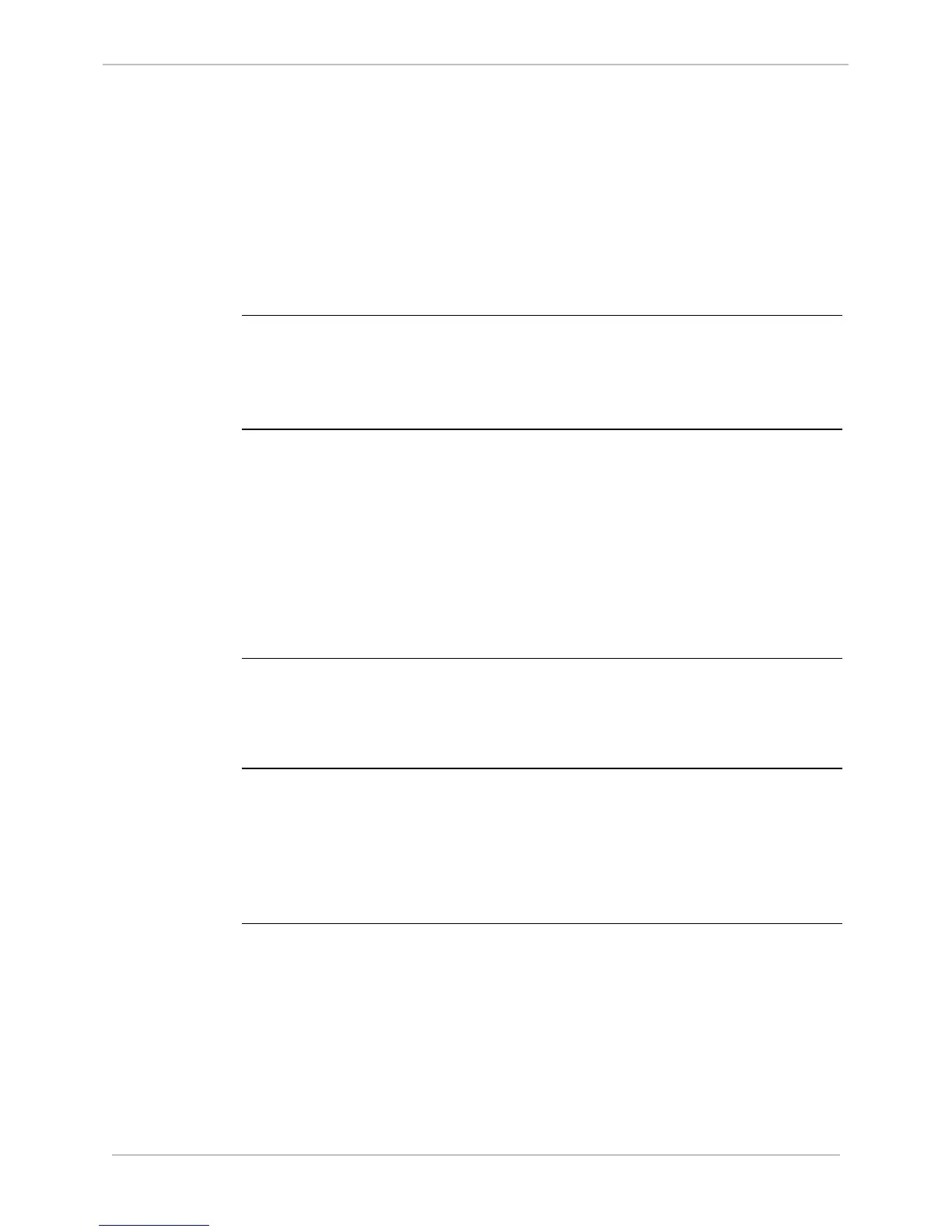GE Grid Solutions
994-0081-3.00-21 GE Information
Control Outputs, Continued
D25KE Module
External
Connections
The D25KE Control Module contains (up to) 32 digital output relays, either:
• divided into (up to) 4 groups of 8 relays
− each group is separately configurable as trip/close (T/C) pairs, or raise/lower
(R/L) pairs via field selectable jumpers
• divided into (1 or) 2 groups of 8 pairs of relays (D25KE-4Z Card)
− each group is separately configurable as T/C or R/L
D25KE
Variations
The D25KE control modules are available in two variations:
• with 6 DB-25 connectors for field wiring and one 8-pin compression terminal
block for optioning
• with up to 2 FACE-40 connectors for field wiring and optioning
About D25 KE
Rear Panels
All DB-25 type D25KE modules are installed in a D25 enclosure that has six
DB-25 connectors on the backplane, regardless of how many channels the KE
board has.
• a 16 channel DB-25 KE module will have two DB-25 connectors that will not be
used.
A D25 KE module installed in an enclosure with FACE-40 connectors will
only have the connectors necessary to support the number of channels in use.
• 32 channel D25 KE module will have two FACE-40 connectors, 16 channel
module will have only one FACE-40 connector installed.
Output Options
The 32 D25KE digital outputs are divided into up to four groups of eight
relays.
• Each of the four groups is independently configurable as Trip/Close pairs or
Raise/Lower Digital Outputs.
External
Jumper
Configuration
• Insert wire jumpers in the rear 8-pin compression type connector P1 to configure
the D25KE DB-25 module.
Note: Use GE Grid Solutions quad-wire jumper, part # 970-0264, or make
an equivalent jumper, as desired.
• Jumper the two FACE-40 connectors G1 and G2 to configure the D25KE FACE-
40 module.