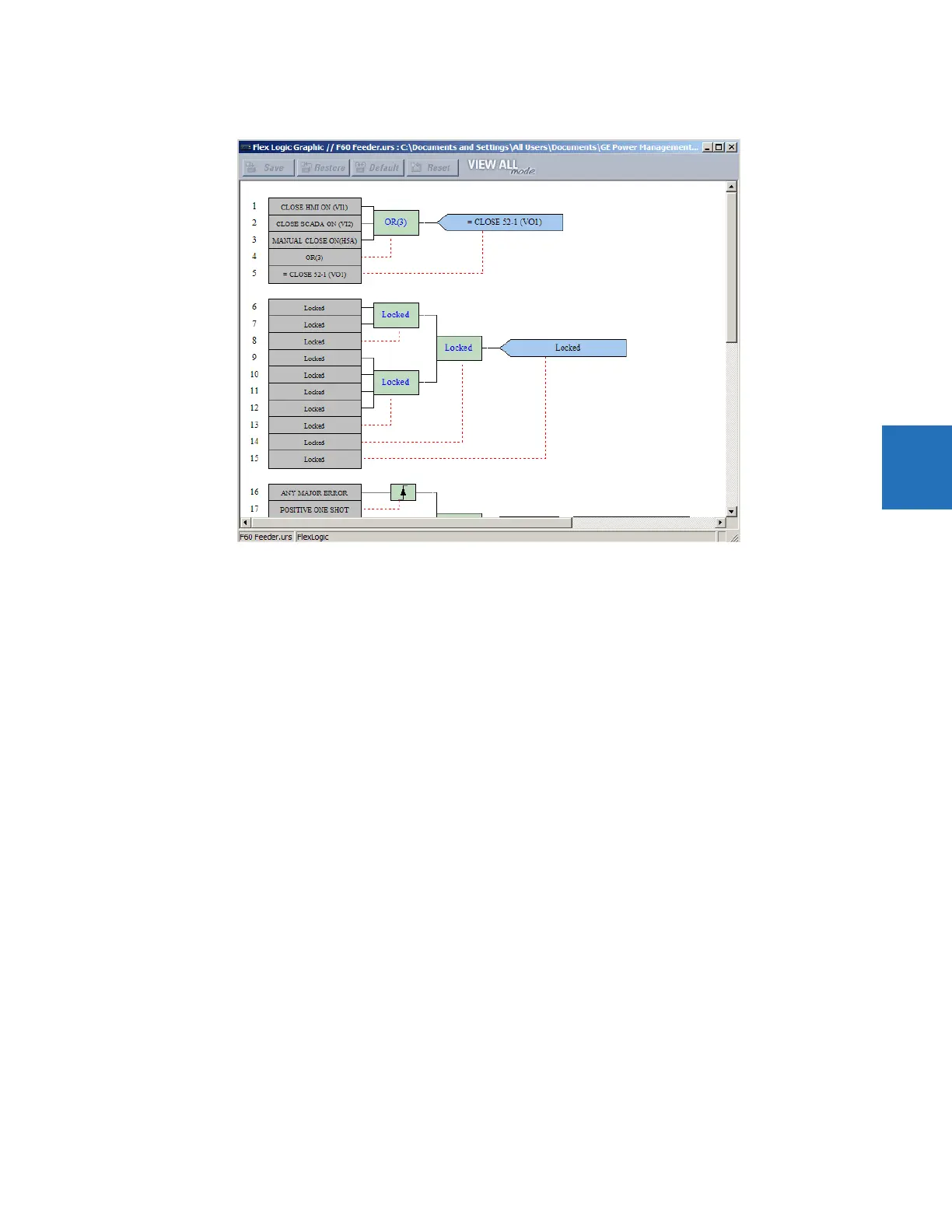CHAPTER 4: INTERFACES ENERVISTA SOFTWARE INTERFACE
D30 LINE DISTANCE PROTECTION SYSTEM – INSTRUCTION MANUAL 4-11
4
Figure 4-11: Secured FlexLogic in graphical view
4.1.8.2 Lock FlexLogic equations to the serial number
A settings file and associated FlexLogic equations also can be locked to a UR serial number. Once FlexLogic entries in a
settings file have been secured, use the following procedure to lock the settings file to a serial number. A serial number is
viewable under Actual Values > Product Info > Model Information, the inside front panel, and the rear of the device.
1. Right-click the setting file in the Offline Window area and select the Edit Device Properties item. The window opens.