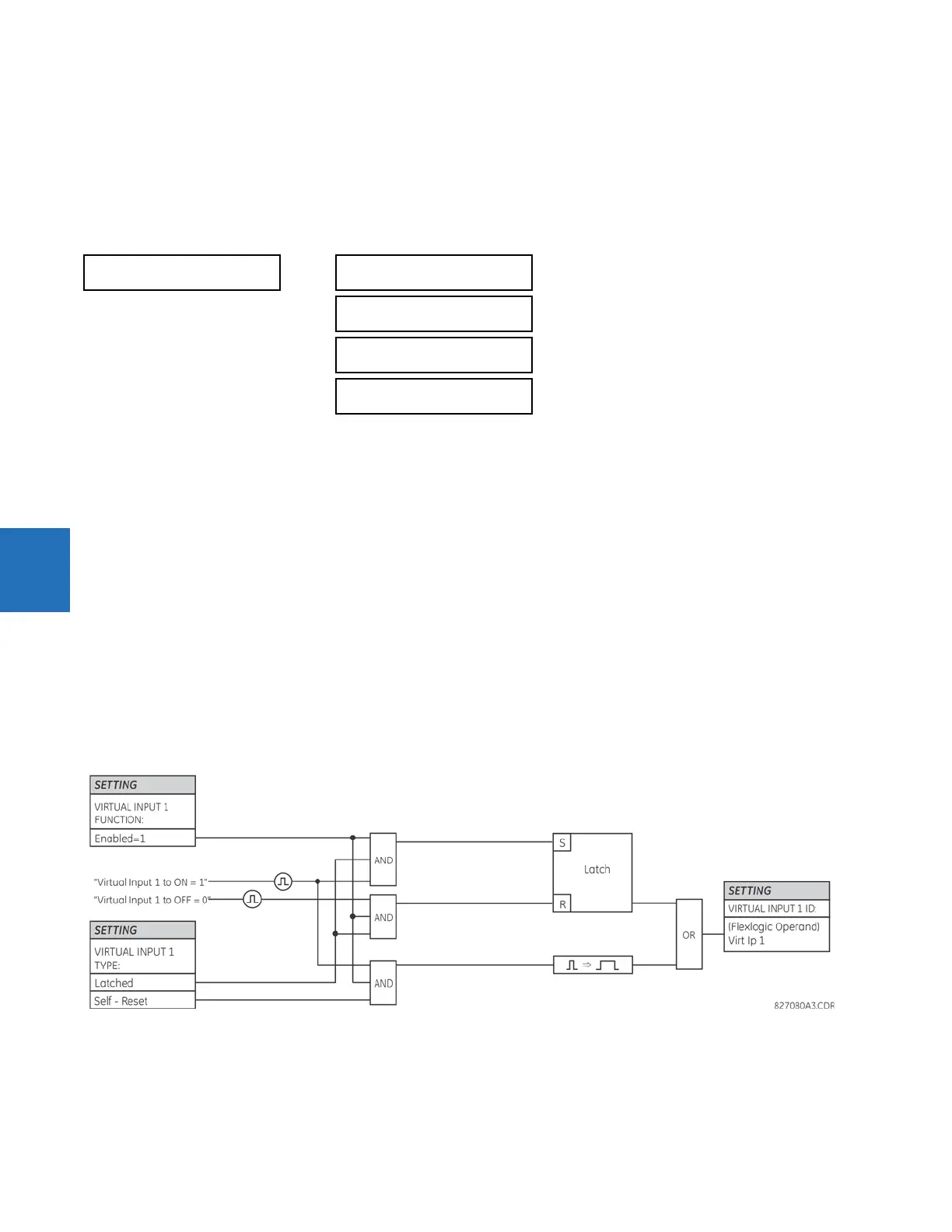5-304 D30 LINE DISTANCE PROTECTION SYSTEM – INSTRUCTION MANUAL
INPUTS/OUTPUTS CHAPTER 5: SETTINGS
5
CONTACT INPUT H5a ID: "Breaker Closed (52b)"
CONTACT INPUT H5a EVENTS: "Enabled"
Note that the 52b contact is closed when the breaker is open and open when the breaker is closed.
5.9.2 Virtual inputs
SETTINGS INPUTS/OUTPUTS VIRTUAL INPUTS VIRTUAL INPUT 1(64)
The virtual inputs and outputs are digital signals associated with UR-series internal logic signals. Virtual inputs include
signals generated by the local user interface. The virtual outputs are outputs of FlexLogic equations used to customize the
device. Virtual outputs can also serve as virtual inputs to FlexLogic equations.
There are 64 virtual inputs that can be individually programmed to respond to input signals from the keypad (via the
COMMANDS menu) and communications protocols. All virtual input operands are defaulted to “Off” (logic 0) unless the
appropriate input signal is received.
If the
VIRTUAL INPUT x FUNCTION is to “Disabled,” the input is forced to off (logic 0) regardless of any attempt to alter the
input. If set to “Enabled,” the input operates as shown on the logic diagram and generates output FlexLogic operands in
response to received input signals and the applied settings.
There are two types of operation: self-reset and latched. If
VIRTUAL INPUT x type is “Self-Reset,” when the input signal
transits from off to on, the output operand is set to on for only one evaluation of the FlexLogic equations and then return to
off. If set to “Latched,” the virtual input sets the state of the output operand to the same state as the most recent received
input.
The self-reset operating mode generates the output operand for a single evaluation of the FlexLogic equations. If the
operand is to be used anywhere other than internally in a FlexLogic equation, it likely needs to be lengthened in time. A
FlexLogic timer with a delayed reset can perform this function.
Figure 5-176: Virtual inputs logic
VIRTUAL INPUT 1
VIRTUAL INPUT 1
FUNCTION: Disabled
Range: Disabled, Enabled
VIRTUAL INPUT 1 ID:
Virt Ip 1
Range: up to 20 alphanumeric characters
VIRTUAL INPUT 1
TYPE: Latched
Range: Self-Reset, Latched
VIRTUAL INPUT 1
EVENTS: Disabled
Range: Disabled, Enabled