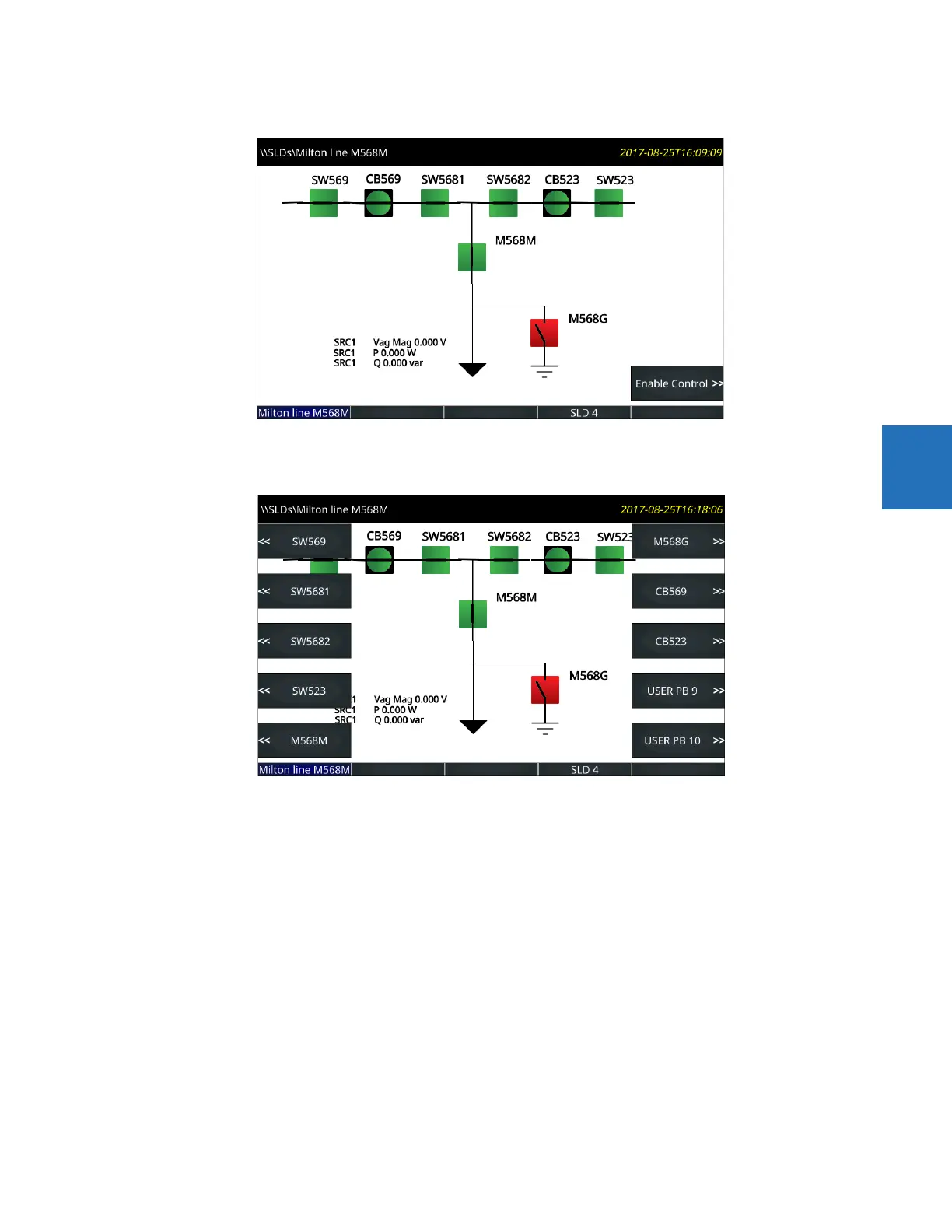CHAPTER 4: INTERFACES FRONT PANEL INTERFACE
D30 LINE DISTANCE PROTECTION SYSTEM – INSTRUCTION MANUAL 4-23
4
Figure 4-27: Single-line diagram on graphical front panel
Press the Enable Control pushbutton. The side pushbutton labels display.
Figure 4-28: Side pushbutton display on graphical front panel
Press the CB523 breaker pushbutton. Its menu displays.