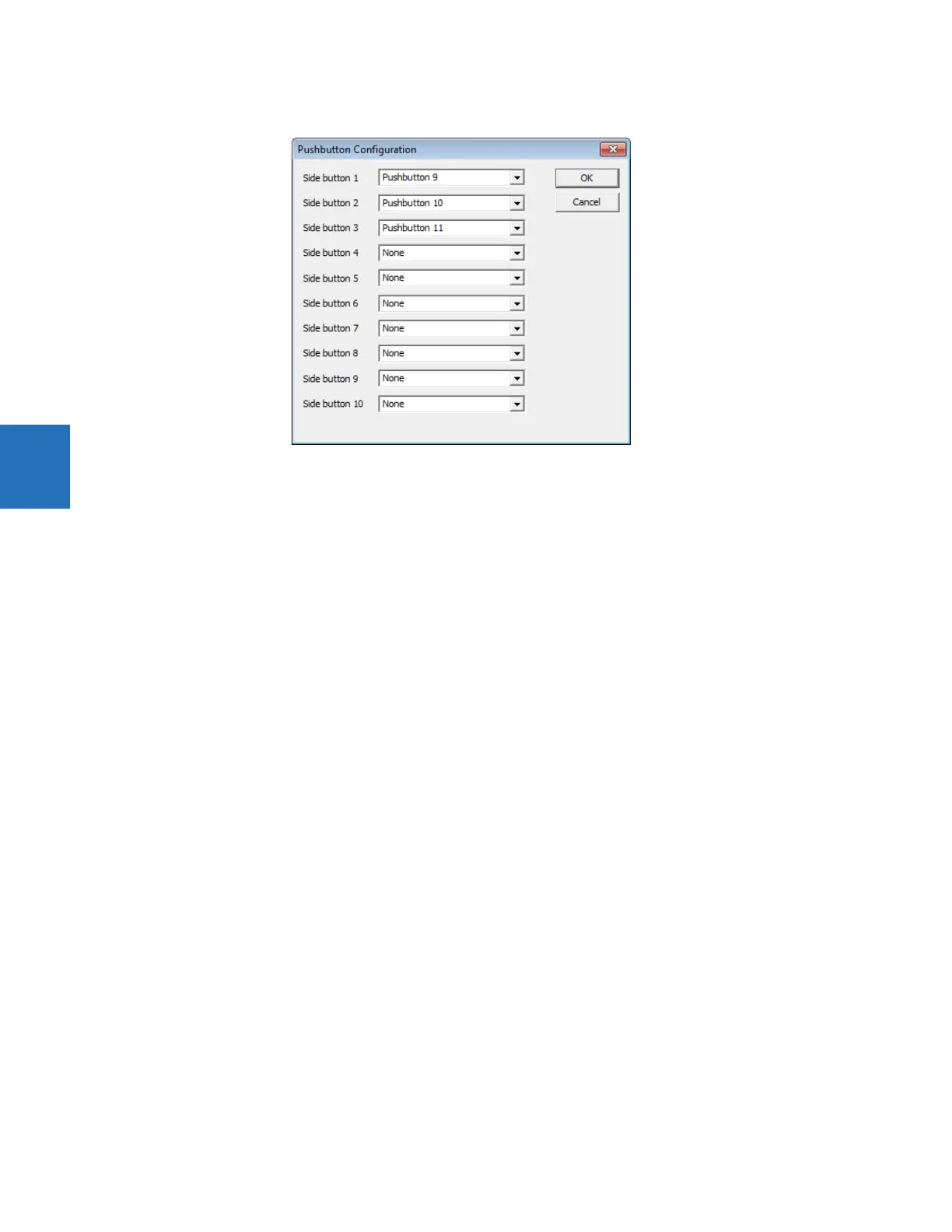4-30 D30 LINE DISTANCE PROTECTION SYSTEM – INSTRUCTION MANUAL
FRONT PANEL INTERFACE CHAPTER 4: INTERFACES
4
Figure 4-37: Assigning pushbuttons 9 to 16 to the display
As an example, if you set up a single-line diagram with two breakers and six switches, then eight of the side pushbuttons
are used automatically for control of the breakers and switches. Side pushbuttons 9 and 10 are available. In the single-line
diagram, let us set side pushbutton 9 to clear event records as follows:
• Show side pushbutton 9 on the graphical front panel — Click the PB symbol in the toolbar, then set Side button 9 to
pushbutton 9 in the drop-down list. This pushbutton then displays when appropriate on the right side of the screen
display.
• Program event record clearing — Set Settings > Product Setup > Clear Relay Records > Clear Event Records to
FlexLogic operand PUSHBUTTON 9 ON
• Program pushbutton 9 — Set Settings > Product Setup > User-Programmable Pushbuttons > Pushbutton 9
Function to "Self-reset." When pressed, pushbutton 9 clears the event records.
To instead set the second user pushbutton (not a side pushbutton) to clear events, follow the second and third bullet
points, selecting settings of PUSHBUTTON 2 ON and Pushbutton 2.
Metering components
Metering components show dynamically the value of a FlexAnalog operand or actual value. Up to 16 metering
components can be added to each single-line diagram.
To add a metering component, click the M symbol in the toolbox, then click in the window. Drag it to its final location.
Double-click it to open the properties window. The figure shows the properties that can be edited.
