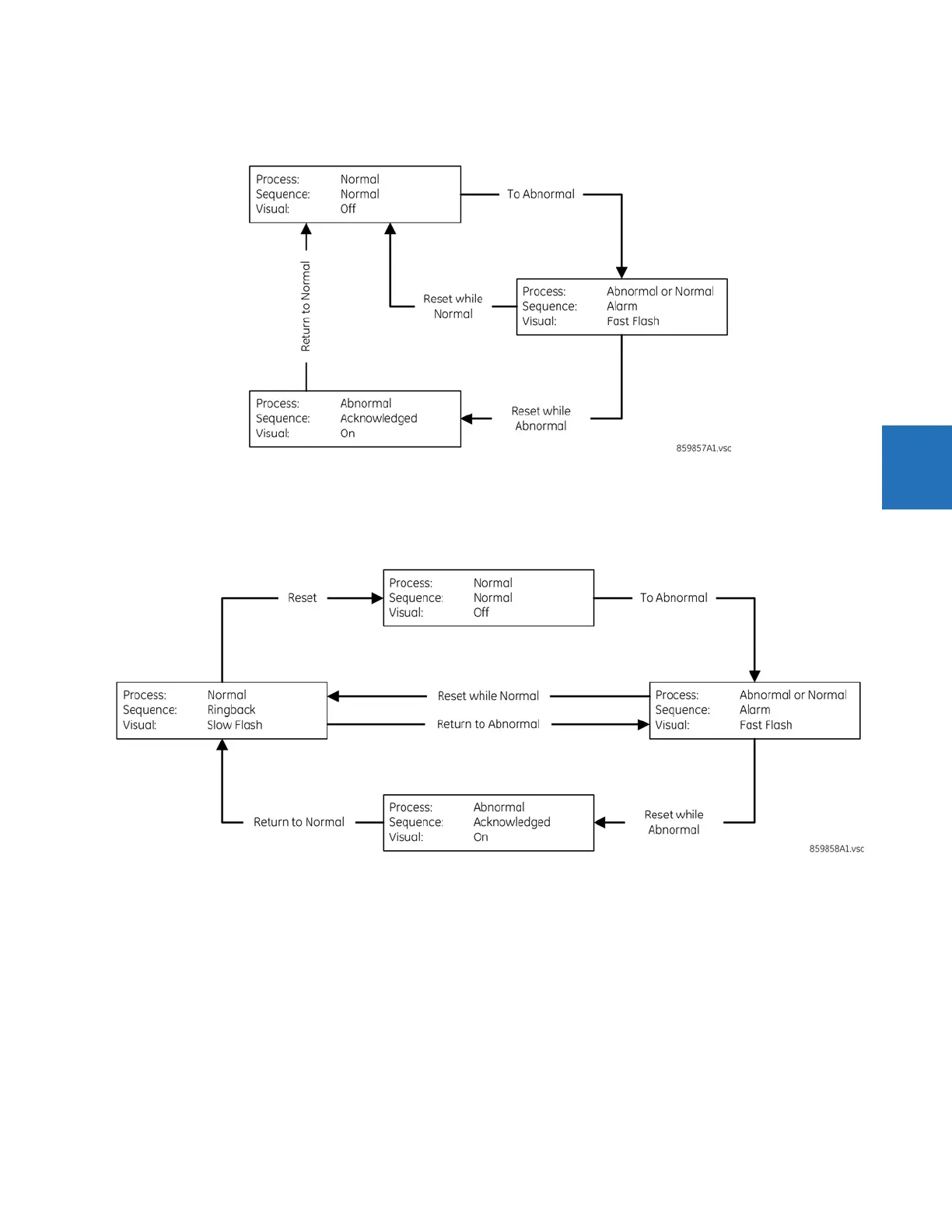CHAPTER 4: INTERFACES FRONT PANEL INTERFACE
D30 LINE DISTANCE PROTECTION SYSTEM – INSTRUCTION MANUAL 4-33
4
Latched mode is intended for transient signals such as trip, and it conforms to ISA-18.1-1979 (R2004) standard type M 6.
Figure 4-41: Annunciator alarm sequence in Latched mode
In Acknowledgeable mode, both Off to On and On to Off state changes in the configured operand cause the background to
flash; the window must be acknowledged/reset to cancel flashing. This mode conforms to ISA-18.1-1979 (R2004) standard
type R-6.
Figure 4-42: Annunciator alarm sequence in Acknowledgeable mode
To acknowledge/reset all annunciator windows on a page:
1. On the graphical front panel, press the RESET pushbutton with none of the annunciator windows selected. The
flashing stops.
To acknowledge/reset a specific annunciator window:
1. On the graphical front panel, press the Up, Down, Left, and Right pushbuttons to select the window, so that is has a
yellow outline. Press the RESET or ENTER pushbutton. While a window is selected, if that window has activated since
the last restart, the date/time of the last activation of that window displays in the header.
Or in the software, access Actual Values > Graphical Panel > Annunciator Panel.
An alarm remains in an alarm state (for example, displays red) when the condition remains. That is, if you
acknowledged a flashing alarm but the alarm condition remains, the background color remains red.
