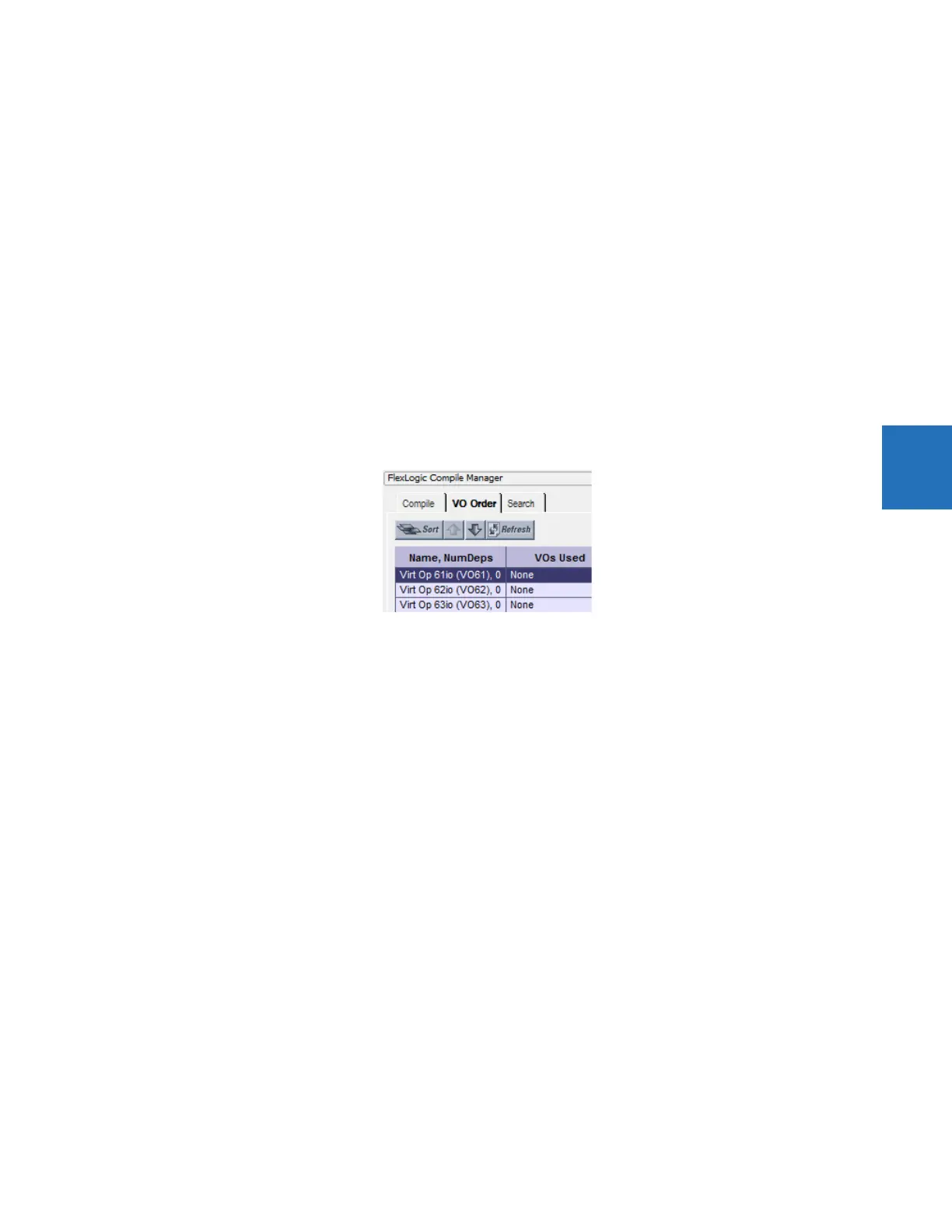CHAPTER 4: INTERFACES FLEXLOGIC DESIGN USING ENGINEER
D30 LINE DISTANCE PROTECTION SYSTEM – INSTRUCTION MANUAL 4-73
4
4.4.1.8 Change logic order
The order in which the FlexLogic is populated in the FlexLogic Equation Editor window depends on settings.
First, when automatic sorting is not enabled, the sequence in which the blocks were drawn is followed.
Second, the order in which equations are executed can be manually changed, as outlined here.
Third, automatic sorting can be set in preferences, as outlined here. It is enabled by default and means that an algorithm is
implemented to give best results and quickest performance, For example, the block with the fastest execution time is
entered first in the FlexLogic. When two block functions have the same execution time the block drawn first displays first in
the FlexLogic. For example, drawing input 61 to output 61, then input 62 to output 62 causes the input/output 61 to be
entered into the FlexLogic first. Automatic sorting takes precedence over manual sort; if you enable this option, manual
sorting is not implemented.
To manually change logic order:
1. In the compile area, click the VO Order tab.
2. If the window is blank, click the Refresh button.
3. Select an entry and click the up or down arrow. To cancel any manual changes, click the Sort or Refresh button.
4. Recompile. The change is not executed or saved if automatic sorting is enabled.
Figure 4-82: Ordering FlexLogic entries
To set automatic sorting:
1. In Engineer, under File > Preferences, select the Compiler option. The Automatically Sort VOs option means that the
block with the fastest execution time is entered first in the FlexLogic. When two block functions have the same
execution time the block drawn first displays first in the FlexLogic. For example, drawing input 61 to output 61, then
input 62 to output 62 causes the input/output 61 to be entered into the FlexLogic first.
4.4.1.9 Search logic
Items that can be searched in a logic diagram include gates, Input, Contact Input, Contact Output, Timer, Virtual Output,
Tag In, Tag Out, and User-programmable LED. A search can be performed while designing or monitoring.
To search:
1. In the compiler area of Engineer, click the Search tab.
2. Use one of the following methods to set search criteria:
– Select an element from the first drop-down list. Results display automatically.
– Type in the second text string box, or select any of the 32 previous searches from the drop-down list. Click the
Search button. Any results display.
The search applies to all tabs, not just the active tab.
3. Double-click a search result to view the item.
