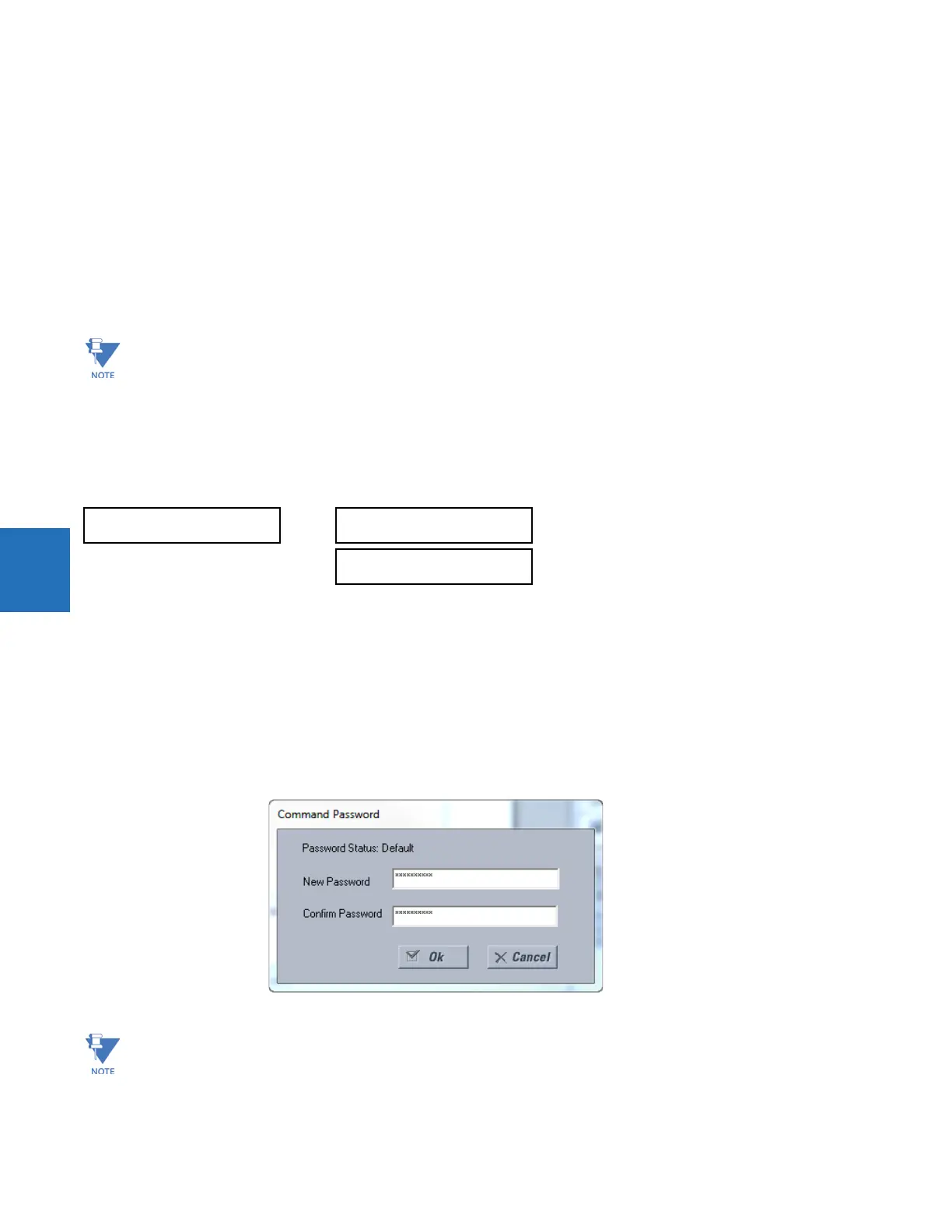5-10 D30 LINE DISTANCE PROTECTION SYSTEM – INSTRUCTION MANUAL
PRODUCT SETUP CHAPTER 5: SETTINGS
5
Proper password codes are required to enable each access level. When a CHANGE COMMAND PASSWORD or CHANGE
SETTING PASSWORD
setting is programmed to “Yes” via the front panel interface, the following message sequence is
invoked:
1. ENTER NEW PASSWORD: ____________.
2. VERIFY NEW PASSWORD: ____________.
3. NEW PASSWORD HAS BEEN STORED.
To gain write access to a “Restricted” setting, program the
ACCESS LEVEL setting in the main security menu to “Setting” and
then change the setting, or attempt to change the setting and follow the prompt to enter the programmed password. If the
password is correctly entered, access is allowed. Access automatically reverts to the “Restricted” level according to the
access level timeout setting values and when power is cycled.
Change remote passwords
Proper passwords are required to enable each command or setting level access, which are explained in the previous
section.
SETTINGS PRODUCT SETUP SECURITY CHANGE REMOTE PASSWORDS
To set the command or setting password in EnerVista:
1. In the EnerVista software or from the front panel, navigate to Settings > Product Setup > Security menu item to open
the remote password settings window.
2. Click the command or setting password Change button.
3. Enter the new password in the New Password field. Requirements are outlined in the Password Requirements section
earlier in this chapter. When an original password has already been used, enter it in the Enter Password field and click
the Send Password to Device button.
4. Re-enter the password in the Confirm Password field.
5. Click the OK button. The password is checked to ensure that it meets requirements.
If the setting and command passwords are identical, then this one password allows access to both commands and
settings.
If a remote connection is established, local passcodes are not visible.
CHANGE REMOTE
PASSWORDS
CHANGE SETTING
PASSWORD: No
Range: No, Yes
CHANGE COMMAND
PASSWORD: No
Range: No, Yes
If you establish a local (serial) connection to the relay, you cannot view remote passcodes.