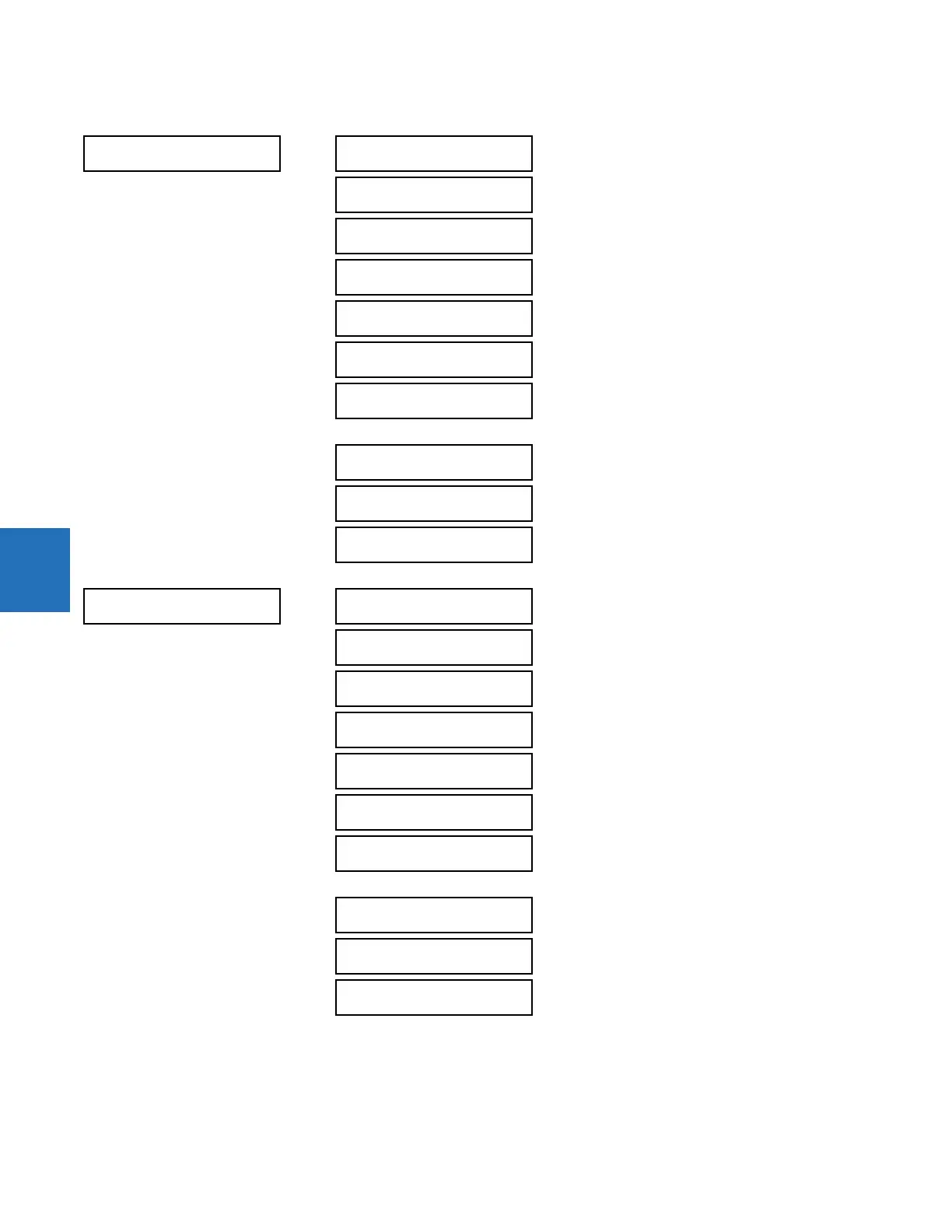5-104 D30 LINE DISTANCE PROTECTION SYSTEM – INSTRUCTION MANUAL
PRODUCT SETUP CHAPTER 5: SETTINGS
5
The configuration menu allows a maximum of four ASDUs containing measurands.
Measurands are sent as a response to Class 2 requests, which are cyclic requests coming from the master.
ASDU 1
ASDU 1 TYP:
9
Range: 3 or 9
ASDU 1 FUN:
0
Range: 0 to 255 in steps of 1
ASDU 1 INF:
0
Range: 0 to 255 in steps of 1
ASDU 1 SCAN TOUT:
0
Range: 0 to 1000 s in steps of 1
ASDU 1 ANALOG 1
Off
Range: FlexAnalog parameter
ASDU 1 ANALOG 1
FACTOR: 1.000
Range: 0.000 to 65.535 in steps of 0.001
ASDU 1 ANALOG 1
OFFSET: 0
Range: -32768 to 32767 in steps of 1
ASDU 1 ANALOG 9
Off
Range: FlexAnalog parameter
ASDU 1 ANALOG 9
FACTOR: 1.000
Range: 0.000 to 65.535 in steps of 0.001
ASDU 1 ANALOG 9
OFFSET: 0
Range: -32768 to 32767 in steps of 1
ASDU 4
ASDU 4 TYP:
9
Range: 3 or 9
ASDU 4 FUN:
0
Range: 0 to 255 in steps of 1
ASDU 4 INF:
0
Range: 0 to 255 in steps of 1
ASDU 4 SCAN TOUT:
0
Range: 0 to 1000 s in steps of 1
ASDU 4 ANALOG 1
Off
Range: FlexAnalog parameter
ASDU 4 ANALOG 1
FACTOR: 1.000
Range: 0.000 to 65.535 in steps of 0.001
ASDU 4 ANALOG 1
OFFSET: 0
Range: -32768 to 32767 in steps of 1
ASDU 4 ANALOG 9
Off
Range: FlexAnalog parameter
ASDU 4 ANALOG 9
FACTOR: 1.000
Range: 0.000 to 65.535 in steps of 0.001
ASDU 4 ANALOG 9
OFFSET: 0
Range: -32768 to 32767 in steps of 1