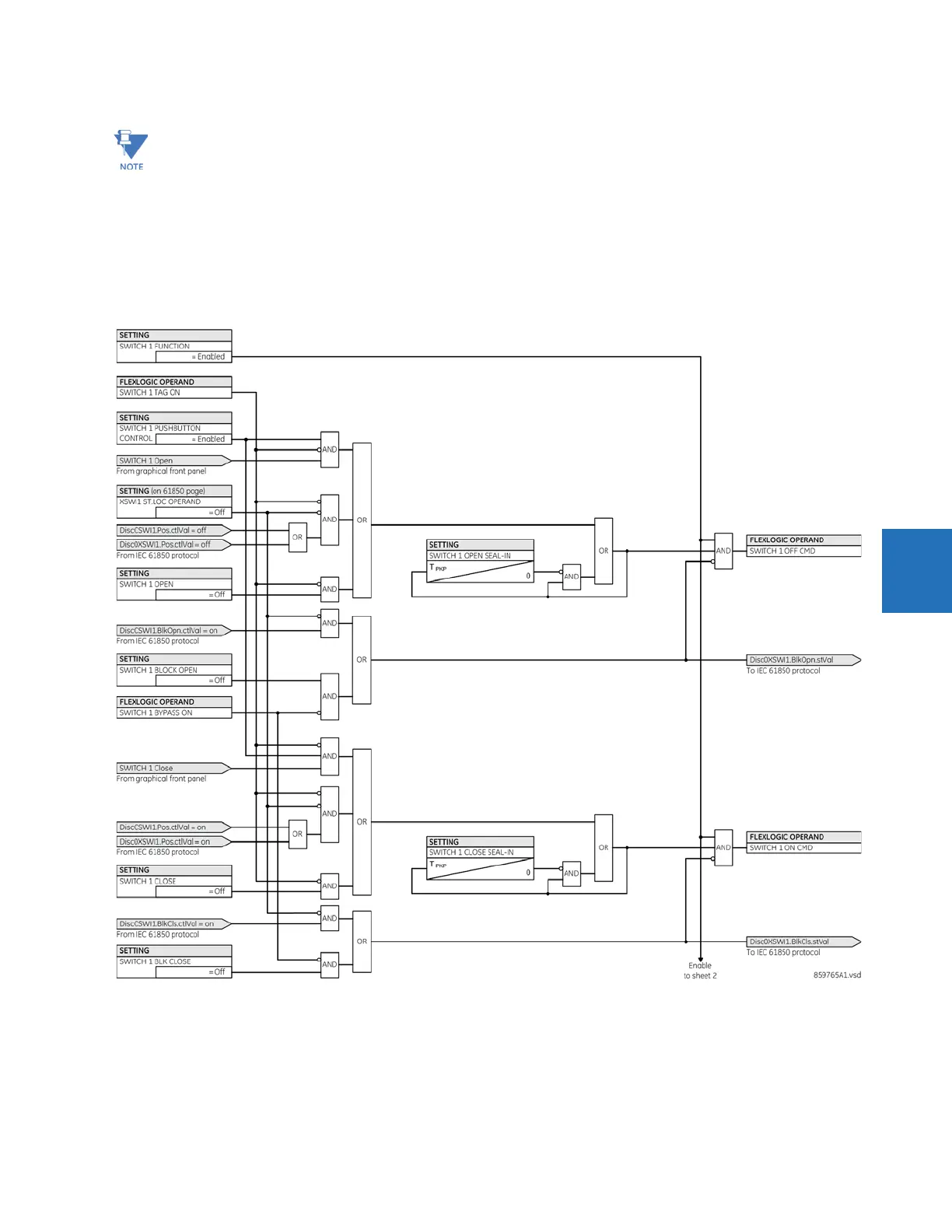CHAPTER 5: SETTINGS SYSTEM SETUP
D30 LINE DISTANCE PROTECTION SYSTEM – INSTRUCTION MANUAL 5-155
5
The switch element has direct hard-coded connections to the IEC 61850 model as shown in the logic diagrams. This allows
remote open/close operation of each switch, using either CSWI or XSWI IEC 61850 logical nodes. IEC 61850 select-before-
operate functionality, local/remote switch functionality, along with blocking open/close commands are provided. Note that
the dwell time for the IEC 61850 trip and close commands shown is one protection pass only. To maintain close/open
command for a certain time, do so using the seal-in timers
SWITCH 1 OPEN SEAL-IN and SWITCH 1 CLOSE SEAL-IN, on the
contact outputs using the "Seal-in" setting, or in FlexLogic.
Figure 5-71: Disconnect switch control logic (sheet 1 of 3)
IEC 61850 functionality is permitted when the D30 is in “Programmed” mode and not in local control mode.
