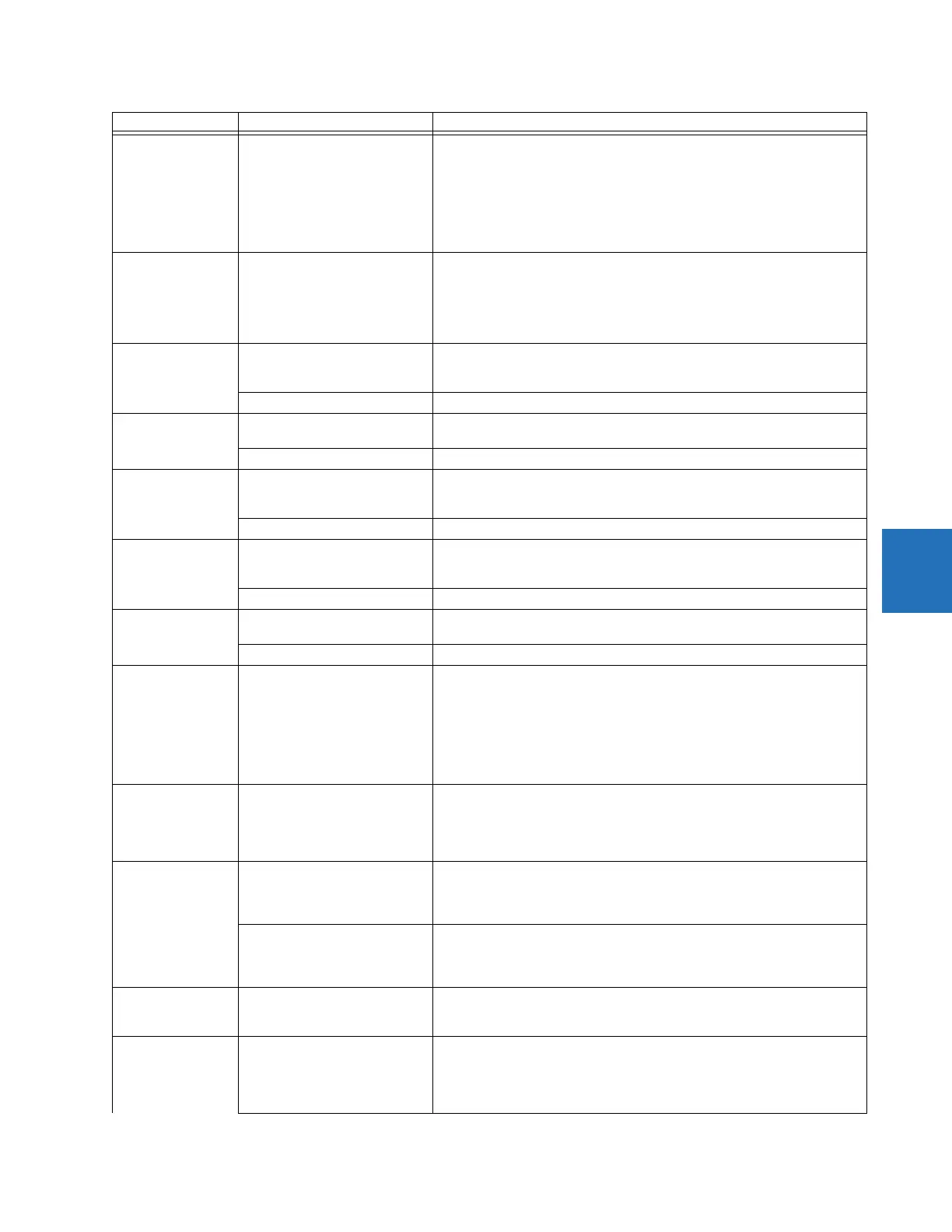CHAPTER 5: SETTINGS FLEXLOGIC
D30 LINE DISTANCE PROTECTION SYSTEM – INSTRUCTION MANUAL 5-173
5
ELEMENT:
Teleprotection
channel tests
TELEPRO CH1 FAIL
TELEPRO CH2 FAIL
TELEPRO CH1 ID FAIL
TELEPRO CH2 ID FAIL
TELEPRO CH1 CRC FAIL
TELEPRO CH2 CRC FAIL
TELEPRO CH1 PKT LOST
TELEPRO CH2 PKT LOST
Channel 1 failed
Channel 2 failed
The ID check for a peer relay on channel 1 has failed
The ID check for a peer relay on channel 2 has failed
CRC detected packet corruption on channel 1
CRC detected packet corruption on channel 2
CRC detected lost packet on channel 1
CRC detected lost packet on channel 2
ELEMENT:
Teleprotection
inputs/outputs
TELEPRO INPUT 1-1 On
↓
TELEPRO INPUT 1-16 On
TELEPRO INPUT 2-1 On
↓
TELEPRO INPUT 2-16 On
Flag is set, Logic =1
↓
Flag is set, Logic =1
Flag is set, Logic =1
↓
Flag is set, Logic =1
ELEMENT:
Thermal overload
protection
THERMAL PROT 1 PKP
THERMAL PROT 1 OP
Thermal overload protection 1 picked up
Thermal overload protection 1 operated
THERMAL PROT 2 Same set of operands as shown for THERMAL PROT 1
ELEMENT:
Trip bus
TRIP BUS 1 PKP
TRIP BUS 1 OP
Asserted when the trip bus 1 element picks up
Asserted when the trip bus 1 element operates
TRIP BUS 2 to 6 Same set of operands as shown for TRIP BUS 1
ELEMENT:
Underfrequency
UNDERFREQ 1 PKP
UNDERFREQ 1 OP
UNDERFREQ 1 DPO
Underfrequency 1 has picked up
Underfrequency 1 has operated
Underfrequency 1 has dropped out
UNDERFREQ 2 to 6 Same set of operands as shown for UNDERFREQ 1
ELEMENT:
Wattmetric zero-
sequence directional
WATTMETRIC 1 PKP
WATTMETRIC 1 OP
Wattmetric directional element 1 has picked up
Wattmetric directional element 1 has operated
WATTMETRIC 2 Same set of operands as per WATTMETRIC 1
FIXED OPERANDS Off Logic = 0. Does nothing and can be used as a delimiter in an equation list;
used as ‘Disable’ by other features.
On Logic = 1. Can be used as a test setting.
INPUTS/OUTPUTS:
Contact inputs
Cont Ip 1 On
Cont Ip 2 On
↓
Cont Ip 1 Off
Cont Ip 2 Off
↓
Cont Ip 120 On
Cont Ip 120 Off
(does not appear unless ordered)
(does not appear unless ordered)
↓
(does not appear unless ordered)
(does not appear unless ordered)
↓
(does not appear unless ordered)
(does not appear unless ordered)
INPUTS/OUTPUTS:
Contact outputs,
current
(from detector on
form-A output only)
Cont Op 1 IOn
Cont Op 2 IOn
↓
Cont Op 72 IOn
(does not appear unless ordered)
(does not appear unless ordered)
↓
(does not appear unless ordered)
INPUTS/OUTPUTS:
Contact outputs,
voltage
(from detector on
form-A output only)
Cont Op 1 VOn
Cont Op 2 VOn
↓
Cont Op 72 VOn
(does not appear unless ordered)
(does not appear unless ordered)
↓
(does not appear unless ordered)
Cont Op 1 VOff
Cont Op 2 VOff
↓
Cont Op 72 VOff
(does not appear unless ordered)
(does not appear unless ordered)
↓
(does not appear unless ordered)
INPUTS/OUTPUTS:
Direct inputs
DIRECT INPUT 1 On
↓
DIRECT INPUT 32 On
Flag is set, logic=1
↓
Flag is set, logic=1
INPUTS/OUTPUTS:
RxGOOSE DPS
RxG DPS 1 BAD
RxG DPS 1 INTERM
RxG DPS 1 OFF
RxG DPS 1 ON
Asserted while the RxGOOSE double-point status input is in the bad state
Asserted while the RxGOOSE double-point status input is in the intermediate
state
Asserted while the RxGOOSE double-point status input is off
Asserted while the RxGOOSE double-point status input is on
Operand type Operand syntax Operand description
