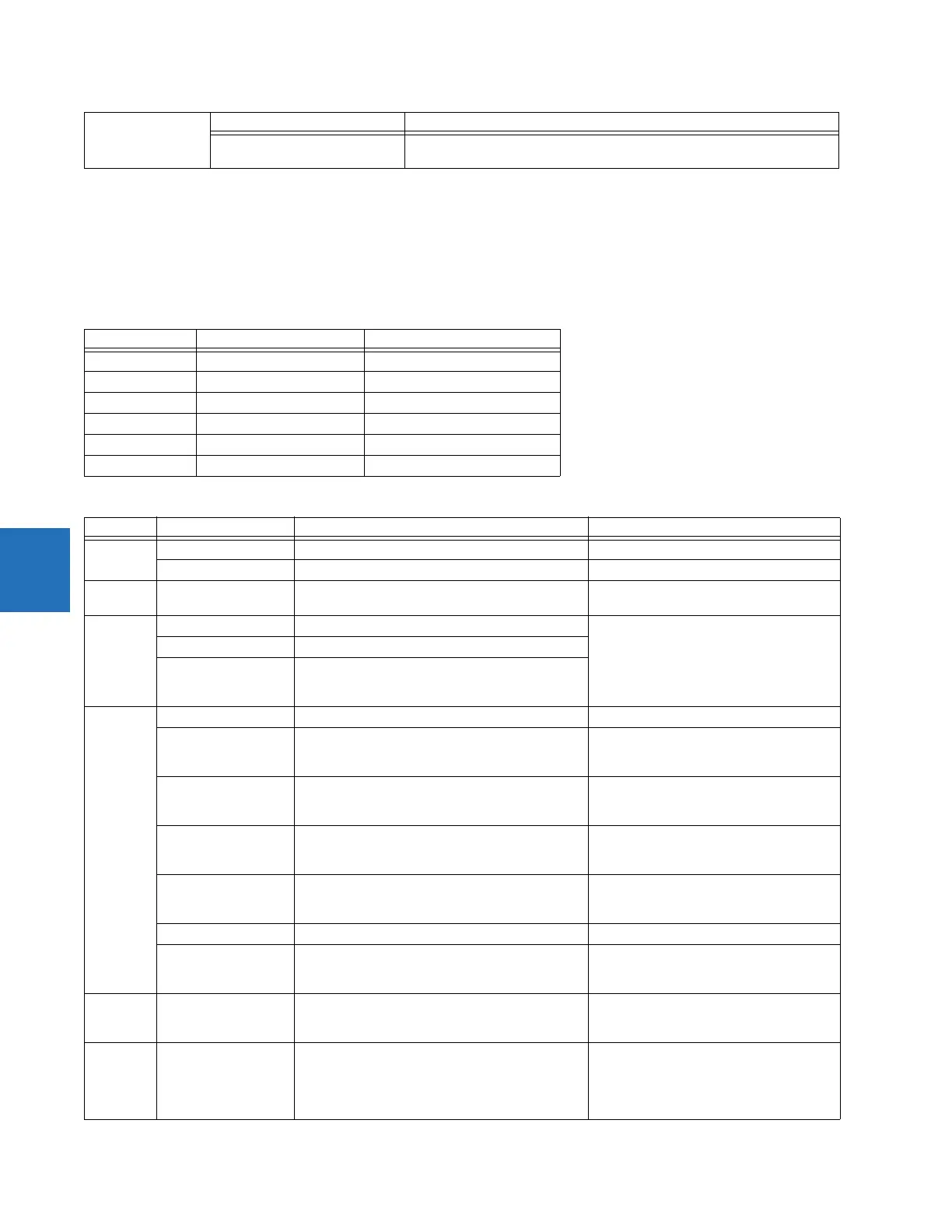5-176 D30 LINE DISTANCE PROTECTION SYSTEM – INSTRUCTION MANUAL
FLEXLOGIC CHAPTER 5: SETTINGS
5
Some operands can be re-named. These are the names of the breakers in the breaker control feature, the ID (identification)
of contact inputs and outputs, the ID of virtual inputs, and the ID of virtual outputs. If the user changes the default name or
ID of any of these operands, the assigned name appears in the relay list of operands. The default names are shown in the
FlexLogic operands table.
The characteristics of the logic gates are tabulated in the following table, and the operators available in FlexLogic are
listed in the FlexLogic operators table.
Table 5-21: FlexLogic gate characteristics
Table 5-22: FlexLogic operators
PUSHBUTTON 2 to 6, 12, or 16
depending on front panel
Same set of operands as PUSHBUTTON 1
Gates Number of inputs Output is ‘1’ (= ON) if...
NOT 1 input is ‘0’
OR 2 to 16 any input is ‘1’
AND 2 to 16 all inputs are ‘1’
NOR 2 to 16 all inputs are ‘0’
NAND 2 to 16 any input is ‘0’
XOR 2 only one input is ‘1’
Type Syntax Description Notes
Editor INSERT Insert a parameter in an equation list
DELETE Delete a parameter from an equation list
End END The first END encountered signifies the last entry in
the list of processed FlexLogic parameters
One-shot POSITIVE ONE SHOT One shot that responds to a positive going edge A ‘one shot’ refers to a single input gate that
generates a pulse in response to an edge on
the input. The output from a ‘one shot’ is
True (positive) for only one pass through the
FlexLogic equation. There is a maximum of
64 ‘one shots.’
NEGATIVE ONE SHOT One shot that responds to a negative going edge
DUAL ONE SHOT One shot that responds to both the positive and
negative going edges
Logic
gate
NOT Logical NOT Operates on the previous parameter
OR(2)
↓
OR(16)
2 input OR gate
↓
16 input OR gate
Operates on the 2 previous parameters
↓
Operates on the 16 previous parameters
AND(2)
↓
AND(16)
2 input AND gate
↓
16 input AND gate
Operates on the 2 previous parameters
↓
Operates on the 16 previous parameters
NOR(2)
↓
NOR(16)
2 input NOR gate
↓
16 input NOR gate
Operates on the 2 previous parameters
↓
Operates on the 16 previous parameters
NAND(2)
↓
NAND(16)
2 input NAND gate
↓
16 input NAND gate
Operates on the 2 previous parameters
↓
Operates on the 16 previous parameters
XOR(2) 2 input Exclusive OR gate Operates on the 2 previous parameters
LATCH (S,R) Latch (set, reset): reset-dominant The parameter preceding LATCH(S,R) is the
reset input. The parameter preceding the
reset input is the set input.
Timer TIMER 1
↓
TIMER 32
Timer set with FlexLogic timer 1 settings
↓
Timer set with FlexLogic timer 32 settings
The timer is started by the preceding
parameter. The output of the timer is
TIMER #.
Assign
virtual
output
= Virt Op 1
↓
= Virt Op 96
Assigns previous FlexLogic operand to virtual
output 1
↓
Assigns previous FlexLogic operand to virtual
output 96
The virtual output is set by the preceding
parameter
Operand type Operand syntax Operand description