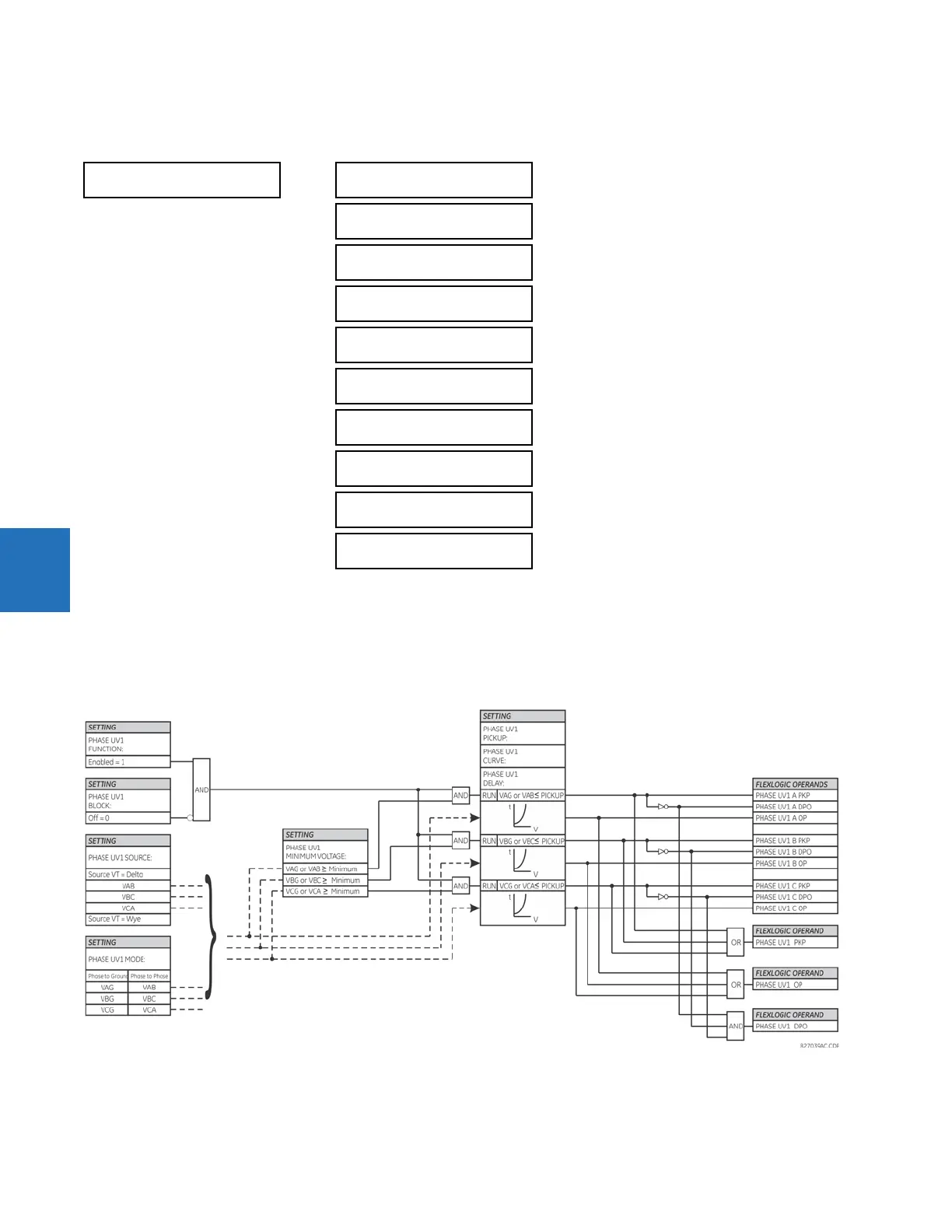5-254 D30 LINE DISTANCE PROTECTION SYSTEM – INSTRUCTION MANUAL
GROUPED ELEMENTS CHAPTER 5: SETTINGS
5
5.7.12.2 Phase undervoltage (ANSI 27P, IEC PTUV)
SETTINGS GROUPED ELEMENTS SETTING GROUP 1(6) VOLTAGE ELEMENTS PHASE UNDERVOLTAGE1(3)
This element is used to give a time-delay operating characteristic versus the applied fundamental voltage (phase-to-
ground or phase-to-phase for wye VT connection, or phase-to-phase for delta VT connection) or as a definite time
element. The element resets instantaneously if the applied voltage exceeds the dropout voltage. The delay setting selects
the minimum operating time of the phase undervoltage. The minimum voltage setting selects the operating voltage below
which the element is blocked (a setting of “0” allows a dead source to be considered a fault condition).
Figure 5-142: Phase undervoltage1 logic
PHASE
UNDERVOLTAGE1
PHASE UV1
FUNCTION: Disabled
Range: Disabled, Enabled
PHASE UV1 SIGNAL
SOURCE: SRC 1
Range: SRC 1, SRC 2
PHASE UV1 MODE:
Phase to Ground
Range: Phase to Ground, Phase to Phase
PHASE UV1
PICKUP: 1.000 pu
Range: 0.004 to 3.000 pu in steps of 0.001
PHASE UV1
CURVE: Definite Time
Range: Definite Time, Inverse Time
PHASE UV1
DELAY: 1.00 s
Range: 0.00 to 600.00 s in steps of 0.01
PHASE UV1 MINIMUM
VOLTAGE: 0.100 pu
Range: 0.000 to 3.000 pu in steps of 0.001
PHASE UV1 BLOCK:
Off
Range: FlexLogic operand
PHASE UV1
TARGET: Self-reset
Range: Self-reset, Latched, Disabled
PHASE UV1
EVENTS: Disabled
Range: Disabled, Enabled