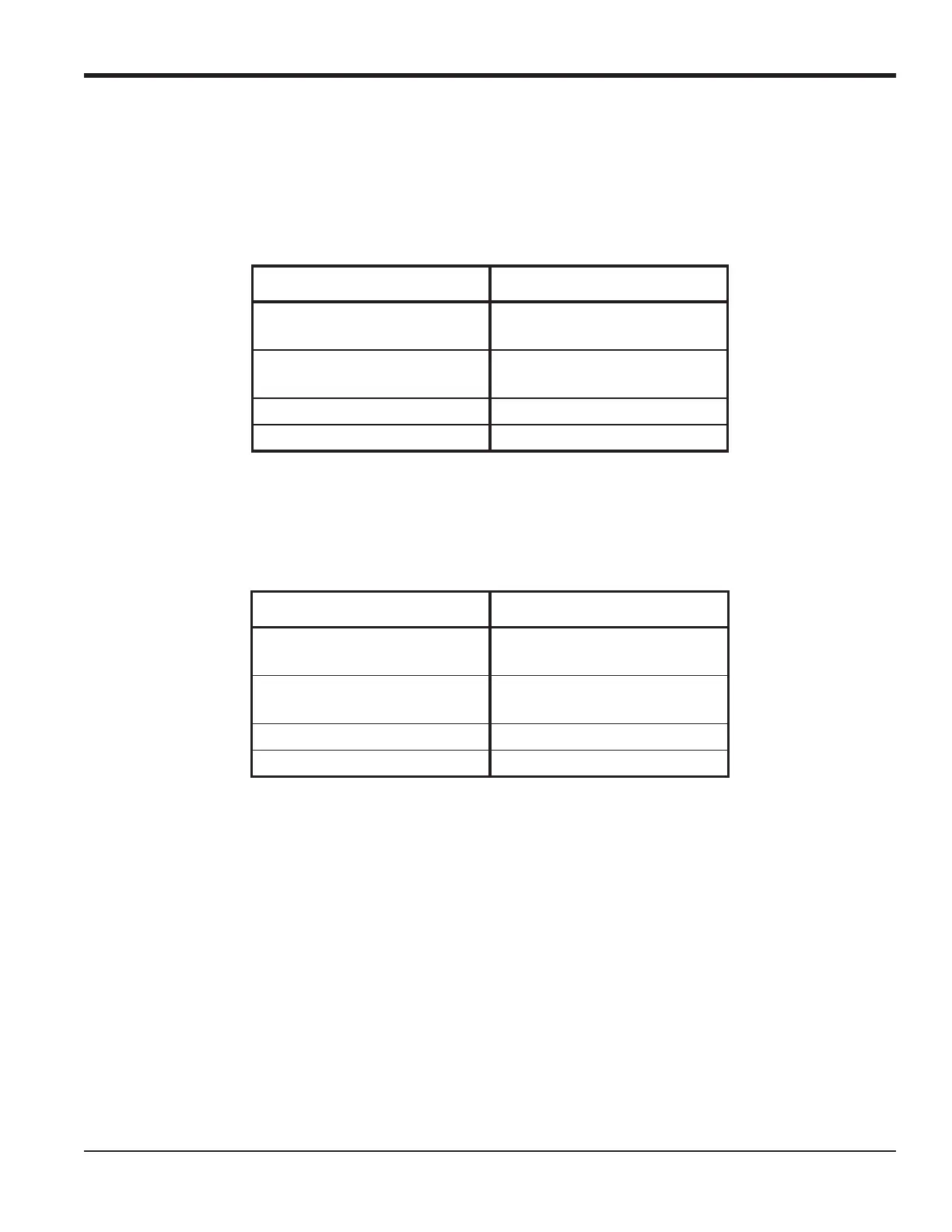DigitalFlow™ Multipurpose Ultrasonic Liquid Flowmeter Startup Guide (1- and 2-Channel) 23
Chapter 2. Initial Setup
2.5.3b Energy Option
If you did not select the Energy Option earlier, the meter now returns to the initial User (or Channel) Program screen.
But if you selected the Energy Option, several more prompts appear.
1. Use the [F1]-[F4] keys to select the desired Power units, listed in Table 6.
2. Use the
[F1]-[F4] keys to select the Power Decimal Digits (the digits to the right of the decimal point) for displaying
power.
3. Use the [F1]-[F4] keys to select the Total Energy units, shown in Table 7.
4. Use the
[F1]-[F4] keys to select the Energy Decimal Digits (the digits to the right of the decimal point) for displaying
total energy.
5. Press [F1] to make measurements in a Cooling system, or [F2] to make measurements in a Heating system.
6. Press [F1] to conduct Flow Measurement at the point of return (where the liquid exits), or [F2] to measure flow at the
point of supply (where the liquid enters).
When the above selection has been made, the meter exits the SYSTM submenu and returns to the initial User Program
screen. Proceed directly to the next section to program the PIPE submenu.
Table 6: Power Unit Options
English Power Units Metric Power Units
kBTU―Thousands of British
Thermal Units per Hour
kCAL/sec―Kilocalories/second
MMBTU―Millions of British
Thermal Units per Hour
MCAL/sec―MegaCalories/
second
kW―kilowatts kW―kilowatts
Tons MW―Megawatts
Table 7: Energy Unit Options
English Energy Units Metric Energy Units
kBTU―Thousands of British
Thermal Units
kCAL―Kilocalories
MMBTU―Millions of British
Thermal Units
MCAL―MegaCalories
kWHr―Kilowatt-Hours kW―Kilowatt-Hour
Tons MW―Megawatt-Hour
