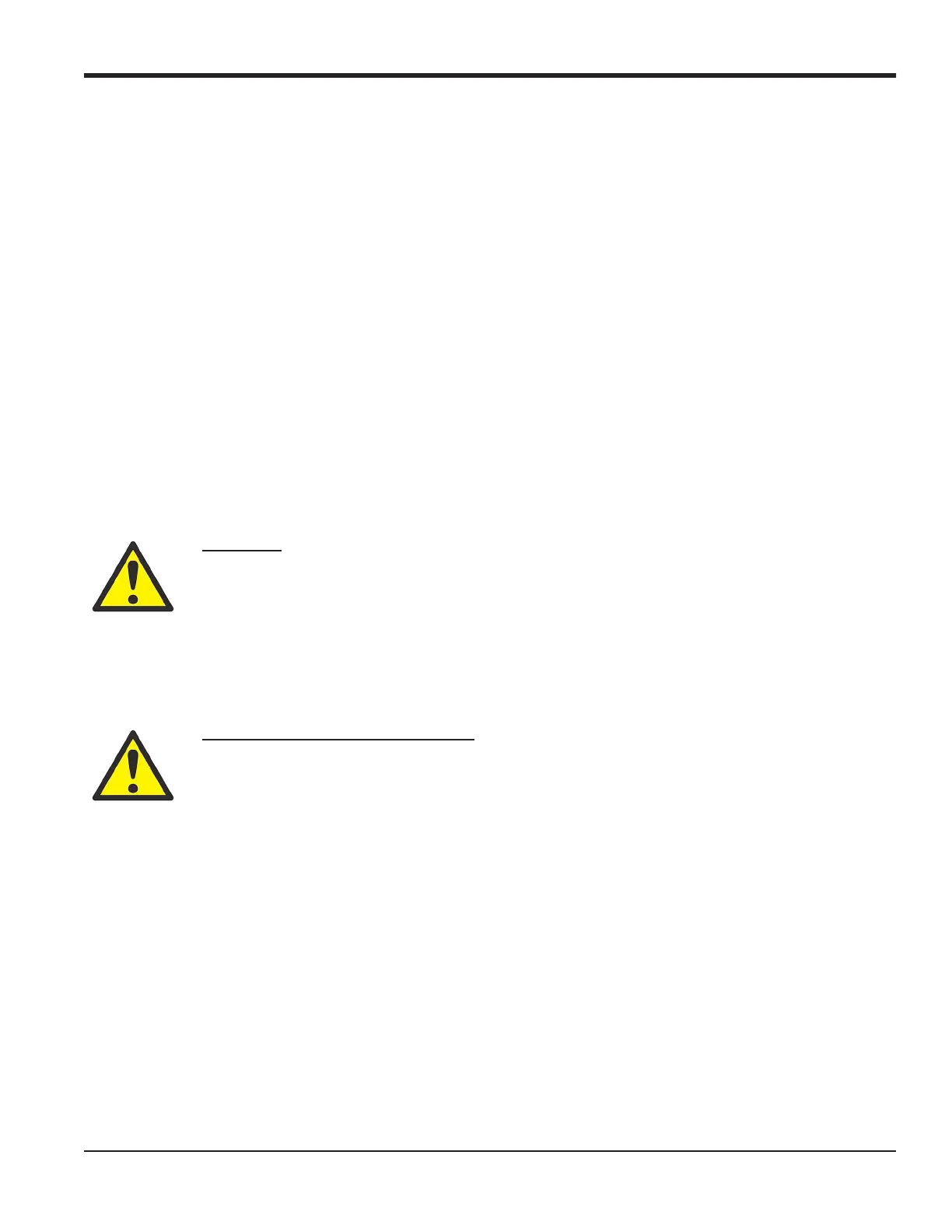DigitalFlow™ GF868 Startup Guide (1 and 2-Channel) 1
Chapter 1. Installation
Chapter 1. Installation
1.1 Introduction
To ensure safe and reliable operation of the Model GF868 flowmeter for flare gas, the system must be installed in
accordance with the guidelines established by GE’s engineers. This section explains how to install the Model GF868
electronics console and make wiring connections. It covers:
• Unpacking - How to unpack the GF868 system.
• Selecting a suitable site for the electronics console and the flowcell/transducers.
• Installing a flowcell
• Installing temperature and pressure transmitters
• Installing the electronics console
• Wiring the electronics console
1.2 Unpacking
Remove the electronics console, transducers, and cables from the shipping containers. Check all packing material
before discarding it to account for all parts and documentation listed on the packing slip. If anything is missing or
damaged, contact the factory immediately for assistance.
WARNING! THE MODEL GF868 FLOWMETER MEASURES THE FLOW OF MANY GASES, SOME OF
THEM POTENTIALLY HAZARDOUS. WE CANNOT OVEREMPHASIZE THE IMPORTANCE
OF SAFETY. BE SURE TO FOLLOW ALL APPLICABLE SAFETY CODES AND
REGULATIONS FOR INSTALLING ELECTRICAL EQUIPMENT IN YOUR AREA AND WHEN
WORKING WITH PARTICULARLY HAZARDOUS GASES OR FLOW CONDITIONS.
CONSULT YOUR COMPANY SAFETY PERSONNEL OR LOCAL SAFETY AUTHORITIES IF
YOU ARE UNSURE ABOUT THE SAFETY OF ANY PROCEDURE OR PRACTICE.
ATTENTION EUROPEAN CUSTOMERS!
In order to meet CE Mark requirements, all wiring connections must be made in accordance with
the instructions in Appendix A, CE Mark Compliance.
