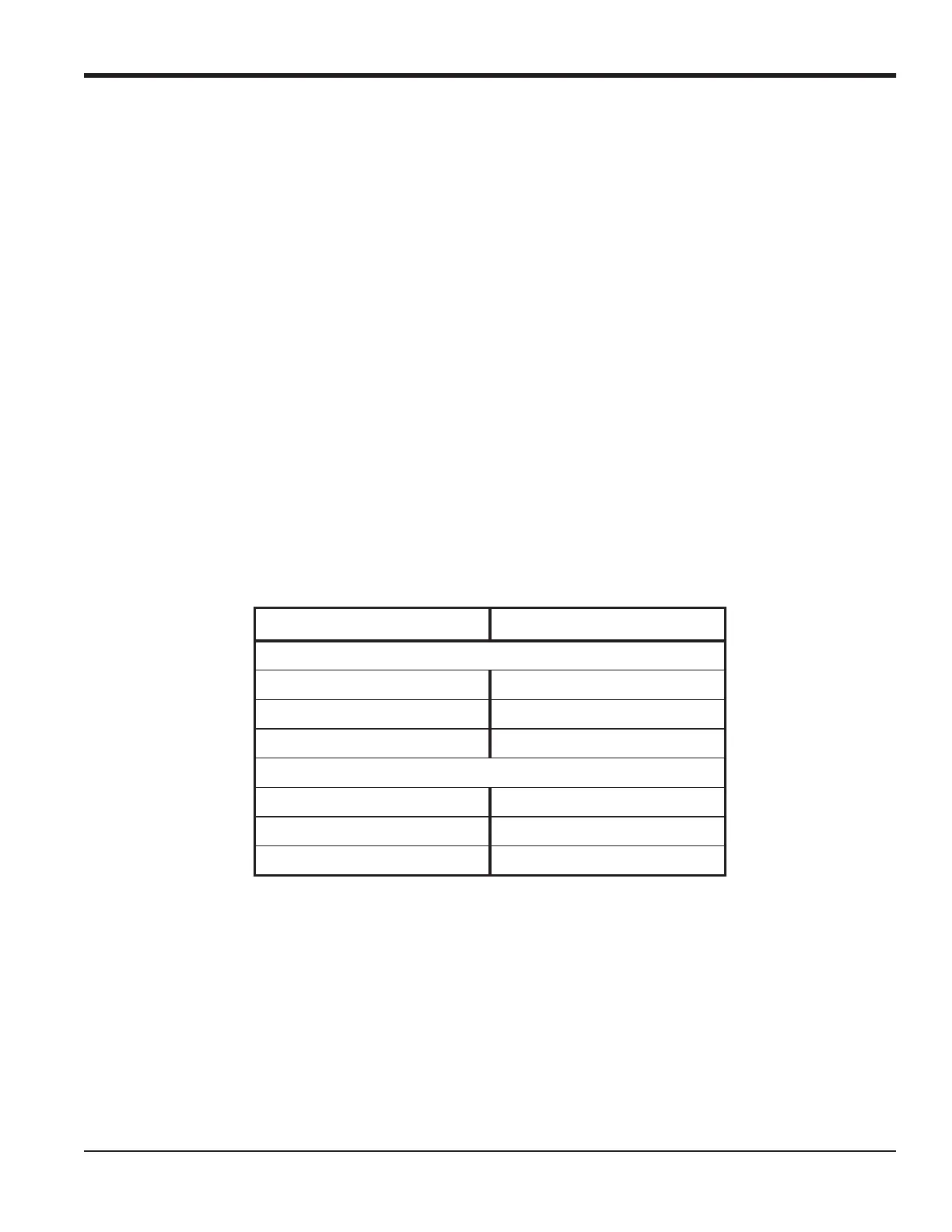DigitalFlow™ GF868 Startup Guide (1 and 2-Channel) 25
Chapter 2. Initial Setup
2.5.2 A 2-Channel Meter
For the 2-Channel Model GF868, the information entered in the SYSTM submenu pertains only to the currently selected
channel.
1. At the User Program screen shown, press the [F2] function key to program the SYSTM submenu.
2. Enter a Channel Label of up to 9 characters. Press [ENT].
3. Enter a Channel Message of up to 21 characters. Press [ENT].
Note: For the 2-Channel Model GF868, the System Units, Pressure Units and Stopwatch Totalizer prompts, which are not
required to make the unit operational, are located in the GLOBL submenu. See the Programming Manual for
details.
The remainder of the SYSTM submenu is identical for the 1-Channel and 2-Channel versions of the Model GF868.
Proceed to the 1- and 2-Channel Meters section below to complete the programming of this submenu.
2.5.3 1 and 2-Channel Meters
1. Use the [F1]-[F4] and [] keys to select the desired Volumetric Units for the flow rate display.
The abbreviations and definitions of all the available volumetric and totalizer units are shown in Table 4. The choices
shown on the option bar are determined by the selection made at the previous SYSTEM UNITS screen.
2. Use the [F1]-[F4] keys to select the Volumetric Time (units for the volumetric flow rate display).
3. Use the [F1]-[F4] keys to select the Vol Decimal Digits (the desired number of digits to the right of the decimal
point) in the volumetric flow rate display.
Table 4: Available Volumetric/Totalizer Units
English Metric
Actual Units
ACF = Actual Cubic Feet ACM = Actual Cubic Meters
KACF = Thousands of ACF KACM = Thousands of ACM
MMACF = Millions of ACF MMACM = Millions of ACM
Standard Units
SCF = Standard Cubic Feet SCM = Standard Cubic Meters
KSCF = Thousands of SCF KSCM = Thousands of SCM
MMSCF = Millions of SCF MMSCM = Millions of SCM
