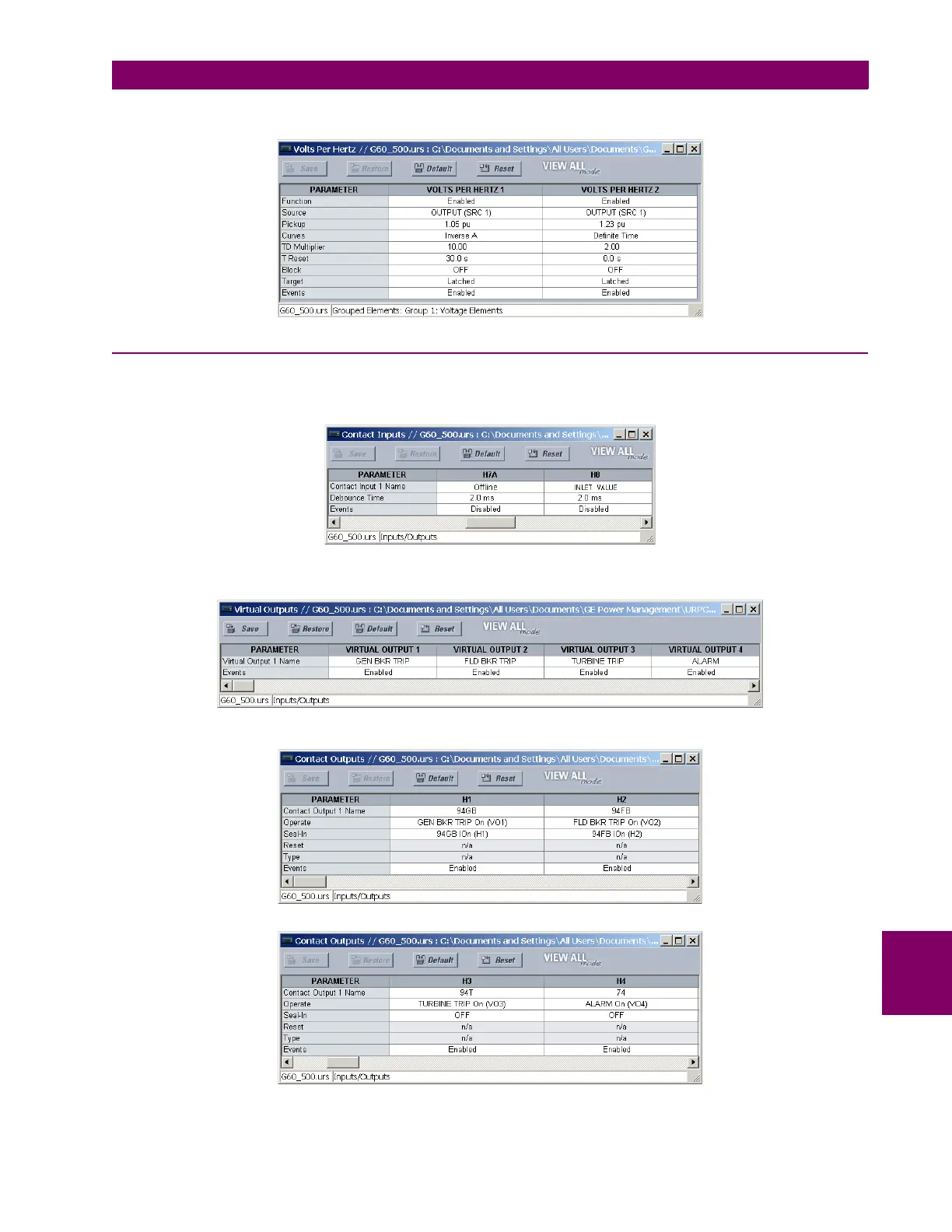GE Multilin G30 Generator Protection System 9-11
9 APPLICATION OF SETTINGS 9.1 SETTING EXAMPLE
9
TING GROUP 1 VOLTAGE ELEMENTS VOLTS/HZ 1(2) menus:
9.1.10 INPUTS/OUTPUTS
The following inputs and outputs will be used in this example. Make the following changes in EnerVista UR Setup or
through the
SETTINGS INPUTS/OUTPUTS CONTACT INPUTS CONTACT INPUT H7a(H7c) menus:
Make the following changes in EnerVista UR Setup or through the
SETTINGS INPUTS/OUTPUTS VIRTUAL OUTPUTS
VIRTUAL OUTPUT 1(4) menus:
Make the following changes in EnerVista UR Setup or through the
SETTINGS INPUTS/OUTPUTS CONTACT OUTPUTS
CONTACT OUTPUT H1(H4) menus: