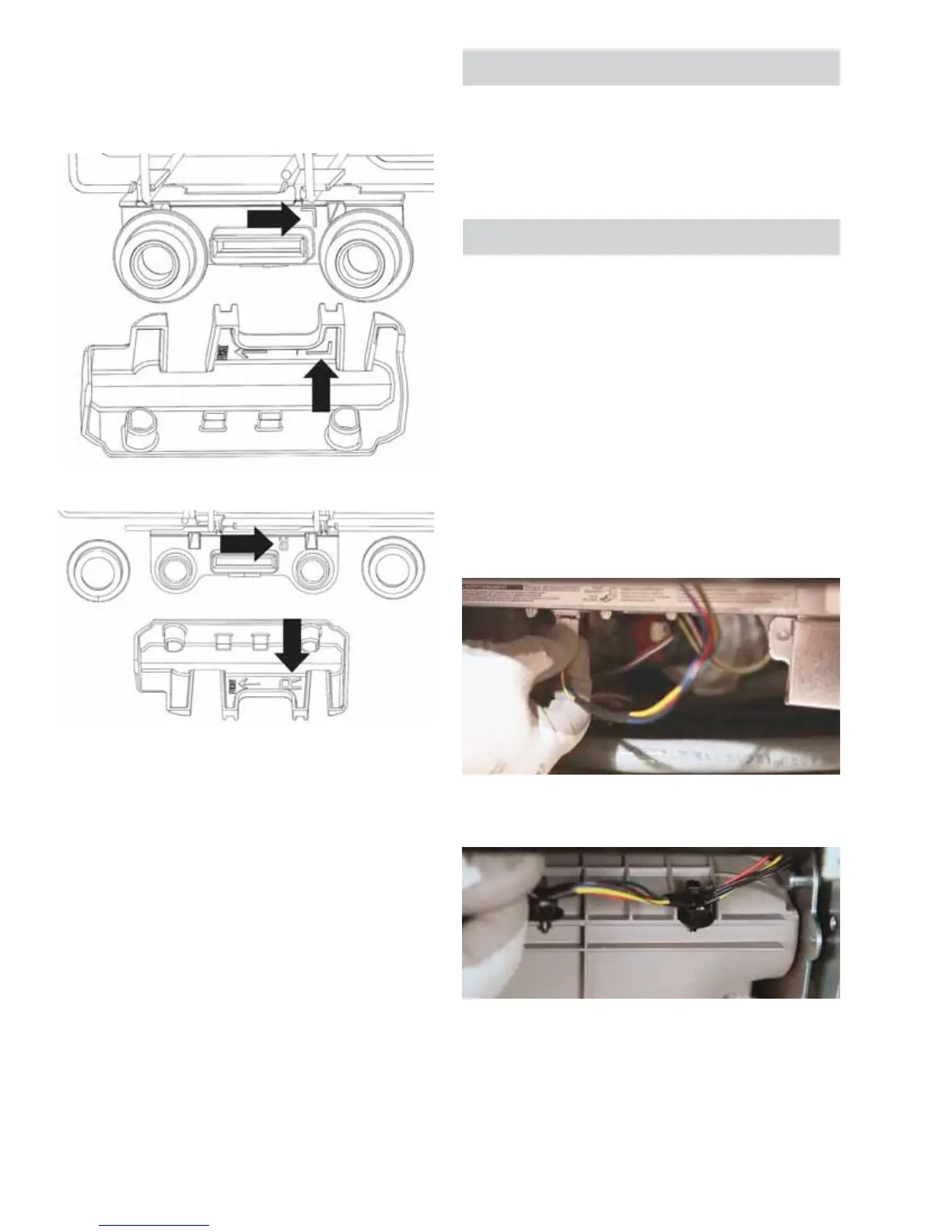– 26 –
7KHOHIWDQGULJKWEUDFNHWVDQGFRYHUVDUHGLȺHUHQW
part numbers and are marked L or R (left or right) on
the inside to insure proper installation.
Silverware Baskets
There are a variety of silverware baskets and
FRQ¿JXUDWLRQVDYDLODEOH¿WWLQJLQGLȺHUHQWORFDWLRQV
on the inner door and inside the racks.
Consult the Owner’s Manual for silverware basket
information.
Door
The Door has DC voltage only and has a screwless
appearance. The door contains a UI (User Interface)
Board with all tactile switches on the board. Some
models have a 7 segment display, others have LED
indicator lights. The door also houses the detergent
module, bottom door seal and a passive venting
system (see the Dry System section in this guide).
Door Removal
1. Remove power to the dishwasher.
2. Remove the toe kick.
3. Disconnect the door wire harness at the bottom
of the main control cover.
4. Release the two wire clips holding the harness
to the tub.
Right Side
Left Side
(Continued next page)
