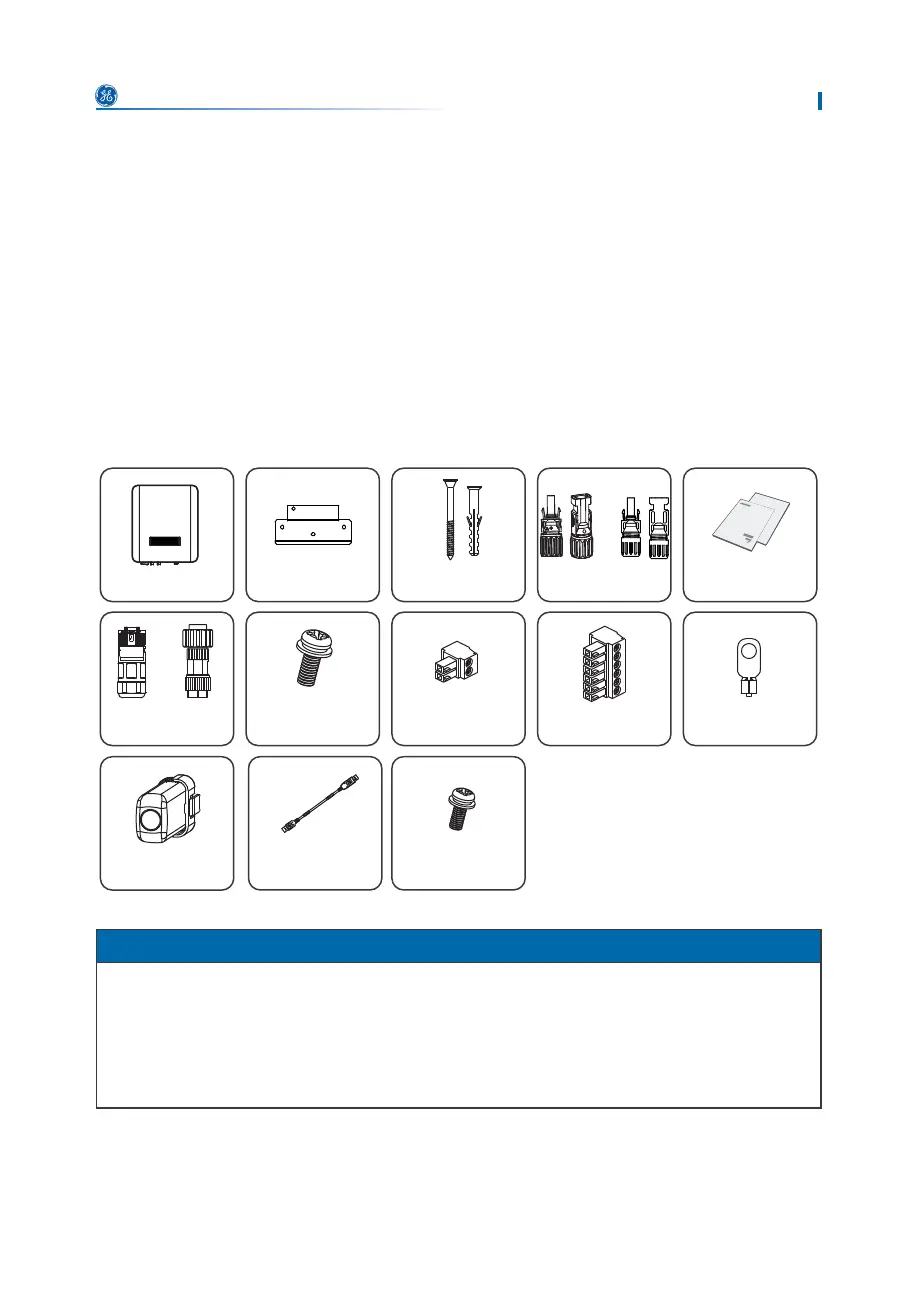Check and Storage
10
User Manual V1.3-2022-11-18
4 Check and Storage
4.1 Check Before Receiving
4.2 Deliverables
Check the following items before receiving the product.
1. Check the outer packing box for damage, such as holes, cracks, deformation, and other
signs of equipment damage. Do not unpack the package and contact the supplier as soon as
possible if any damage is found.
2. Check the inverter model. If the inverter model is not what you requested, do not unpack the
product and contact the supplier.
3. Check the deliverables for correct model, complete contents, and intact appearance. Contact
the supplier as soon as possible if any damage is found.
Notice
• The type and number of the 2PIN terminal and the 6PIN terminal are decided by the
selected communication method.
• &RPPXQLFDWLRQPRGXOHW\SHV:L)L/$1:L)L/$1*356%OXHWRRWK*HWF7KHDFWXDO
module delivered depends on the communication method of the selected inverter.
• USB-RS485 cable is only for Brazil.
Inverter *1 0RXQWLQJSODWH Documents *1
&20PRGXOH1
Expansion bolt *3 PV connector *2
$&FRQQHFWRU
USB-RS485
cable *1
Grounding
screw *1
27WHUPLQDO
2PIN
communication
terminal *N
6PIN terminal
*N
or
or
6FUHZIRU&20
port cover plate
*4