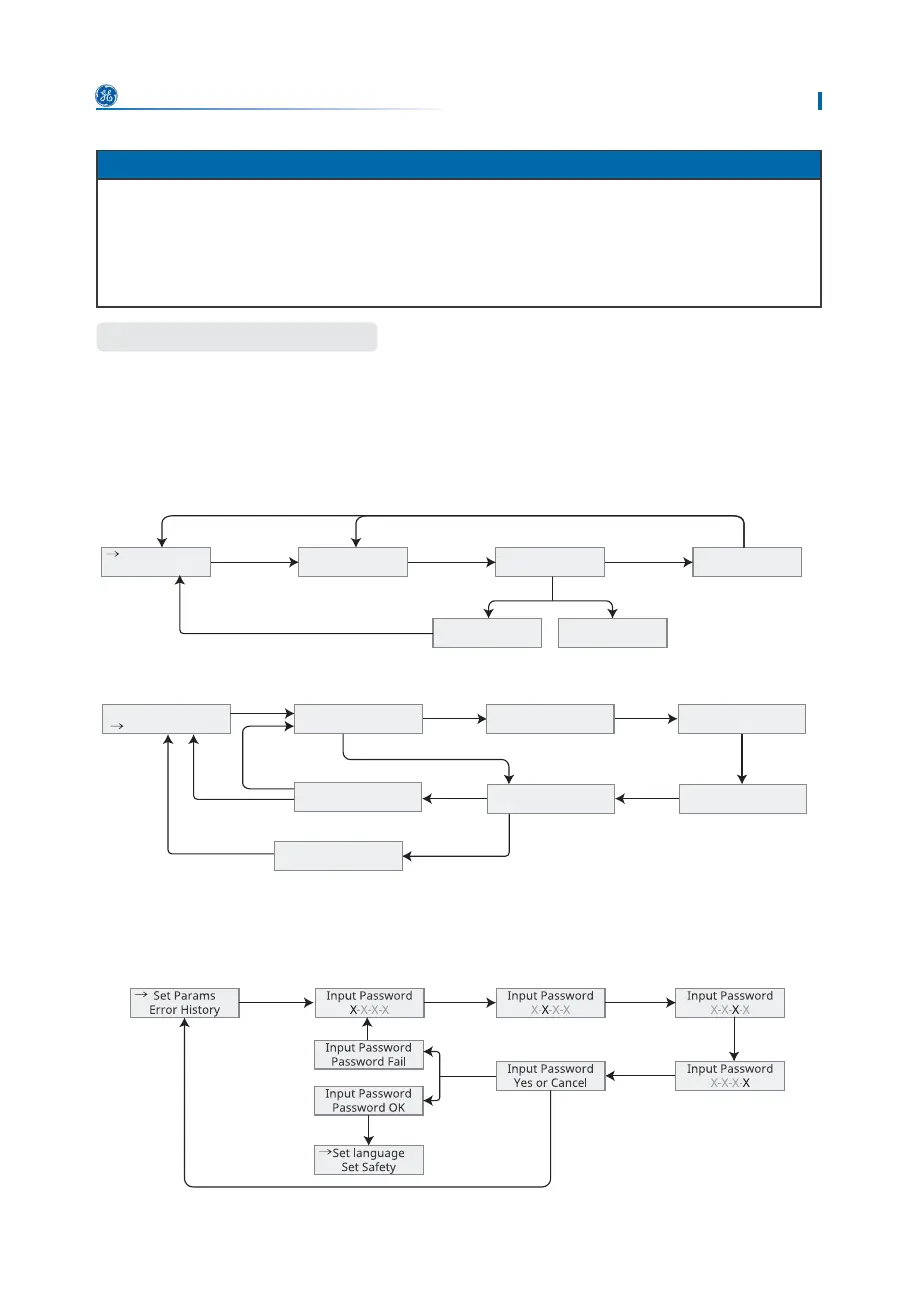System Commissioning
32
User Manual V1.3-2022-11-18
8.2 Setting Inverter Parameters via LCD
NOTICE
• ,QYHUWHU ࢉUPZDUH YHUVLRQ VKRZQ LQ WKLV GRFXPHQW LV 9 &RXPPXQLFDWLRQ YHUVLRQ
97KHVFUHHQVKRWVDUHIRUUHIHUHQFHRQO\7KHDFWXDOLQWHUIDFHPD\GLࢆHU
• The name, range, and default value of the parameters are subject to change or adjustment.
The actual display prevails.
• 7RSUHYHQWWKHJHQHUDWLQJFDSDFLW\IURPEHLQJLQࢊXHQFHGE\ZURQJSDUDPHWHUVWKHSRZHU
parameters should be set by professionals.
Examples:
LCD Button Description
Long press
for 2s
Long press
for 2s
Long press
for 2s
Short press to adjust
the hundreds
Short press to
adjust the tens
Short press
to adjust
the units
Long press
for 2s
Long press
for 2s
Long press
for 2s
Long press
for 2s
Long press for 2s
Long press
for 2s
Short press
Short press
Short press
Short press
Short press Short press
Set language
Set Safety
3)$GMXVW
6HW0RGEXV$GGU
6HW0RGEXV$GGU
X-X-X
6HW0RGEXV$GGU
X-X-X
6HW0RGEXV$GGU
X-X-X
6HW0RGEXV$GGU
X-X-X
6HW0RGEXV$GGU
Yes?
6HW0RGEXV$GGU
Return
6HW0RGEXV$GGU
0RGLI\6XFFHVV
Set language
Chinese
Set language
English
Set language
Return
Set language
0RGLI\6XFFHVV
Set language
0RGLI\)DLO
• Stop pressing the button for a period on any page, the LCD will get dark and go back to the
initial page.
• Short press the button to switch menu or adjust parameter values.
• /RQJSUHVVWKHEXWWRQWRHQWHUWKHVXEPHQX$IWHUDGMXVWLQJWKHSDUDPHWHUYDOXHVORQJSUHVV
to set it.
Long press
for 2s
Long press
for 2s
Yes
Cancel
Long press
for 2s
Long press
for 2s
Short Press to select
number 0 ~ 9
Short Press to select
number 0 ~ 9
Short Press to select
number 0 ~ 9
Short Press to select
number 0 ~ 9
Initial Password: 1111
For $XVWUDOLD
User need type the password to enter the sub-menu for parameter setting.