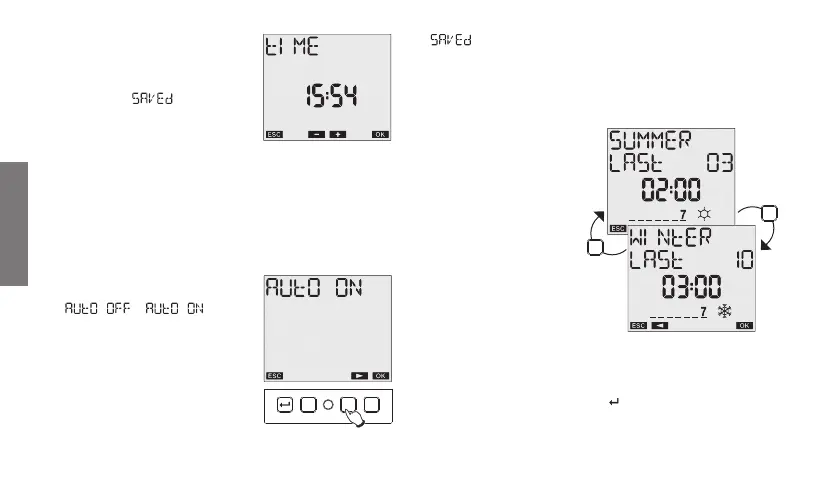English
- 18 -
User manual
➢ enter the time, minutes with
“C1” and “C2”
and press “Ok” to confirm
➢ The following message will appear
on the display
.
CET / DST CHANGE menu
The instrument makes it possible to automatically manage the CET/DST
change and vice vers.
To activate/deactivate the function:
➢ select SETTINGS DST with “C1” and “C2”
➢ confirm with “Ok”. The current status
will appear on the display
(
or )
➢ press “Ok” twice to access the
change mode
➢ select SET AUTO ON or SET AUTO OFF
with “C1” and “C2”
➢ press “Ok” to confirm.
If the function is deactivated (AUTO
OFF) then the following message
will appear on the display and
the instrument will return to the main
page; if the function is active, press
“C2” to view/change the DST Ò CET
change.
➢ Press “Ok” twice to change the
parameters or “C2” again to
display the parameters relative
to the DST Ò CET change
The following parameters
must be entered
(for both changes):
- week of the change
(1ST first, 2ND second,
3RD third, 4TH fourth,
LAST last of the month)
- month of the change
- day of the week
(Monday, Tuesday,…)
- time of the change
When all parameters are set, press “
” to exit.
C1 C2
R
Ok
C2
C1
