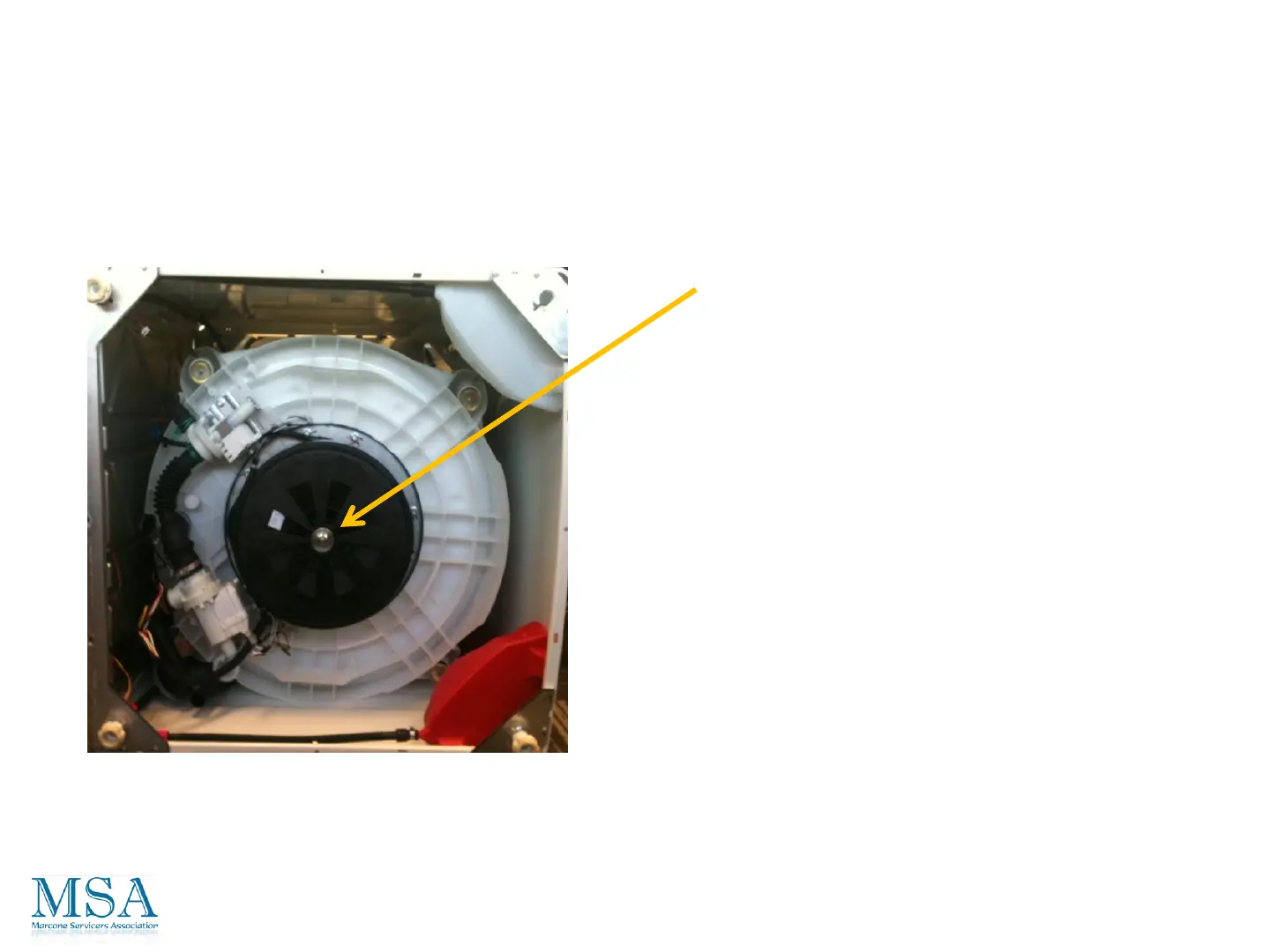Bottom of Subwasher
Drive System Rotor Removal
Remove the Rotor by turning
the 11/16
th
nut counter
clockwise. Pull the Rotor toward
you. Be careful you don’t pinch
your fingers as the magnets on
the rotor are strong.
When reinstalling the rotor,
torque the nut to 500+/-30 in
lbs.
