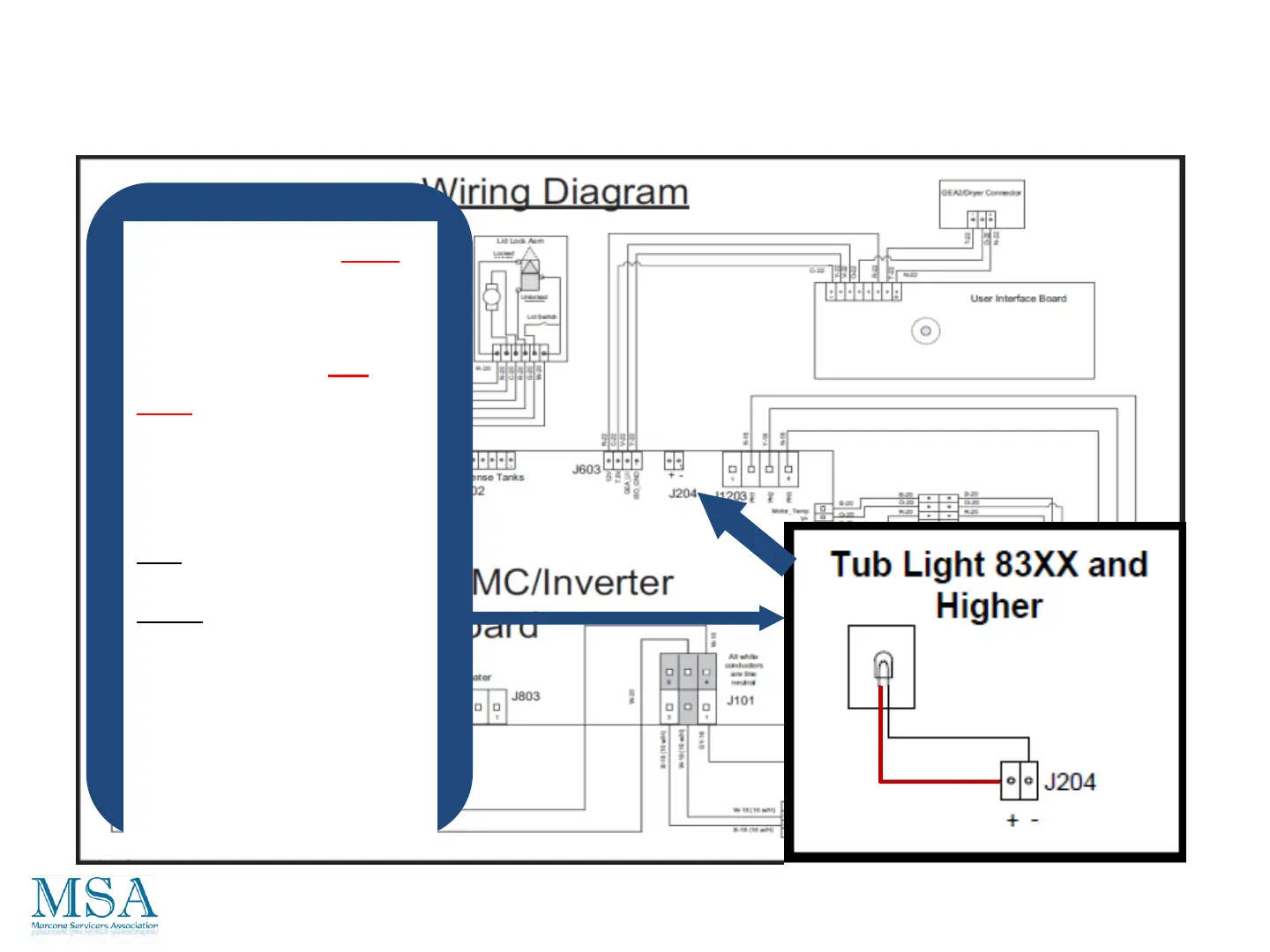Check from the J204
connecter on the
board. Look for
approximately 3.8
VDC.
If you see the voltage but no
light, disconnect power from
the washer. Disconnect the
J204 connecter from the
board. Set your meter to
DIODE setting. With your
BLACK LEAD on the RED
wire, and your RED LEAD on
the BLACK wire, you should
read approximately 0.727 if
good. If you reverse your
meter leads, RED ON RED,
you will not get a reading.
Diagnostics From The Board
Tub Light
95
