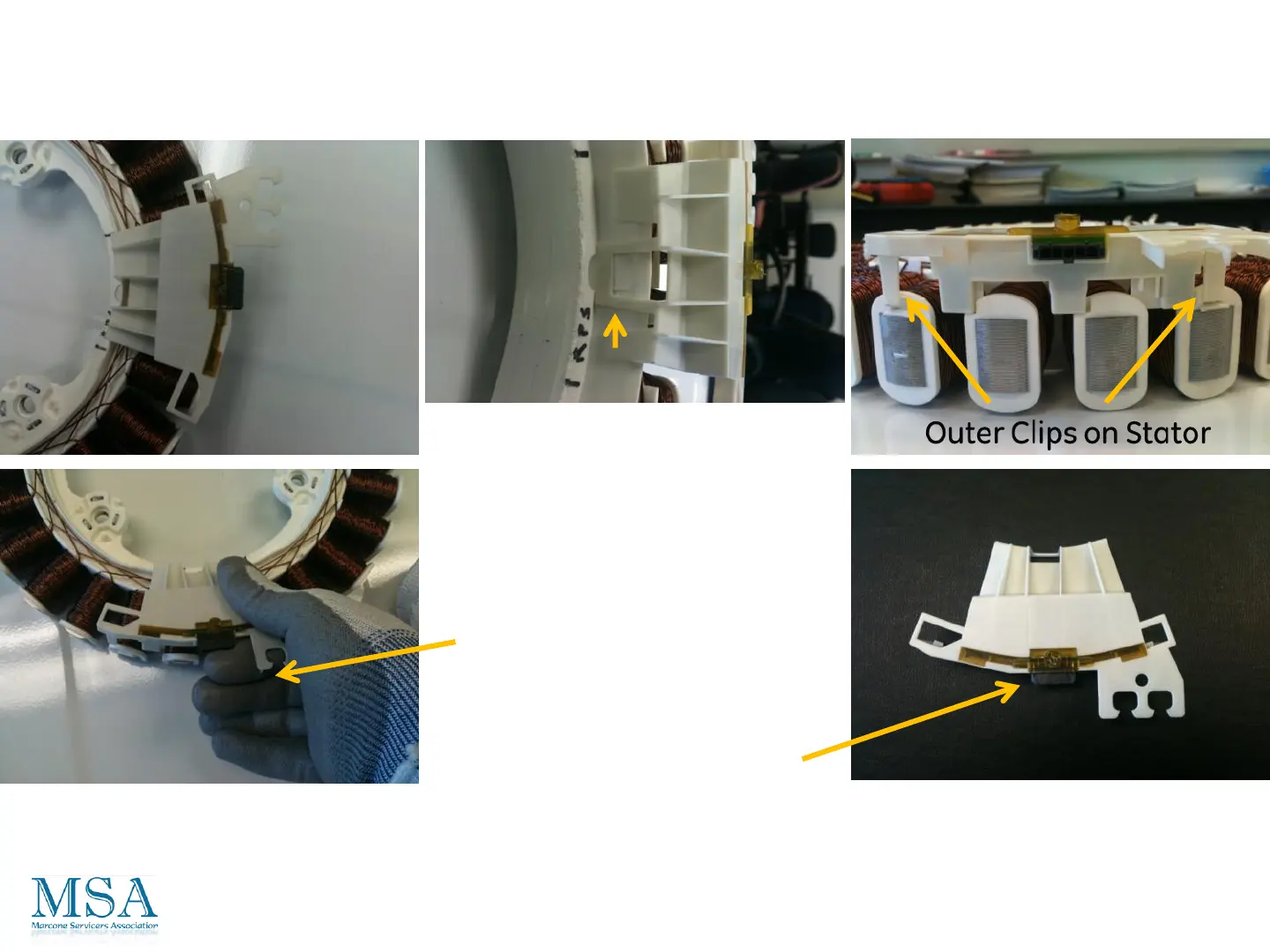Bottom of Subwasher
RPS Switch Hall Sensor
Hall Sensor is Easy to Remove
Without Removing or Replacing
the Complete Stator Assembly.
Remove the 11/16” Rotor Nut
and Pull Rotor off to Access
the Stator Assembly
Unclip Hall Sensor from Stator
by Lifting up from the Outer
Edge Releasing the outer clips.
Inner clip will follow.
Unplug Connector Located on
the Center of the Hall Sensor
Inner Clip on Stator
NOTE – The outer clips could break when removing. Have one on your truck before servicing.
