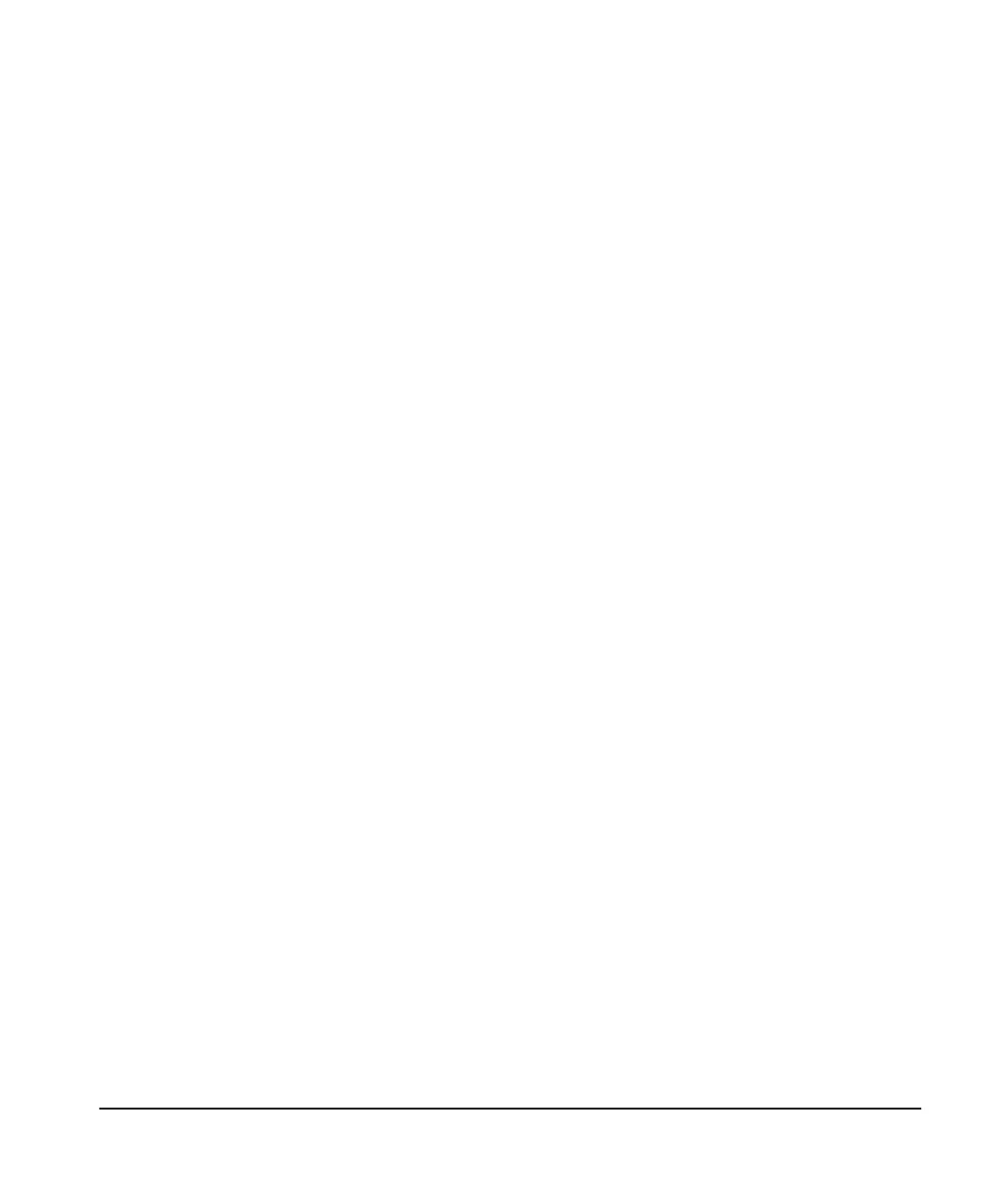Chapter 1 — Installation and Initial Setup Page 13
2. Turn ON the power switch located on the back right side of
the Humilab near the bottom.
The digital LED displays will light, and the generator will go
through a self check cycle. The letter “P” (for Pacer
®
) will be lit
on the front panel (C in Figure 5). (See Appendix B, page 45
for information on the Pacer feature.)
3. Wait for the Pacer cycle to complete (approximately three
minutes).
4. On the front panel, set the LOOP switch (K) to the CLOSED
LOOP position. (Depress the top of the rocker switch, toward
the filled circle.)
Clean and
balance the
dew point
sensor
The next steps are required to clean and rebalance the dew point
sensor. This normalizes the system, and prepares it for proper oper-
ation.
1. Press the SENSOR switch (F) to the HEAT position.
2. Open the test chamber cover and remove the white dust
cover.
3. Locate the sensor cleaning solution (in the GE General East-
ern Maintenance Kit). Wet a cotton swab with the blue clean-
ing solution, and rub it lightly over the mirror. Lightly buff
the mirror dry with a clean, dry swab. Note: If you don’t have
the supplied cleaning solution, a solution of two parts rub-
bing alcohol to one part distilled water may be substituted.
4. Replace the sensor cover. Be sure that the cover is installed so
that the sensor balance screw aligns with the hole in the
cover.
Do not attempt to operate the sensor without the cover. It is
an optical device and will be offset by overhead light.
5. A vertical LED light bar indicates balance status. Either 3, 2, 1,
or zero horizontal bars will be lit. Locate the Balance, or Bias,
adjustment screw at the top of the sensor. See Figure 6. Using
the small screwdriver supplied in the maintenance kit, slowly
rotate the screw until only the bottom bar is illuminated. (The
