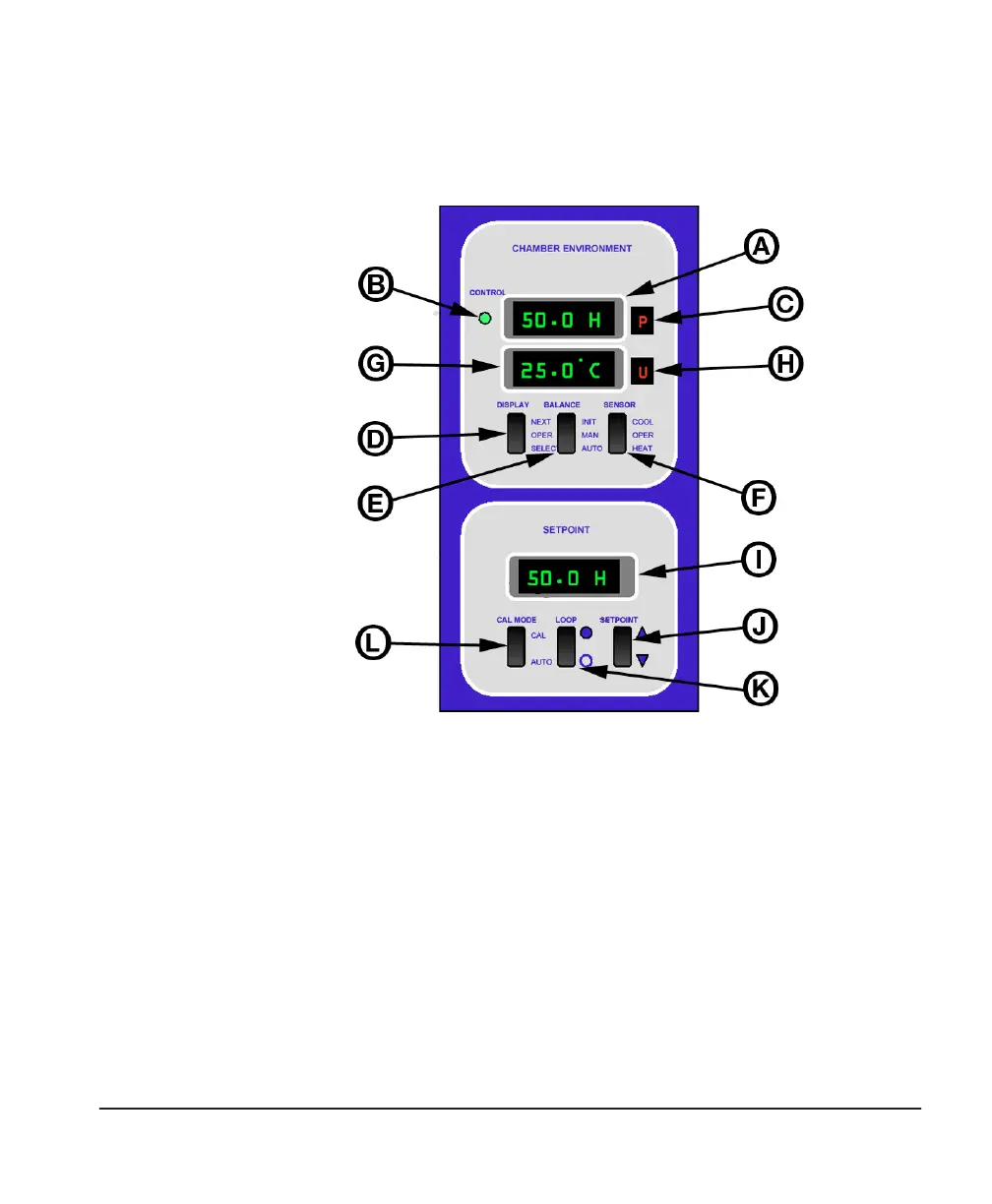Chapter 2 — Operation Page 17
Front panel displays and switches
Refer to Figure 7 as you review the following descriptions of the
front panel displays and selector switches.
The Humilab, as shipped, is set up by the factory for normal opera-
tion. The two upper digital displays read Percent RH and Tempera-
ture in °C. The lower digital display shows the desired chamber set
point.With the exception of the setpoint selector switch, the other
front panel switches are seldom used in day-to-day operation.
However, they are included in case you wish to make changes to
normal default operation and for system testing.
Appendix B contains information on changing factory-set defaults.
A. HUMIDITY Display. This display is shipped from the factory set
for percent relative humidity. Please refer to Appendix B for more
information.
Figure 7 — Front Panel Controls