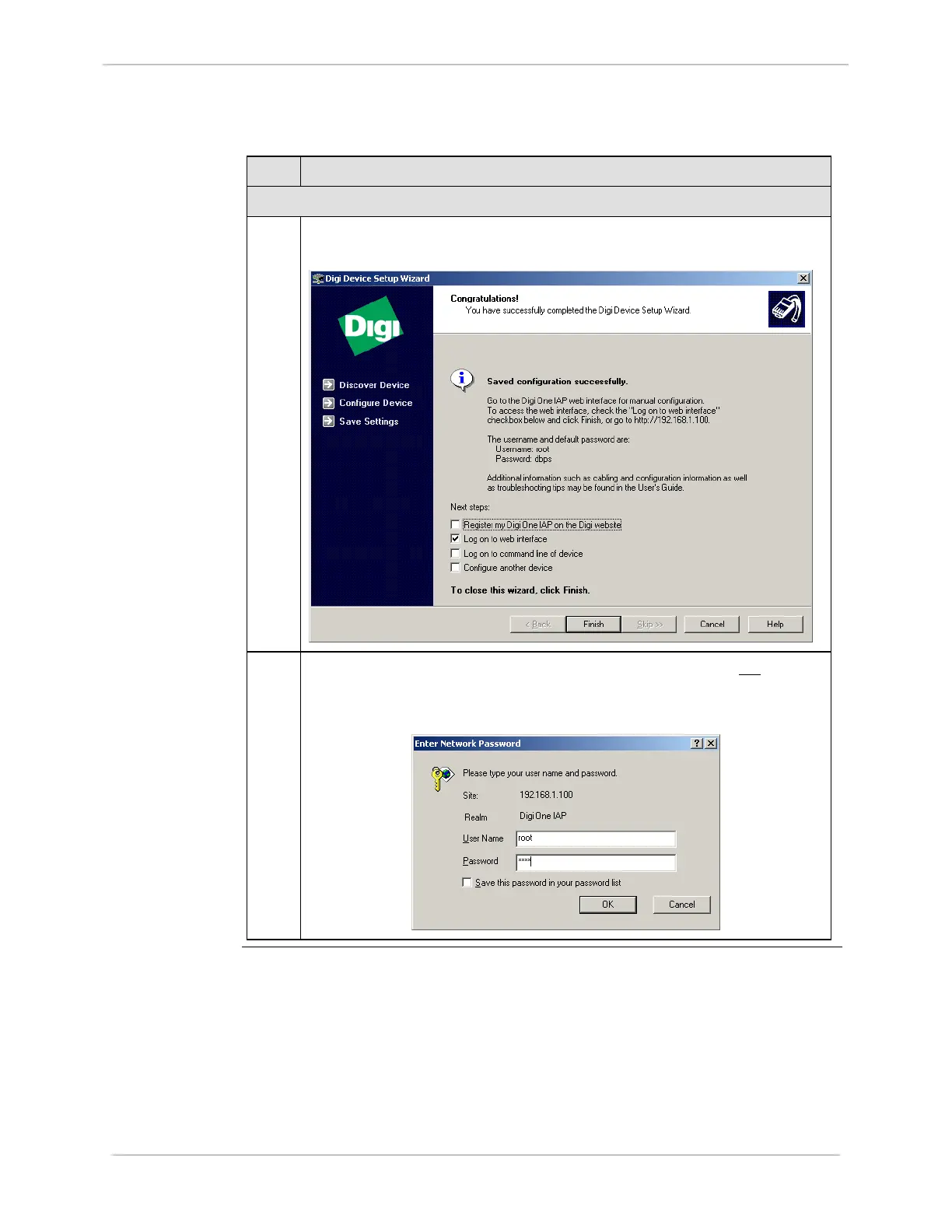iBox/iBox Kit
Installation and Maintenance Guide
GE Grid Solutions
994-0047-5.10-4 GE Information
Configuring the Ethernet Module, continued
Procedure:
Configuring
the Digi One
(continued)
Step Action
Connecting to the Digi One Web Server
28
When the reboot completes, the Saved configuration successfully screen
appears:
29
Make sure Register my Digi One IAP on the Digi website is not
selected, and click Finish.
Result: The Enter Network Password dialog box appears:
Continued on next page
