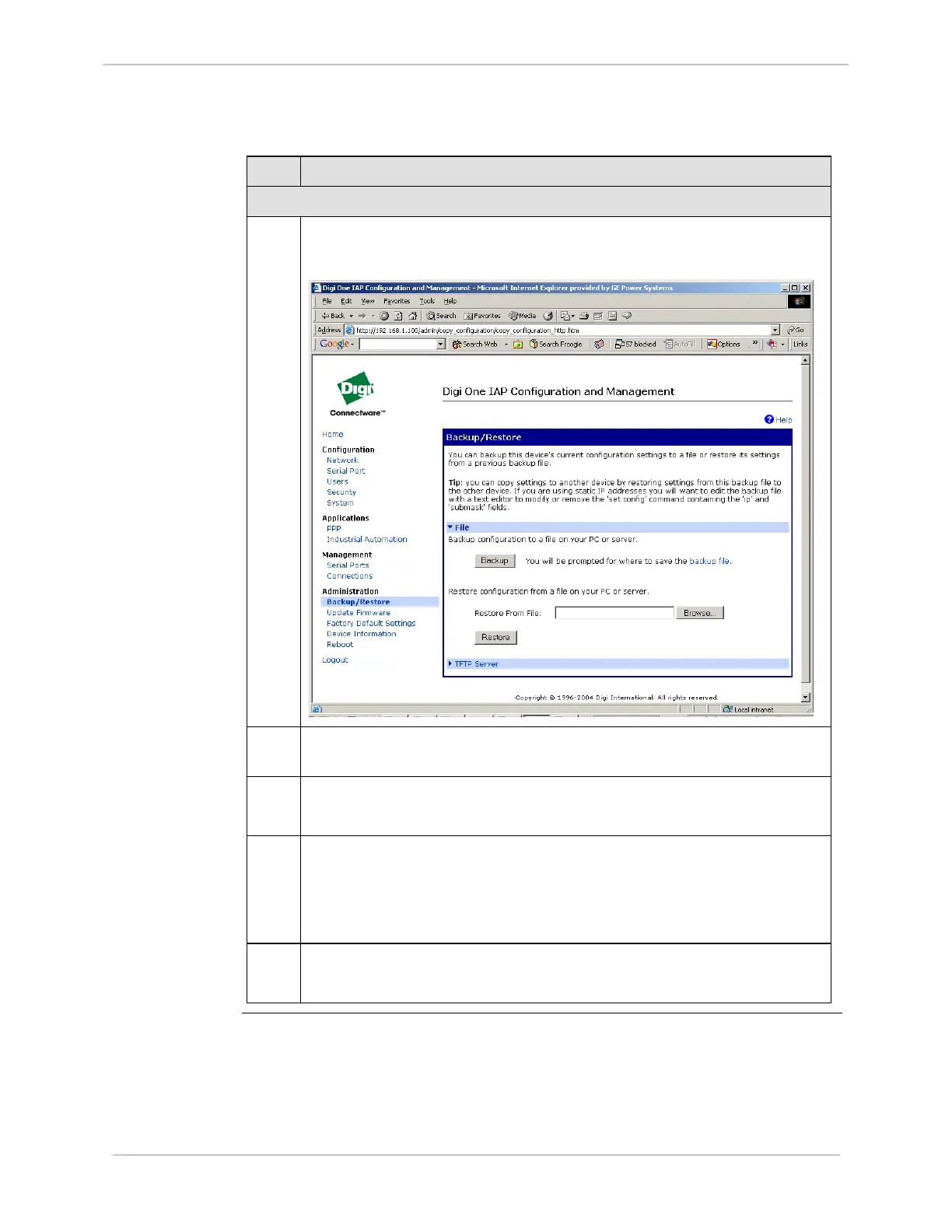iBox/iBox Kit
Installation and Maintenance Guide
GE Grid Solutions
994-0047-5.10-4 GE Information
Configuring the Ethernet Module, continued
Procedure:
Configuring
the Digi One
(continued)
Step Action
Downloading the Configuration File to the Digi One
31
Under Administration, click Backup/Restore.
Result: The Backup/Restore page appears:
32
Click Browse and enter the location of the Digi One configuration file on
your PC.
33
Click Restore.
Result: The Digi One receives the configuration file from your PC.
34
Click Done.
Result: The Reboot page appears.
Note: The Digi One IAP needs to be rebooted for the new configuration
settings to be applied.
35
Click Reboot.
Result: The Digi One reboots.
Continued on next page
